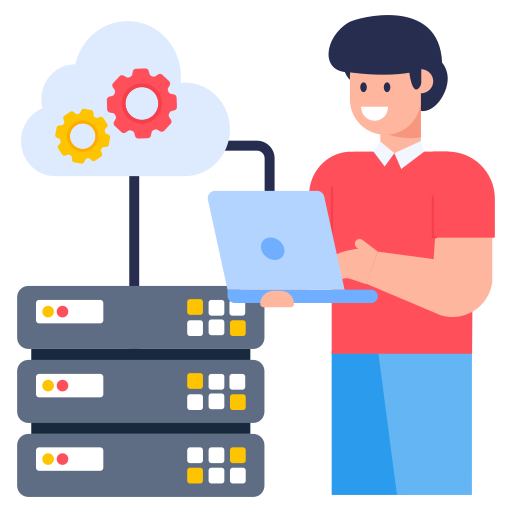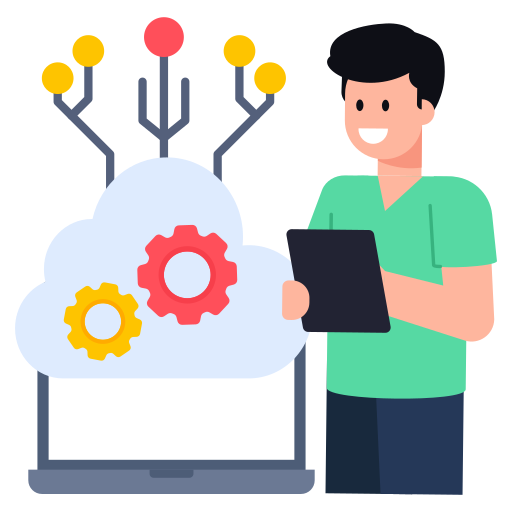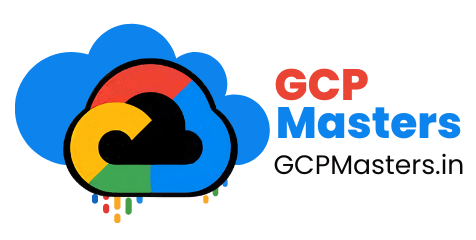Cloud SQL in GCP
Introduction to Cloud SQL in GCP



Overview of Cloud SQL
Cloud SQL in Gcp simplifies the deployment, management, and scaling of relational databases in the cloud. It provides a seamless experience for developers and database administrators, allowing them to focus on building applications without worrying about the underlying infrastructure. With support for popular database engines such as MySQL, PostgreSQL, and SQL Server, Cloud SQL caters to a wide range of use cases and workloads.
Importance of Managed Database Services
Traditional database management can be complex and resource-intensive, requiring dedicated personnel for tasks like provisioning, maintenance, and backups. Managed database services like Cloud SQL in Gcp alleviate these challenges by handling routine tasks automatically, enabling organizations to streamline operations and reduce operational overhead.
Benefits of Using Cloud SQL in GCP
The adoption of Cloud SQL In Gcp offers several key benefits:
- Scalability: Cloud SQL In Gcp allows for seamless scaling of database resources to accommodate fluctuating workloads, ensuring optimal performance and availability.
- Reliability: With built-in high availability and automated backups, Cloud SQL In Gcp offers robust data protection and reliability, minimizing the risk of data loss and downtime.
- Security: Cloud SQL in Gcp implements stringent security measures, including data encryption, network isolation, and IAM integration, to safeguard sensitive information and comply with regulatory requirements.
- Cost-efficiency: By leveraging a pay-as-you-go pricing model and eliminating the need for upfront hardware investment, Cloud SQL In Gcp helps organizations optimize costs and achieve greater cost predictability.
2. Understanding Cloud SQL Features


Cloud SQL In Gcp offers a rich set of features designed to meet the demands of modern applications and workloads. Let’s explore some of its key capabilities:
1. Database Engine Support
Cloud SQL In Gcp supports multiple database engines, including:
- MySQL: A popular open-source relational database known for its reliability, performance, and ease of use.
- PostgreSQL: An advanced open-source relational database known for its robust feature set, extensibility, and strong community support.
- SQL Server: A powerful relational database management system developed by Microsoft, offering enterprise-grade features and compatibility with Microsoft ecosystem.
2. High Availability and Replication
Cloud SQL In Gcp ensures high availability through synchronous replication and automatic failover. Data is replicated across multiple zones within a region, minimizing the risk of data loss and ensuring business continuity in the event of infrastructure failures. Automatic failover mechanisms detect and recover from instances' failures seamlessly, minimizing downtime and preserving data integrity.
3. Automatic Backups and Point-in-Time Recovery
Cloud SQL In Gcp automatically backs up databases, enabling point-in-time recovery to any second within the backup retention period. This feature provides peace of mind by protecting against accidental data loss or corruption, allowing users to restore databases to a specific state before the incident occurred.
4. Scalability and Performance
Cloud SQL in Gcp offers horizontal and vertical scalability to handle varying workloads efficiently. Users can scale resources up or down dynamically based on demand, ensuring optimal performance and cost efficiency. Additionally, Cloud SQL provides performance monitoring and optimization tools to identify and address bottlenecks, enhancing application responsiveness and user experience.
5. Security Features
Security is a top priority for Cloud SQL, and it incorporates multiple layers of protection to safeguard data:
- Encryption: Data in transit and at rest is encrypted using industry-standard encryption algorithms, ensuring confidentiality and integrity.
- Identity and Access Management (IAM): Cloud SQL integrates with IAM to control access to resources and implement least privilege principles, reducing the risk of unauthorized access or data breaches.
- Network Isolation: Cloud SQL instances are deployed within a Virtual Private Cloud (VPC), providing network isolation and granular control over traffic flow, enhancing security posture.
- Compliance: Cloud SQL adheres to industry standards and certifications, such as SOC, PCI DSS, and HIPAA, enabling organizations to meet regulatory compliance requirements effortlessly.
6. Integration with GCP Services
Cloud SQL In Gcp seamlessly integrates with other GCP services, facilitating interoperability and enhancing functionality:
- Google Cloud Storage (GCS): Cloud SQL allows for automated backups and exports to GCS, providing a durable and cost-effective solution for data storage and archiving.
- Google Kubernetes Engine (GKE): Cloud SQL offers native integration with GKE, enabling containerized applications to connect to Cloud SQL instances securely.
Cloud Monitoring and Logging: Cloud SQL integrates with Cloud Monitoring and Logging, allowing users to monitor performance metrics, set up alerts, and analyze logs for troubleshooting and auditing purposes.
These features collectively make Cloud SQL a compelling choice for organizations seeking a robust, scalable, and secure database solution in Google Cloud Platform.
Getting Started with Cloud SQL


1. Creating a Cloud SQL Instance
To create a Cloud SQL instance:
- Navigate to the Google Cloud Console: Sign in to your Google Cloud Platform account and navigate to the Cloud SQL page.
- Click on “Create Instance”: Choose the desired database engine (MySQL, PostgreSQL, or SQL Server) and configure instance settings such as instance type, storage capacity, and region.
- Configure Instance Settings: Specify instance ID, region, and zone. Choose the desired database version and machine type based on your workload requirements.
- Set Up Connectivity: Configure network settings, including IP addresses, authorized networks, and SSL/TLS encryption options, to control access to the instance securely.
- Review and Create: Review the configuration settings and click on “Create” to provision the Cloud SQL instance.
2. Configuring Database Parameters
Once the instance is created, you can configure database parameters such as:
- Database Users and Permissions: Create database users with appropriate privileges to access and manage databases securely.
- Database Parameters: Configure database-specific parameters such as character set, collation, and storage engine settings to optimize performance and functionality.
- Backup and Maintenance Settings: Customize backup retention policies, maintenance windows, and automated backups settings to meet business requirements and compliance standards.
3. Connecting to Cloud SQL Instances
To connect to a Cloud SQL instance:
- Using Cloud Console: Navigate to the Cloud SQL page in the Google Cloud Console, select the desired instance, and click on “Connect.” Follow the instructions to connect using the Cloud SQL Proxy or Cloud Shell.
- Using Third-Party Tools: Utilize popular database management tools such as MySQL Workbench, pgAdmin, or SQL Server Management Studio to connect to Cloud SQL instances securely.
- Using Client Libraries and APIs: Integrate Cloud SQL with applications using client libraries and APIs available for various programming languages, enabling seamless data access and manipulation.
- Configuring Connection Pooling: Implement connection pooling techniques to optimize resource utilization and improve application performance by reducing overhead associated with database connections.
By following these steps, you can quickly provision, configure, and connect to Cloud SQL instances, laying the foundation for efficient database management and application development in Google Cloud Platform.
4. Managing Cloud SQL Instances
Managing Cloud SQL instances involves a range of tasks, including monitoring performance, scaling resources, and performing routine maintenance to ensure optimal database operation. Here’s how to effectively manage Cloud SQL instances:
1. Monitoring and Logging
Cloud SQL provides robust monitoring and logging capabilities to track performance metrics, diagnose issues, and optimize resource utilization:
- Cloud Monitoring: Monitor key performance indicators such as CPU utilization, memory usage, disk I/O, and query latency using Cloud Monitoring dashboards. Set up custom alerts to notify administrators of abnormal behavior or performance degradation.
- Cloud Logging: Aggregate and analyze database logs, including error logs, access logs, and audit logs, using Cloud Logging. Gain insights into database activity, troubleshoot issues, and ensure compliance with regulatory requirements.
2. Scaling Up and Down
Cloud SQL allows for dynamic scaling of resources to accommodate changing workloads and performance requirements:
- Vertical Scaling: Scale compute and storage resources vertically by upgrading or downgrading the instance type, CPU, memory, and storage capacity without downtime. Adjust resource allocation based on workload demands to optimize performance and cost efficiency.
- Horizontal Scaling: Implement read replicas and sharding to distribute read-heavy workloads across multiple instances and improve scalability and fault tolerance. Configure replication settings and monitor replica lag to ensure consistency and data integrity.
3. Patch Management
Cloud SQL automates patch management to ensure instances are up-to-date with the latest security patches and software updates:
- Automatic Updates: Enable automatic updates to automatically apply security patches and database engine upgrades to Cloud SQL instances. Specify maintenance windows to control when updates are applied to minimize disruption to operations.
- Manual Updates: Schedule manual updates during maintenance windows to apply specific patches or upgrades to instances. Test updates in non-production environments before deploying them to production to mitigate risks of compatibility issues or service interruptions.
4. Maintenance Windows
Configure maintenance windows to schedule routine maintenance tasks, such as software updates, backups, and configuration changes:
Advanced Topics in Cloud SQL
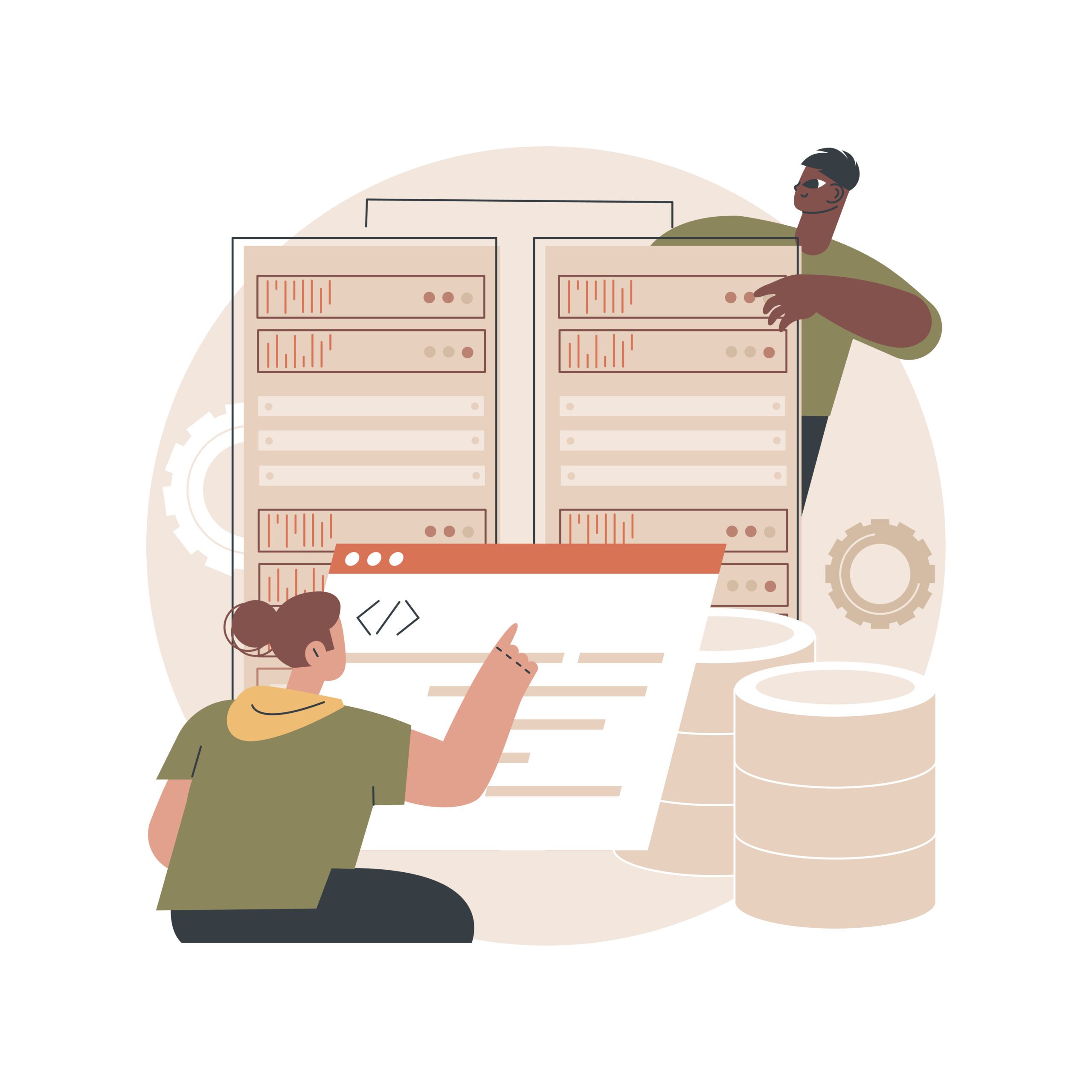
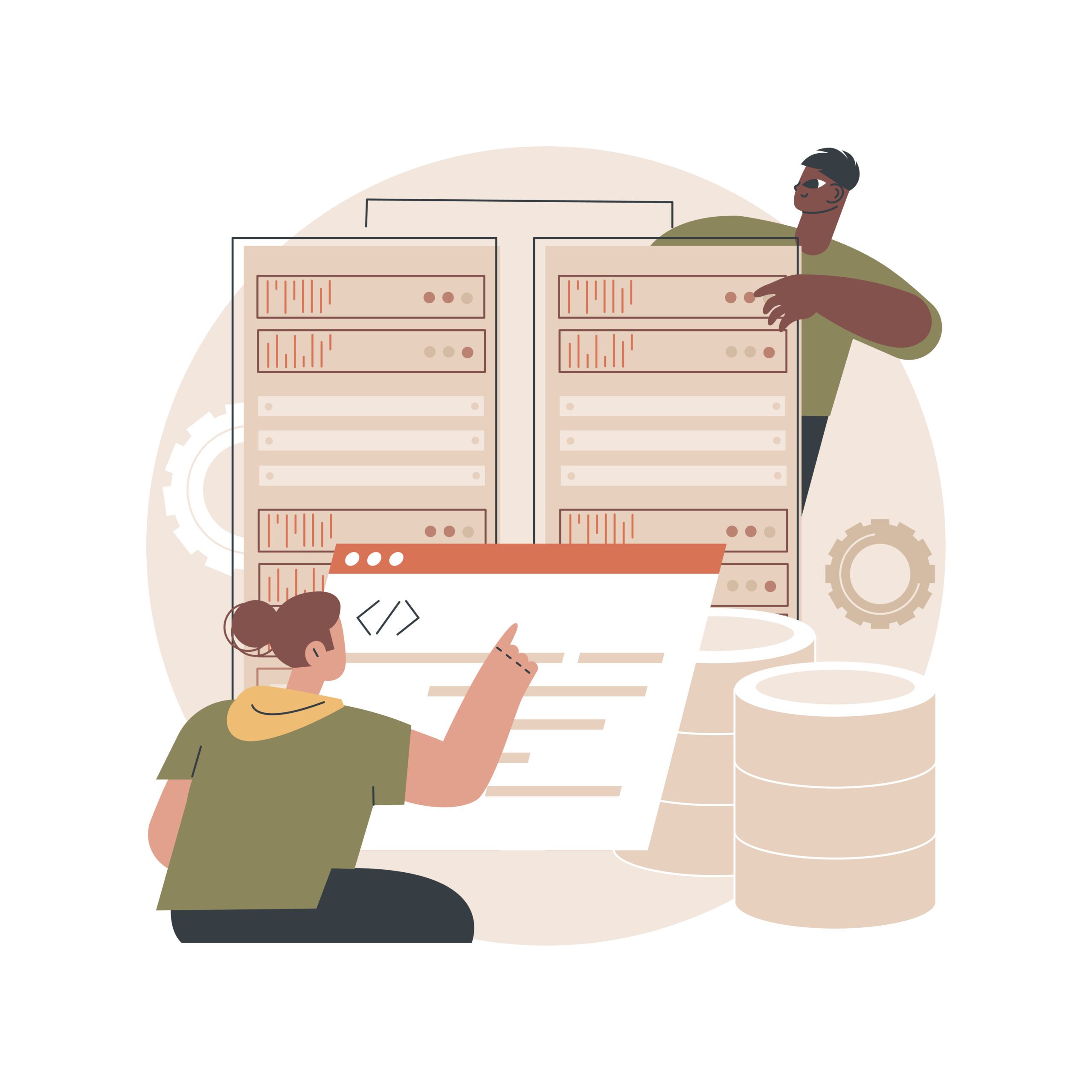
Cloud SQL offers advanced features and capabilities to address complex requirements and enhance the performance, scalability, and security of database workloads. Here are some advanced topics worth exploring:
1. Multi-Region Deployment
Cloud SQL supports multi-region deployment to distribute database instances across multiple geographic locations for improved availability and disaster recovery:
- Regional Instances: Deploy Cloud SQL instances in multiple regions to achieve high availability and fault tolerance. Configure replication and failover settings to ensure data consistency and minimize downtime in the event of regional failures.
- Multi-Region Replication: Implement cross-region replication to replicate data across geographically dispersed locations for disaster recovery and compliance with regulatory requirements. Configure replication lag and consistency settings to maintain data integrity and consistency across regions.
2. Read Replicas and Load Balancing
Cloud SQL allows for the creation of read replicas to offload read-heavy workloads and improve performance:
- Read Replicas: Create read replicas of primary instances to distribute read traffic and improve read throughput. Configure replication lag and consistency settings to balance performance and data freshness.
- Load Balancing: Use external load balancers or Google Cloud Load Balancing to distribute read traffic across multiple read replicas for optimal resource utilization and scalability. Configure health checks and auto-scaling policies to ensure high availability and responsiveness.
3. Data Encryption
Cloud SQL offers robust data encryption mechanisms to protect sensitive information and ensure data privacy and compliance:
- Encryption at Rest: Encrypt data stored in Cloud SQL instances using encryption keys managed by Google Cloud Key Management Service (KMS). Ensure data integrity and confidentiality by encrypting data at rest to prevent unauthorized access or tampering.
- Encryption in Transit: Secure data transmission between client applications and Cloud SQL instances using SSL/TLS encryption. Enable SSL/TLS certificates and enforce encryption protocols to protect data in transit from eavesdropping or interception.
4. IAM Integration
Integrate Cloud SQL with Google Cloud Identity and Access Management (IAM) to control access to resources and implement least privilege principles:
- Fine-Grained Access Control: Assign IAM roles and permissions to users and service accounts to restrict access to Cloud SQL resources based on least privilege principles. Define custom IAM roles with granular permissions to enforce security policies and comply with regulatory requirements.
- Audit Logging: Enable Cloud Audit Logging to record and monitor IAM-related activities, including resource access and permission changes. Analyze audit logs to detect unauthorized access attempts or policy violations and take remedial actions as necessary.
Best Practices for Using Cloud SQL


1. Designing Database Schema for Scalability
Designing a scalable database schema is crucial for accommodating growing data volumes and evolving application requirements:
- Normalization: Normalize database schema to minimize redundancy and improve data integrity. Use techniques like primary keys, foreign keys, and normalization forms to organize data efficiently and avoid data anomalies.
- Denormalization: Consider denormalization for read-heavy workloads or reporting purposes to improve query performance. Strike a balance between normalization and denormalization based on workload characteristics and performance requirements.
- Partitioning: Partition large tables to distribute data across multiple shards or partitions for improved query performance and scalability. Utilize partitioning strategies such as range partitioning, hash partitioning, or list partitioning based on data access patterns and distribution.
2. Optimizing Performance
- Indexing: Create indexes on columns frequently used in queries to accelerate data retrieval. Use composite indexes and partial indexes to optimize query performance and minimize index overhead.
- Query Optimization: Analyze query execution plans and identify performance bottlenecks using tools like EXPLAIN or Query Insights. Optimize queries by rewriting SQL statements, adding hints, or restructuring queries to leverage indexes and minimize resource consumption.
- Caching: Implement caching mechanisms such as query caching or result caching to cache frequently accessed data and reduce database load. Use caching solutions like Cloud Memorystore or Redis for distributed caching and improved scalability.
3. Implementing High Availability Strategies
Ensuring high availability is critical for minimizing downtime and ensuring business continuity:
- Multi-Region Deployment: Deploy Cloud SQL instances in multiple regions and configure replication for data redundancy and disaster recovery. Use load balancing and failover mechanisms to route traffic to healthy instances and maintain service availability.
- Automatic Failover: Enable automatic failover for primary instances to ensure uninterrupted service in the event of instance failures. Configure failover policies and monitor replica lag to trigger failover when necessary.
- Backup and Restore: Regularly backup databases and implement point-in-time recovery to restore data to a specific state in case of data loss or corruption. Define backup retention policies and automate backup schedules to ensure data resilience and compliance.
4. Securing Data and Access
Securing data and access is paramount for protecting sensitive information and complying with regulatory requirements:
- Encryption: Encrypt data at rest and in transit using industry-standard encryption algorithms and protocols. Utilize encryption keys managed by Google Cloud KMS for centralized key management and compliance.
- Access Control: Implement least privilege principles and granular access controls using IAM roles and permissions. Restrict access to Cloud SQL resources based on job roles, responsibilities, and business needs to minimize the risk of unauthorized access or data breaches.
- Auditing and Monitoring: Enable audit logging and monitoring to track user activities, access attempts, and configuration changes. Monitor database logs and audit trails for suspicious activities and security incidents, and implement proactive measures to mitigate risks.
By adhering to best practices such as designing a scalable database schema, optimizing performance, implementing high availability strategies, and securing data and access, organizations can maximize the benefits of Cloud SQL and build robust, reliable, and secure applications in Google Cloud Platform
Conclusion
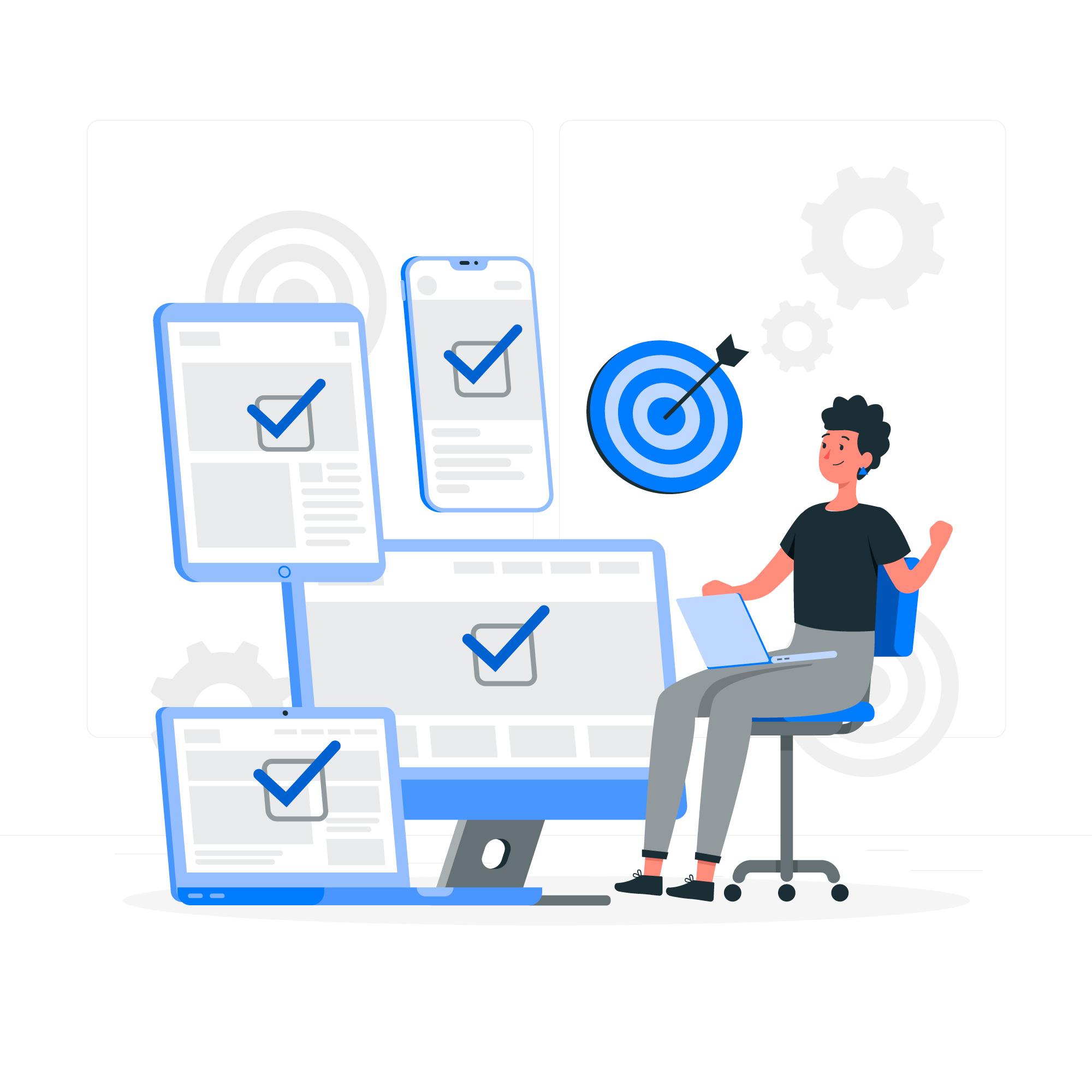
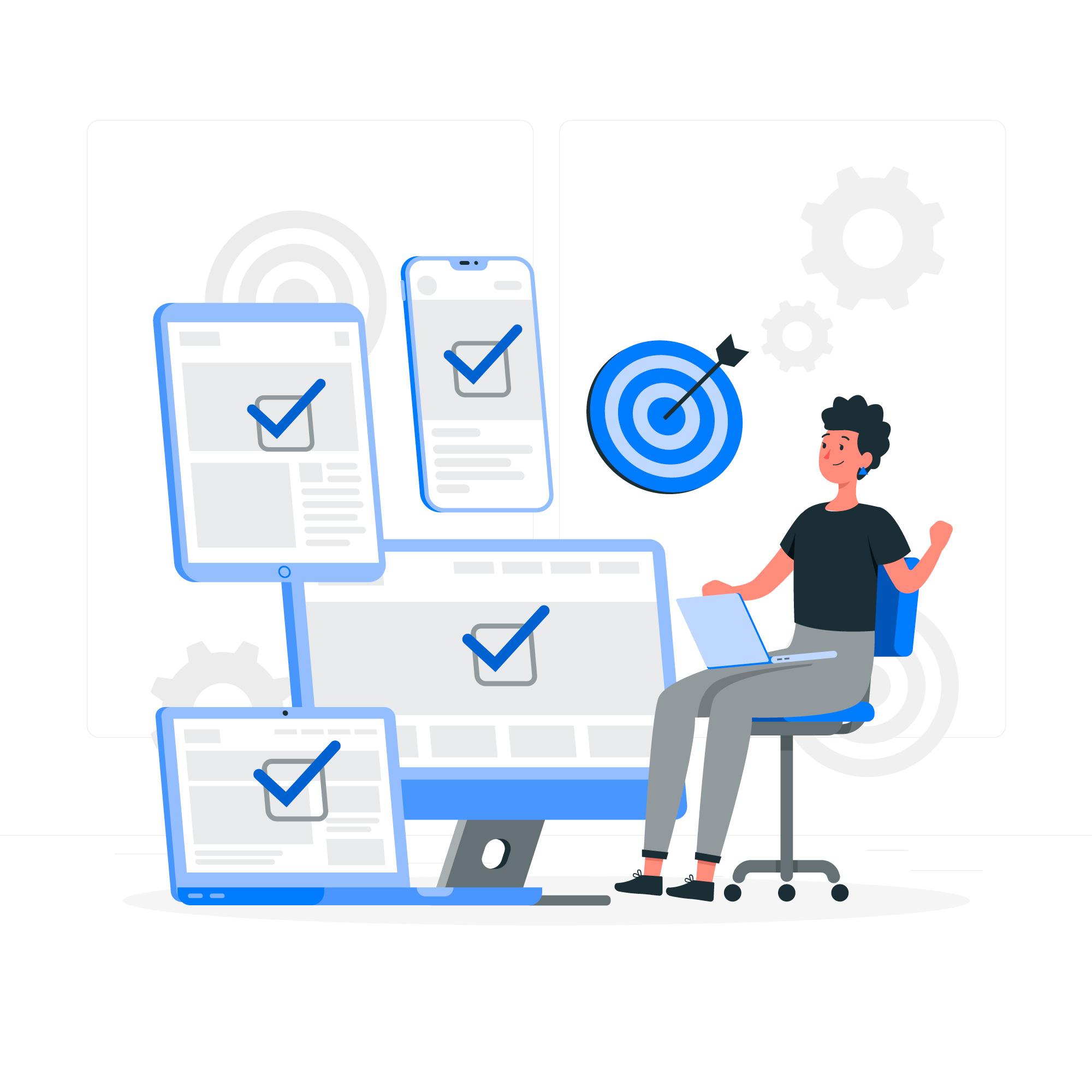
In conclusion, Cloud SQL empowers organizations to innovate faster, scale efficiently, and drive business success in the cloud, making it an indispensable tool for modern application development and data management in Google Cloud Platform.
Cloud SQL simplifies the deployment, management, and scaling of relational databases, allowing organizations to focus on building innovative applications without the burden of managing infrastructure. With support for popular database engines such as MySQL, PostgreSQL, and SQL Server, Cloud SQL caters to diverse use cases and workloads, offering flexibility and choice to users.