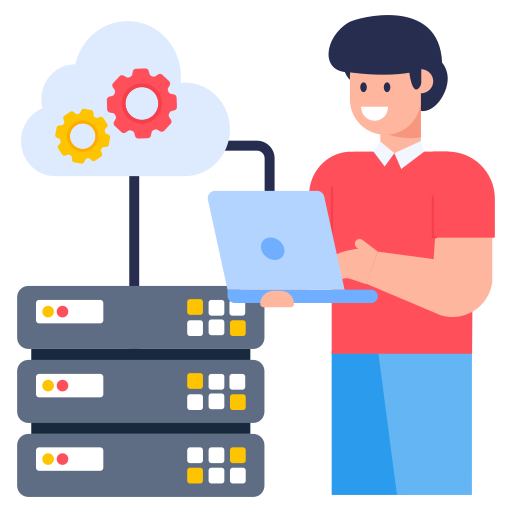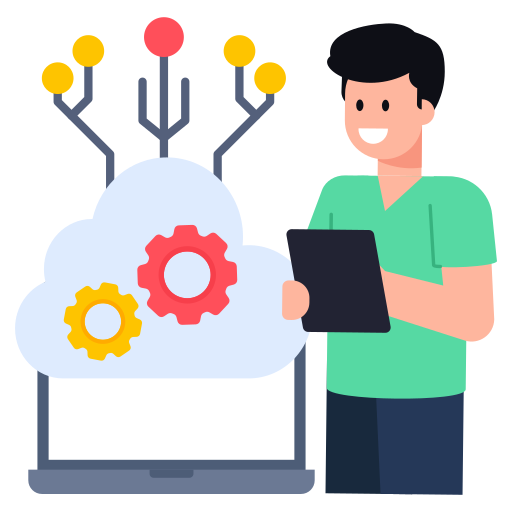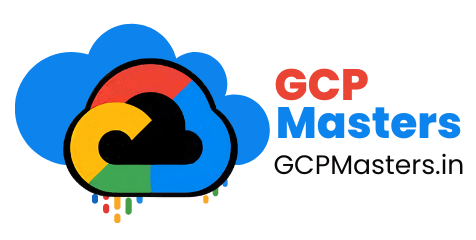Load Balancer in GCP
Last updated 29 th.Mar.2024
Introduction to Load Balancing in GCP
What is Load Balancing?
Load balancing is a critical component in distributed computing systems at compute engine in gcp including cloud environments like Google Cloud Platform (GCP). At its core, load balancing is the process of distributing incoming network traffic across multiple servers or resources to ensure optimal utilization, maximize throughput, and maintain high availability of applications and services.
In the context of GCP, load balancing plays a crucial role in managing traffic efficiently across various instances, virtual machines (VMs), containers, or other resources deployed in the cloud environment. By evenly distributing incoming requests, load balancer in gcp help prevent any single resource from becoming overwhelmed, thus enhancing the overall performance and reliability of applications.
Importance of Load Balancing in Cloud Computing
In the dynamic landscape of cloud computing, where workloads can fluctuate rapidly and unpredictably, load balancing becomes even more essential. Cloud environments often host a multitude of applications serving diverse user bases, ranging from small-scale web services to large-scale enterprise solutions.
Without effective load balancing mechanisms, cloud-based applications may suffer from performance bottlenecks, downtime, and poor user experience during periods of high traffic or resource contention. Load balancer in gcp act as traffic managers, intelligently routing requests to the most appropriate resources based on various factors such as server health, proximity to the user, and current system load.
Overview of Load Balancing in GCP
Google Cloud Platform offers a comprehensive suite of load balancing solutions tailored to meet the diverse needs of modern applications and services. These load balancers are designed to handle a wide range of workloads, from HTTP(S) traffic for web applications to TCP/UDP traffic for backend services and APIs.
Types of Load Balancers in GCP
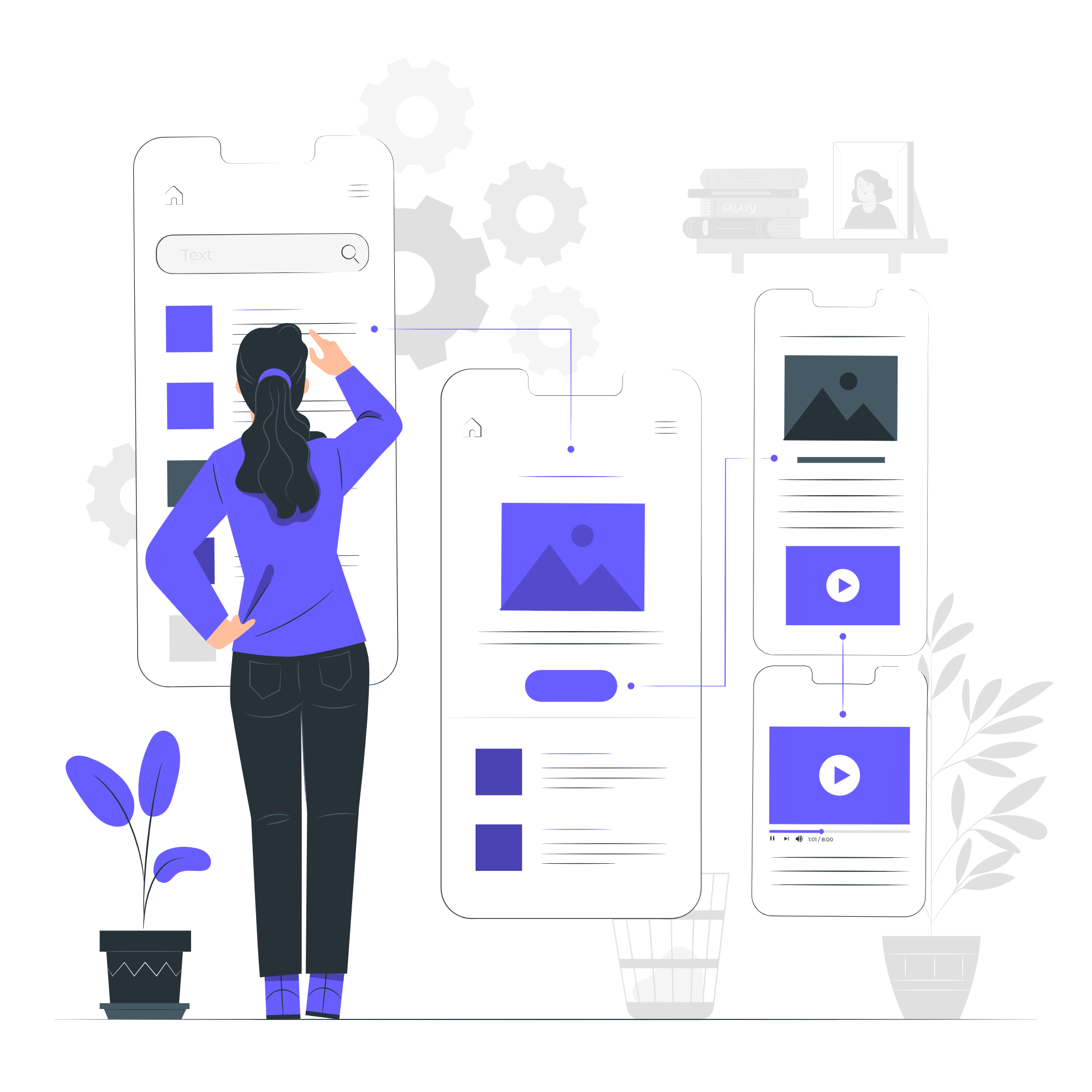
HTTP(S) Load Balancer
The HTTP(S) Load Balancer is a globally distributed, fully managed load balancing service optimized for delivering HTTP and HTTPS traffic to backend instances. It operates at the application layer (Layer 7) of the OSI model, making routing decisions based on HTTP-specific criteria such as URL paths, request headers, and cookies.
Key Features:
- Global AnyCast IP: Provides a single anycast IP address for clients worldwide, enabling efficient global load distribution.
- SSL/TLS Termination: Supports SSL/TLS termination at the load balancer, offloading encryption/decryption tasks from backend instances.
- Content-Based Routing: Allows routing decisions based on HTTP(S) request attributes, enabling sophisticated traffic management and URL mapping.
- Cloud CDN Integration: Seamlessly integrates with Google Cloud CDN (Content Delivery Network) for improved content delivery and caching.
Network Load Balancer
The Network Load Balancer is a high-performance, scalable load balancing solution that operates at the transport layer (Layer 4) of the OSI model, handling TCP and UDP traffic. It is designed for scenarios where low-latency and high-throughput communication between clients and backend instances is critical.
Key Features:
- TCP and UDP Load Balancing: Supports both TCP and UDP protocols, making it suitable for a wide range of applications and services.
- Direct Server Return (DSR) Mode: Optionally enables Direct Server Return for UDP traffic, bypassing the load balancer for improved performance.
- External and Internal Load Balancing: Offers both external load balancing for internet-facing applications and internal load balancing for internal traffic within a VPC (Virtual Private Cloud).
- Session Affinity: Provides session affinity based on source IP addresses or IP protocols, ensuring sticky sessions for stateful applications.
TCP/SSL Proxy Load Balancer
The TCP/SSL Proxy Load Balancer in Gcp is a proxy-based load balancing service that operates at the transport layer (Layer 4) for TCP traffic and the SSL termination layer for SSL/TLS-encrypted traffic. It is specifically designed to handle non-HTTP(S) TCP traffic, such as database connections, custom protocols, and SSL-encrypted traffic.
Key Features:
- SSL/TLS Offloading: Terminates SSL/TLS connections at the load balancer, reducing the computational overhead on backend instances.
- TCP Multiplexing: Supports TCP multiplexing, allowing multiple TCP connections to be multiplexed over a single connection between the client and load balancer.
- Proxy Protocol Support: Optionally supports the Proxy Protocol, which preserves the original client IP address when forwarding traffic to backend instances.
- Custom Health Checks: Enables custom health checks for backend services, allowing flexible monitoring and failover configurations.
Internal TCP/UDP Load Balancer
The Internal TCP/UDP Load Balancer is a regional load balancing service designed for internal traffic within a VPC (Virtual Private Cloud). It operates at the transport layer (Layer 4) of the OSI model and provides scalable and highly available load balancing for TCP and UDP traffic.
Key Features:
- Private IP Addresses: Assigns private IP addresses to the load balancer, ensuring secure communication within the VPC without exposing internal services to the public internet.
- Regional Scope: Operates within a single region, providing low-latency communication between internal components deployed in the same region.
- Cross-Region Failover: Supports cross-region failover configurations for high availability, allowing traffic redirection to healthy instances in alternate regions during outages.
Features and Benefits of GCP Load Balancers
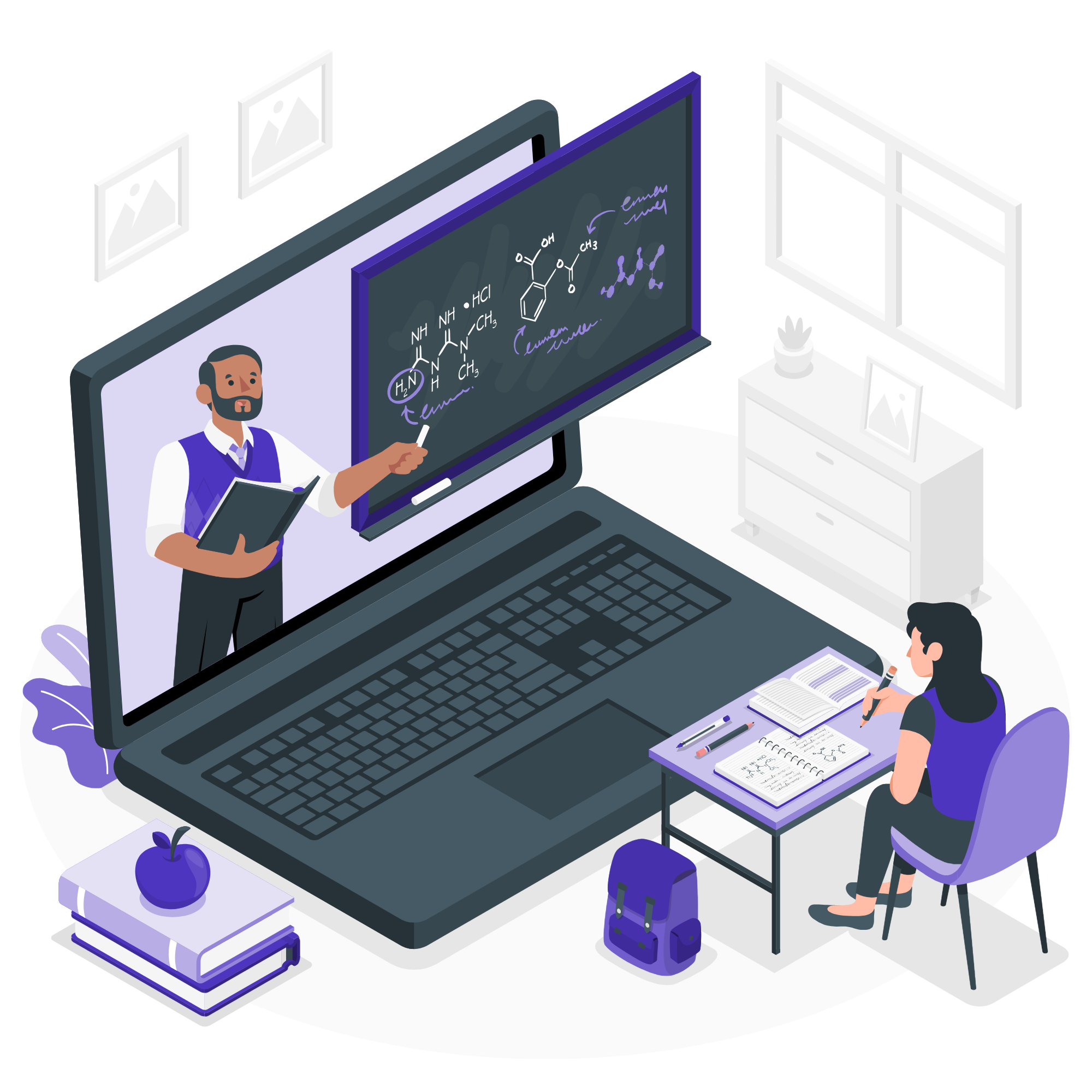
Google Cloud Platform's load balancing services offer a wide range of features and benefits tailored to meet the demands of modern cloud-based applications. Understanding these features is essential for optimizing performance, reliability, and scalability. Here are the key features and benefits of GCP load balancers
Scalability
Load balancer in GCP are designed to seamlessly scale with your application's traffic demands. Whether your application experiences sudden spikes in traffic or steady growth over time, GCP load balancers can dynamically distribute incoming requests across backend instances to handle increased load efficiently. This scalability ensures that your application remains responsive and available to users, even during periods of high demand.
High Availability
High availability is a critical requirement for mission-critical applications running in the cloud. GCP load balancers are built with redundancy and fault tolerance in mind, offering built-in mechanisms to ensure continuous availability of your services. By distributing traffic across multiple backend instances and automatically detecting and mitigating failures, GCP load balancers minimize the risk of service disruptions and downtime, thereby enhancing the reliability of your application.
Traffic Distribution
Efficient traffic distribution is essential for optimizing the performance and resource utilization of your application infrastructure. GCP load balancers employ intelligent traffic distribution algorithms to route incoming requests to the most suitable backend instances based on factors such as proximity, load, and health status. By evenly distributing traffic across available resources, Load balancer in Gcp prevent overloading of individual instances and ensure optimal use of compute resources, resulting in improved performance and responsiveness.
Health Checking
Monitoring the health and availability of backend instances is crucial for ensuring the reliability of your application. GCP load balancers integrate robust health checking mechanisms that continuously monitor the status of backend instances and automatically remove unhealthy instances from the pool of available resources. This proactive health checking ensures that only healthy instances receive traffic, preventing the distribution of requests to instances that may be experiencing issues or failures.
Security Features
Security is a top priority in cloud environments, and load balancers in GCP offer a variety of features to enhance the security posture of your applications. From SSL/TLS encryption to DDoS protection and access control policie s, load balancer in GCP provide comprehensive security capabilities to safeguard your application traffic and protect against malicious attacks. By encrypting data in transit, mitigating DDoS attacks, and enforcing granular access controls, GCP load balancers help ensure the confidentiality, integrity, and availability of your application's traffic.
How Load Balancers Work in GCP
Understanding the inner workings of load balancers in Google Cloud Platform (GCP) is essential for effectively configuring and optimizing their performance. In this section, we’ll explore the underlying mechanisms and key concepts that govern the operation of GCP load balancers.
Request Routing
At the heart of load balancing is the process of request routing, which determines how incoming traffic is distributed among backend instances. load balancers in GCP use various routing methods and algorithms to make intelligent decisions about where to route each request based on factors such as load, proximity, and health status.
- HTTP(S) Load Balancer: Routes requests based on HTTP-specific attributes such as URL paths, request headers, and cookies. It supports advanced routing features like URL mapping and content-based routing, allowing for fine-grained control over traffic distribution.
- Network Load Balancer: Routes traffic at the transport layer (Layer 4) based on IP addresses, ports, or protocols. It uses algorithms like round-robin or least connections to distribute traffic evenly across backend instances.
- TCP/SSL Proxy Load Balancer: Handles TCP or SSL/TLS-encrypted traffic by terminating SSL connections and forwarding traffic to backend instances. It supports session persistence and customizable routing rules for directing traffic to specific backend services.
- Internal TCP/UDP Load Balancer: Routes internal traffic within a Virtual Private Cloud (VPC) based on IP addresses, ports, or protocols. It ensures that internal services communicate efficiently and securely within the network perimeter.
Load Balancing Algorithms
GCP load balancers employ various algorithms to determine how to distribute traffic among backend instances effectively. These algorithms balance the workload across available resources and ensure optimal resource utilization.
- Round Robin: Distributes requests evenly in a cyclic manner among backend instances. It is a simple and effective algorithm suitable for scenarios where backend instances have similar capabilities and performance characteristics.
- Least Connections: Routes requests to the backend instance with the fewest active connections, aiming to distribute the load proportionally based on each instance’s current capacity.
- Least Time: Directs traffic to the backend instance with the shortest response time, optimizing for low-latency communication and improved user experience.
- IP Hash: Calculates a hash value based on the client’s IP address and uses it to determine which backend instance should handle the request. This ensures that requests from the same client are consistently routed to the same backend instance, useful for maintaining session affinity.
Session Affinity
Session affinity, also known as sticky sessions or client persistence, is a mechanism that ensures subsequent requests from the same client are directed to the same backend instance. This is particularly important for stateful applications that require continuity of session data across multiple requests.
- HTTP(S) Load Balancer: Supports session affinity based on various attributes such as source IP address, client IP protocol, or HTTP cookie. It allows applications to maintain session state and user context across multiple requests.
- Network Load Balancer: Offers session affinity based on source IP address or IP protocol, ensuring that connections from the same client are consistently routed to the same backend instance.
- TCP/SSL Proxy Load Balancer: Provides session persistence for TCP-based protocols by maintaining connection state and directing subsequent requests from the same client to the same backend instance.
- Internal TCP/UDP Load Balancer: Supports session affinity for internal traffic within a VPC, enabling stateful communication between internal services while ensuring consistent routing of packets.
Backend Service Configuration
Configuring backend services is a crucial step in setting up a load balancer in GCP. A backend service defines the pool of resources to which the load balancer distributes incoming traffic. It includes specifications such as the list of backend instances, health check settings, and session affinity configuration.
- Backend Instance Groups: Backend services are typically associated with backend instance groups, which consist of virtual machine (VM) instances or other compute resources that serve as backend targets for the load balancer.
- Health Checking: Backend services incorporate health checks to monitor the status of backend instances and ensure they are capable of handling incoming requests. Health checks periodically verify the responsiveness and availability of backend instances, removing unhealthy instances from the load balancer’s rotation.
- Session Affinity Configuration: Depending on the load balancer type and requirements of the application, session affinity settings can be customized to maintain session state and direct subsequent requests from the same client to the same backend instance.
Setting Up a Load Balancer in GCP
Step-by-Step Guide for Configuring an HTTP(S) Load Balancer
- Create Backend Services: Define backend services to specify the pool of instances that will receive incoming traffic. Configure health checks to monitor the health of backend instances.
- Create URL Maps: Create URL maps to define how incoming requests should be routed to backend services based on URL paths, hostnames, or other HTTP(S) attributes.
- Configure Target HTTP Proxies: Create target HTTP proxies and associate them with the backend services and URL maps created in the previous steps.
- Set Up SSL Certificates: If using HTTPS, upload SSL certificates to the load balancer to enable SSL/TLS encryption for secure communication.
- Create Global Forwarding Rules: Create global forwarding rules to specify the external IP address and port for incoming HTTP(S) traffic. Associate the forwarding rules with the target HTTP proxies.
- DNS Configuration: Update your DNS records to point to the global external IP address assigned to the load balancer.
Network Load Balancer Configuration
- Create Backend Service: Define a backend service and specify the backend instance group or backend bucket to which traffic will be distributed. Configure health checks to monitor the health of backend instances.
- Create Target Pools: Create target pools to group backend instances or IP addresses that will receive traffic from the load balancer.
- Configure Forwarding Rules: Create forwarding rules to specify how traffic should be forwarded to the target pools. Define the protocol, IP version, and port range for incoming traffic.
- Assign Backend Instances: Add backend instances or IP addresses to the target pool to serve as the destination for incoming traffic.
TCP/SSL Proxy Load Balancer Setup
- Create Backend Service: Define a backend service and specify the backend instance group or network endpoint group to which TCP or SSL traffic will be directed.
- Create Proxy: Create a TCP or SSL proxy to handle TCP or SSL/TLS-encrypted traffic. Configure the proxy with the backend service and SSL certificates if using SSL termination.
- Configure Forwarding Rules: Create forwarding rules to specify the external IP address and port for incoming TCP or SSL traffic. Associate the forwarding rules with the proxy.
- DNS Configuration: Update your DNS records to point to the external IP address assigned to the load balancer.
Internal TCP/UDP Load Balancer Configuration
- Create Backend Service: Define a backend service and specify the backend instance group or network endpoint group to which internal TCP or UDP traffic will be directed.
- Create Internal Forwarding Rules: Create internal forwarding rules to specify how internal TCP or UDP traffic should be forwarded to the backend service.
- Assign Backend Instances: Add backend instances or IP addresses to the backend service to serve as the destination for internal traffic.
- Private IP Configuration: Configure the load balancer to use a private IP address within the Virtual Private Cloud (VPC) for internal communication.
- Internal DNS Configuration: Update your internal DNS records to point to the internal IP address assigned to the load balancer.
Best Practices for Load Balancer Configuration
- Use Managed Instance Groups: Leverage managed instance groups for automatic scaling and instance management, ensuring high availability and reliability.
- Enable Logging and Monitoring: Enable logging and monitoring to track load balancer performance, traffic patterns, and health status for proactive troubleshooting.
- Implement Health Checks: Configure robust health checks to monitor the health and availability of backend instances, enabling automatic failover and load distribution.
- Optimize SSL/TLS Configuration: Use SSL policies to configure SSL/TLS settings for HTTPS load balancers, including ciphers, protocols, and key sizes, to ensure security and performance.
- Implement Access Controls: Apply appropriate IAM (Identity and Access Management) permissions to control access to load balancer resources and restrict operations to authorized users.
Advanced Load Balancing Concepts

CDN Integration
Autoscaling with Load Balancers
Autoscaling allows your application to dynamically adjust its compute resources based on traffic demand, ensuring optimal performance and cost efficiency. GCP’s managed instance groups, combined with load balancers, enable autoscaling capabilities that automatically add or remove backend instances in response to fluctuating traffic patterns. By setting up autoscaling policies based on metrics such as CPU utilization or request rate, you can ensure that your application scales seamlessly to handle sudden spikes in traffic while minimizing idle resources during periods of low demand.
Load Balancing with Multi-Region Deployment
For applications with a global user base, deploying resources across multiple regions is essential for minimizing latency and providing a consistent user experience worldwide. GCP’s global load balancing capabilities enable you to distribute traffic across multiple regions seamlessly. By leveraging global load balancers, you can route user requests to the nearest backend instances or data centers, reducing latency and improving performance. Additionally, global load balancers offer built-in failover mechanisms that automatically reroute traffic to healthy instances in alternate regions in case of regional outages or disruptions.
Traffic Splitting and A/B Testing
Traffic splitting and A/B testing allow you to experiment with different versions of your application or features by diverting a portion of incoming traffic to alternative versions. GCP’s traffic splitting capabilities, combined with load balancers, enable you to control the percentage of traffic directed to each version, monitor performance metrics, and gather user feedback. By gradually rolling out changes and measuring their impact on key metrics such as conversion rates or user engagement, you can make data-driven decisions to optimize your application’s performance and user experience.
Integration with Kubernetes and Istio
For containerized applications deployed on Kubernetes clusters, GCP offers seamless integration between load balancers, Kubernetes Engine, and Istio service mesh. Kubernetes-native load balancing capabilities, such as the Kubernetes Ingress controller and the External HTTP(S) Load Balancer, provide automated provisioning and configuration of load balancers for Kubernetes services. Istio’s advanced traffic management features, including traffic routing, load balancing, and fault tolerance, complement GCP’s load balancing services, enabling fine-grained control and observability of application traffic within a microservices architecture.
By leveraging these advanced load balancing concepts and techniques, you can enhance the performance, scalability, and reliability of your applications deployed on Google Cloud Platform. Whether optimizing content delivery with CDN integration, scaling dynamically with autoscaling policies, or conducting A/B testing with traffic splitting, GCP’s load balancing services offer a robust foundation for building resilient and high-performing cloud-native applications.
Conclusion
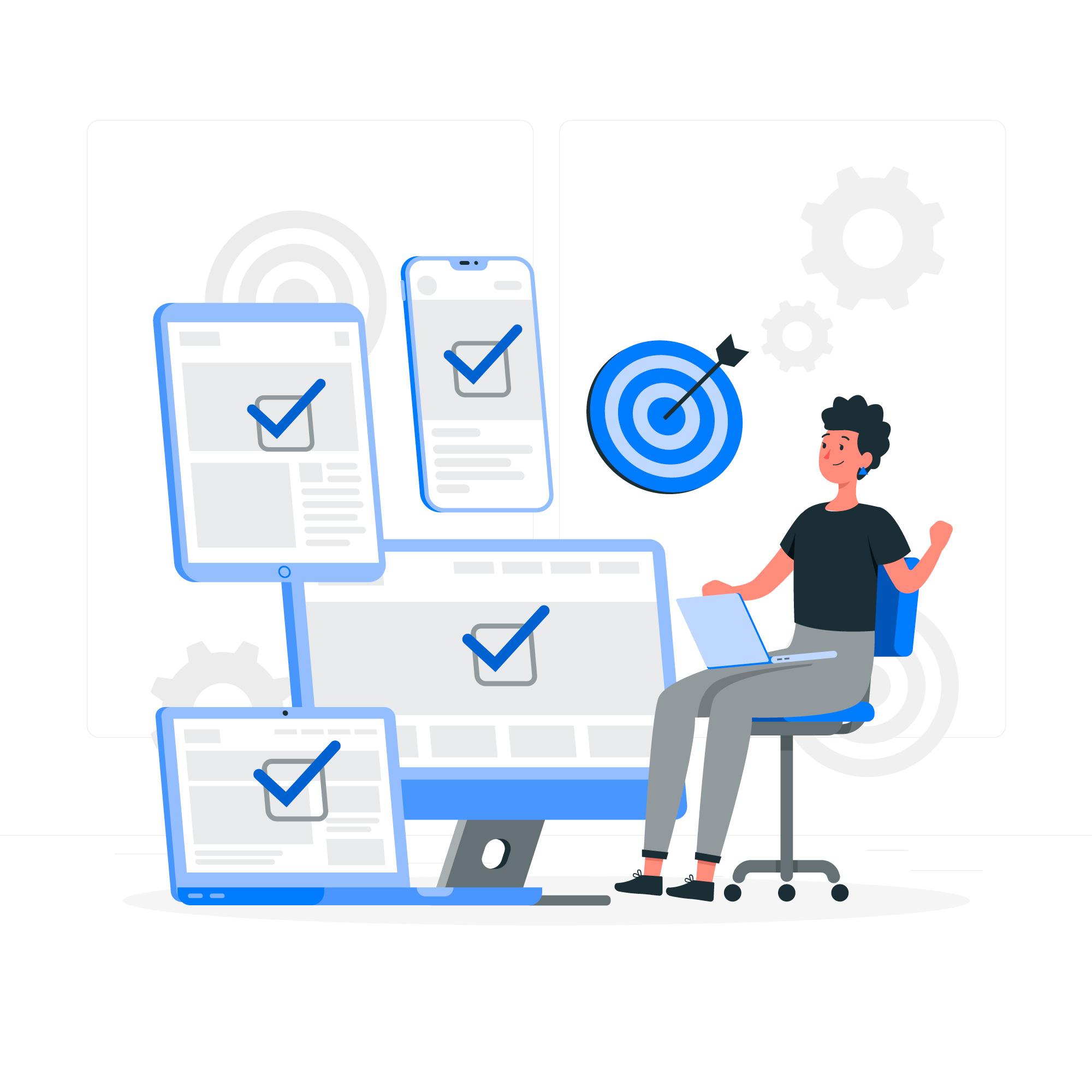
In conclusion, load balancing in Google Cloud Platform plays a pivotal role in enabling organizations to deliver seamless, responsive, and scalable applications to users worldwide. By harnessing the power of GCP’s load balancing services and adhering to best practices, organizations can unlock the full potential of the cloud, driving innovation, and accelerating digital transformation.