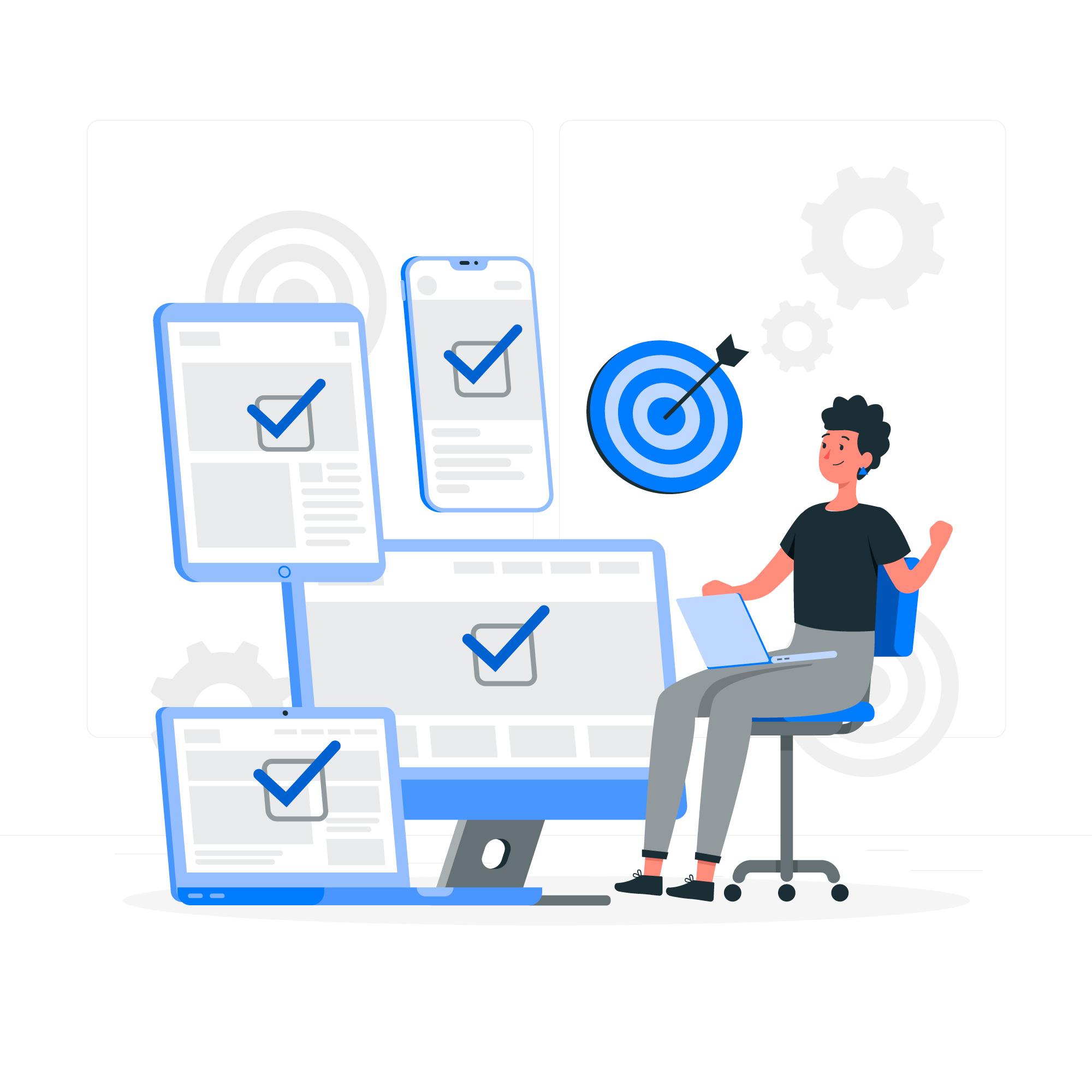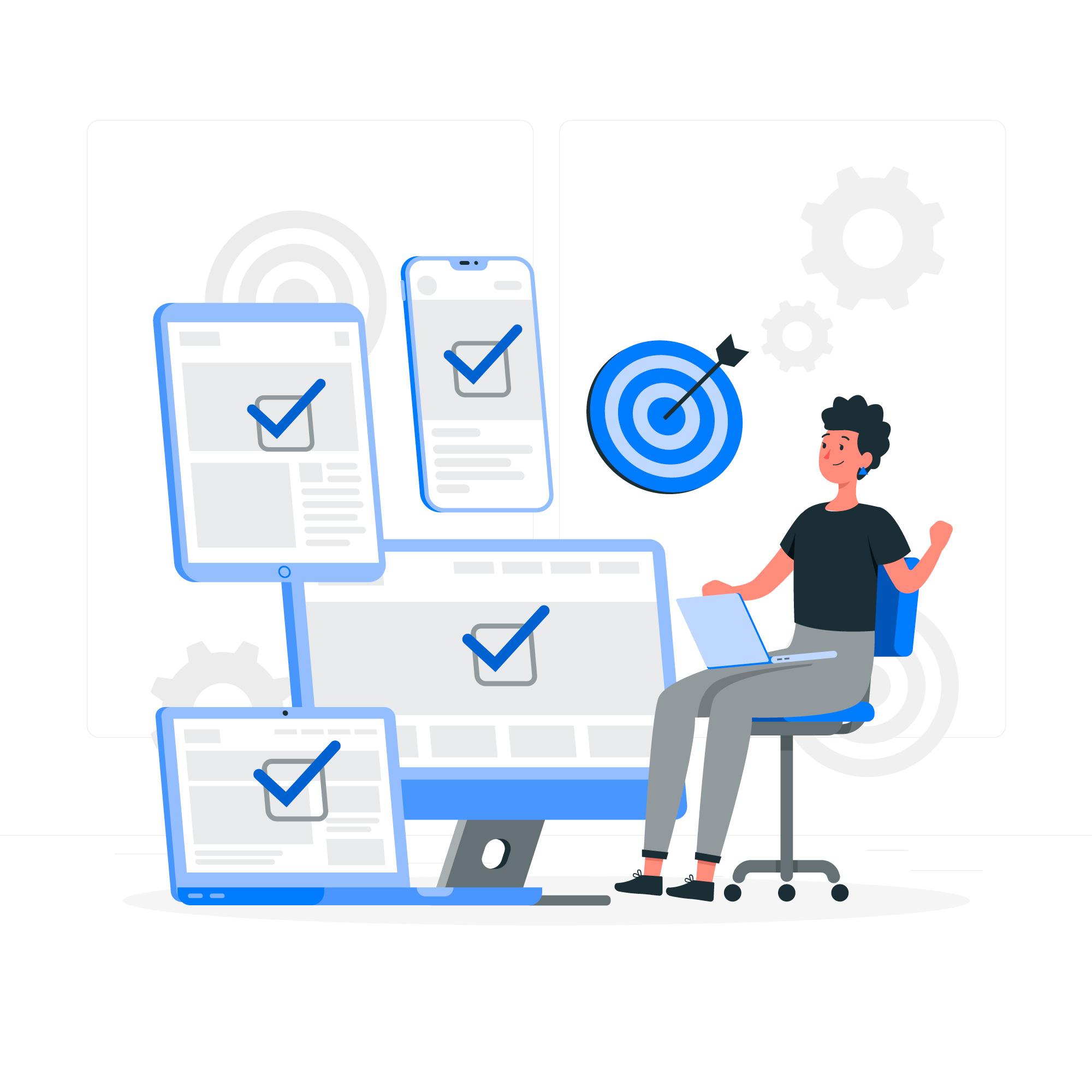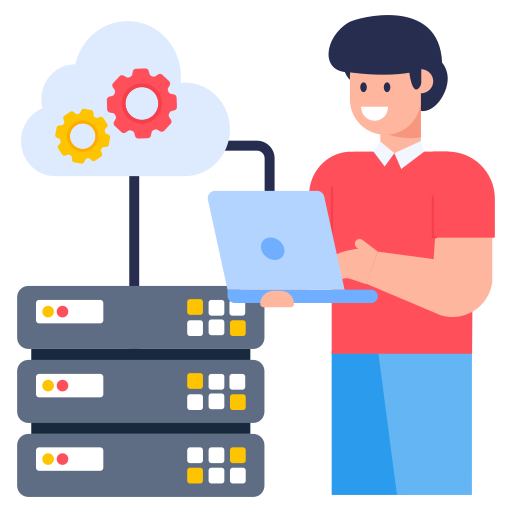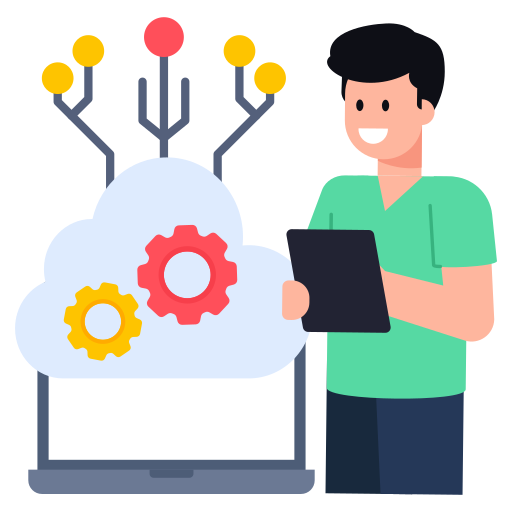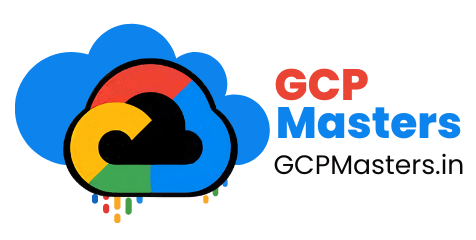GCP Cloud Functions
Cloud computing has revolutionized the way businesses build, deploy, and scale applications. One of the most exciting developments in cloud computing is serverless computing, which abstracts away infrastructure management and allows developers to focus solely on writing code. Google Cloud Platform (GCP) is at the forefront of this revolution with its serverless computing offering, GCP Cloud Functions.

Contents
GCP Cloud Functions



A. What are Cloud Functions?
Cloud Functions are lightweight, event-driven, serverless compute solutions provided by Google Cloud Platform. They allow developers to run single-purpose functions without provisioning or managing servers. With Cloud Functions, developers can write code in their preferred programming languages, such as JavaScript (Node.js), Python, Go, or Java, and deploy it effortlessly to GCP.
B. Advantages of Serverless Computing
Serverless computing offers several advantages over traditional server-based approaches:
- Scalability: Cloud Functions automatically scale up or down based on demand, ensuring optimal performance without over provisioning resources.
- Cost-effectiveness: With serverless computing, you only pay for the resources consumed during function execution, leading to cost savings compared to maintaining dedicated servers.
- Simplified Operations: Serverless computing eliminates the need for infrastructure management, allowing developers to focus on writing code and delivering value to users.
- Faster Time-to-Market: By abstracting away infrastructure complexities, serverless computing accelerates development cycles, enabling rapid iteration and deployment of applications.
C. Overview of GCP Cloud Functions
Google Cloud Platform offers Cloud Functions as part of its serverless computing portfolio. GCP Cloud Functions allow developers to build and deploy event-driven functions that respond to various triggers, such as HTTP requests, Pub/Sub messages, Cloud Storage events, and more. These functions are executed in a fully managed environment, where Google handles infrastructure provisioning, scaling, and maintenance, allowing developers to focus solely on writing business logic. GCP Cloud Functions provide seamless integration with other GCP services, enabling developers to build powerful, event-driven architectures for a wide range of use cases, including webhooks, data processing, real-time analytics, IoT applications, and more.
Getting Started with GCP Cloud Functions


Getting started with GCP Cloud Functions is straightforward and requires just a few simple steps to set up your development environment and deploy your first function.
A. Setting Up GCP Account
Before you can start using GCP Cloud Functions, you'll need to sign up for a Google Cloud Platform account. If you don't already have an account, you can create one by visiting the GCP website and following the sign-up process. Google often offers free trial credits for new users, allowing you to explore GCP services, including Cloud Functions, at no cost.
B. Creating a New Cloud Functions Project
Once you have a GCP account set up, the next step is to create a new project for your Cloud Functions. Projects in GCP provide a way to organize and manage resources, including Cloud Functions, within a distinct environment. You can create a new project through the GCP Console or using the Cloud SDK command-line tools.
C. Understanding the GCP Console Interface
The GCP Console is a web-based interface that allows you to manage and interact with your GCP resources, including Cloud Functions. Familiarizing yourself with the GCP Console interface is essential for navigating through different services, configuring settings, and monitoring your Cloud Functions' performance and usage.
D. Installing and Configuring the Cloud SDK
The Cloud SDK is a set of command-line tools provided by Google for interacting with GCP services from your local development environment. Installing the Cloud SDK allows you to deploy and manage Cloud Functions directly from your terminal. Once installed, you'll need to configure the SDK with your GCP credentials and project settings to authenticate and access your GCP resources.
After setting up your GCP account, creating a new project, understanding the GCP Console interface, and installing/configuring the Cloud SDK, you're ready to start writing your first Cloud Function.
Writing Your First Cloud Function


Writing a Cloud Function involves defining the function's logic in your preferred programming language and deploying it to GCP. Below, we'll walk through the process of creating a simple HTTP-triggered Cloud Function using Node.js and deploying it to GCP.
A. Supported Languages and Runtimes
GCP Cloud Functions support multiple programming languages and runtimes, including Node.js, Python, Go, Java, and .NET. Developers can choose the language that best suits their requirements and preferences.
B. Creating a Simple HTTP Triggered Function
To create a simple HTTP-triggered Cloud Function, follow these steps:
javascriptCopy codeexports.helloWorld = (req, res) => {
res.send(‘Hello, World!’);
};
jsonCopy code{
“name”: “helloWorld”,
“version”: “1.0.0”,
“dependencies”: {}
}
bashCopy code gcloud functions deploy helloWorld –runtime nodejs14 –trigger-http –allow-unauthenticated
C. Testing the Function
Once your Cloud Function is deployed, you can test it by sending an HTTP request to its trigger URL. The trigger URL is provided in the output of the deployment command. You can use tools like cURL or Postman to send a GET request to the trigger URL and observe the response.
D. Monitoring and Logging
GCP provides built-in monitoring and logging capabilities for Cloud Functions. You can view function invocations, errors, latency, and resource usage metrics in the Cloud Console. Additionally, you can set up alerts and notifications to proactively monitor the health and performance of your functions. By following these steps, you've successfully created and deployed your first Cloud Function to GCP.
Advanced Features and Use Cases
GCP Cloud Functions offer a wide range of advanced features and support various use cases beyond simple HTTP-triggered functions. In this section, we’ll delve into some of these advanced features and explore real-world use cases.
A. Event-driven Functions
Cloud Functions can be triggered by various events from GCP services such as Pub/Sub messages, Cloud Storage events, Firestore database changes, and more. Event-driven functions allow developers to build reactive, event-driven architectures for processing data, handling notifications, and orchestrating workflows.
B. Background Functions
Background functions are triggered by background events such as Pub/Sub messages or changes in Cloud Storage. Unlike HTTP-triggered functions, background functions do not directly respond to HTTP requests but perform background processing tasks asynchronously. Background functions are well-suited for tasks such as data processing, image/audio/video processing, and real-time analytics.
C. Handling Authentication and Authorization
GCP Cloud Functions support authentication and authorization mechanisms to secure access to functions and resources. Developers can configure functions to require authentication and implement fine-grained access control policies using Identity and Access Management (IAM) roles and permissions. This ensures that only authorized users and services can invoke and interact with functions.
D. Integrating with GCP Services
Cloud Functions seamlessly integrate with other GCP services, enabling developers to build powerful, serverless applications that leverage the capabilities of the entire GCP ecosystem. For example:
- Pub/Sub: Cloud Functions can subscribe to Pub/Sub topics and process incoming messages in real-time.
- Cloud Storage: Functions can be triggered by changes in Cloud Storage buckets, allowing developers to automate file processing tasks such as image resizing, PDF generation, and data archival.
- Firestore: Functions can respond to changes in Firestore databases and synchronize data across multiple services and systems.
E. Cloud Functions Deployment Strategies
GCP offers different deployment strategies for Cloud Functions, including regional and global deployment. Regional deployment allows you to deploy functions to a specific region, ensuring low latency and compliance with data residency requirements. Global deployment distributes function instances across multiple regions, providing high availability and fault tolerance.
F. Working with External Dependencies and Libraries
Cloud Functions support the installation and use of external dependencies and libraries to extend their functionality. Developers can include third-party libraries in their function code using package managers like npm (Node.js), pip (Python), or Maven (Java). This allows developers to leverage existing libraries and frameworks to streamline development and enhance the capabilities of their functions. By leveraging these advanced features, developers can build sophisticated, event-driven applications and workflows on GCP Cloud Functions.
Best Practices and Optimization Techniques
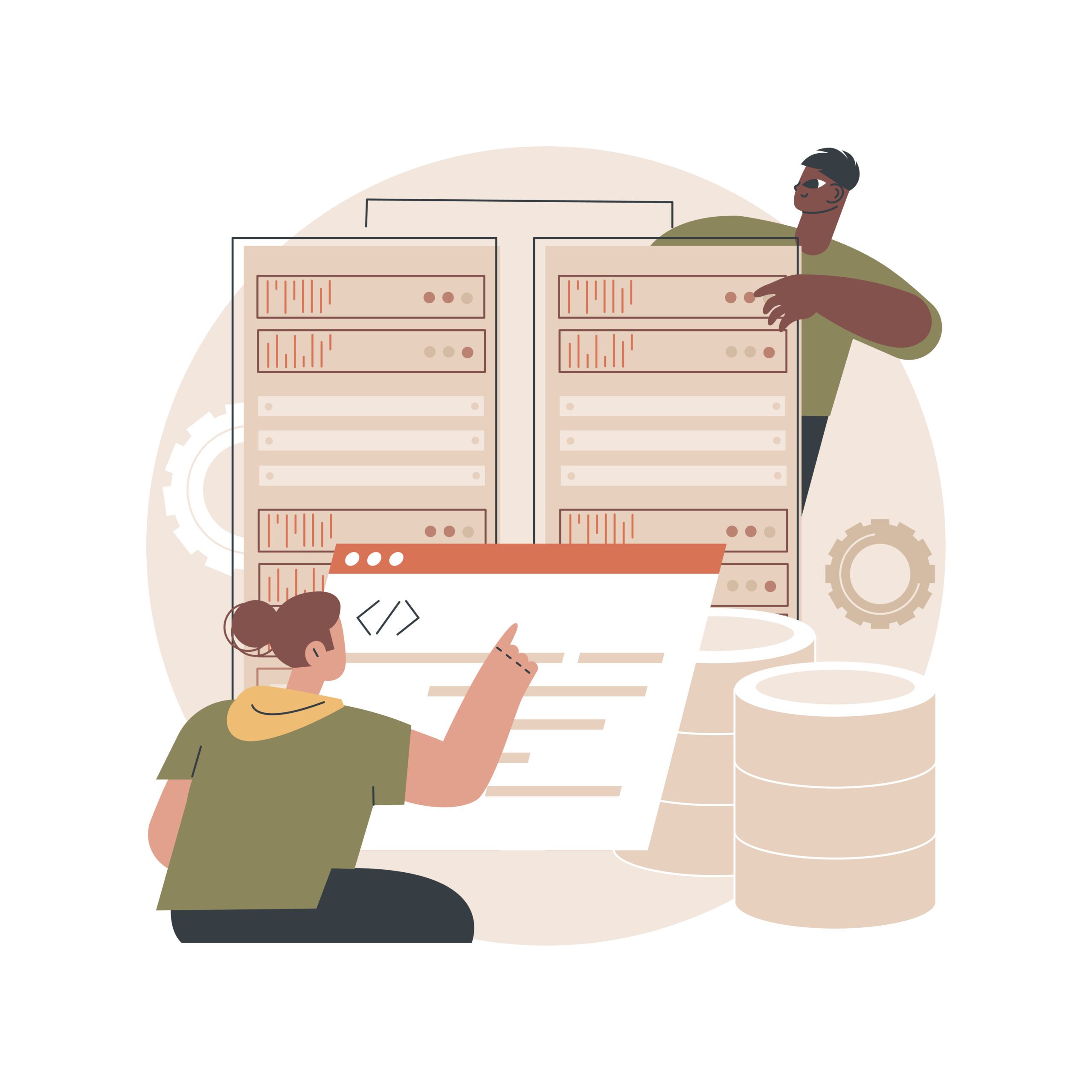
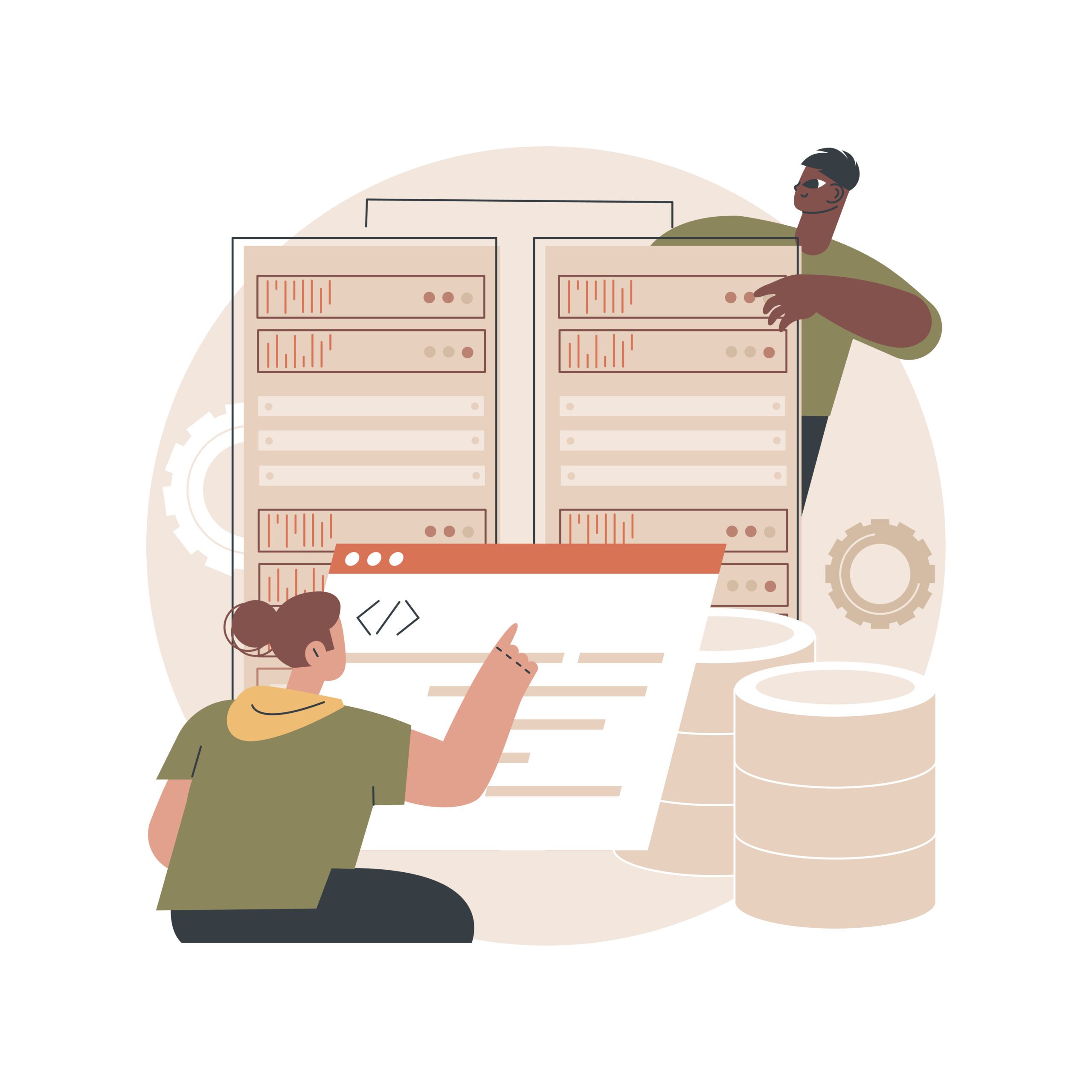
Optimizing GCP Cloud Functions for performance, scalability, cost-effectiveness, and security is essential to ensure the success of serverless applications. In this section, we’ll discuss best practices and optimization techniques for designing and deploying Cloud Functions.
A. Designing for Scalability and Resilience
- Stateless Functions: Design Cloud Functions to be stateless, avoiding reliance on local state or global variables. Stateless functions are easier to scale and more resilient to failures.
- Horizontal Scaling: Leverage the automatic scaling capabilities of Cloud Functions to handle varying workloads. Design functions to be lightweight and efficient to facilitate horizontal scaling.
- Asynchronous Processing: Use background functions for long-running or asynchronous tasks to avoid blocking HTTP requests and maximize throughput.
B. Performance Optimization
- Cold Start Optimization: Minimize cold start latency by keeping function initialization lightweight and optimizing startup time. Consider warming up functions using scheduled invocations or warm-up requests.
- Memory Configuration: Adjust the memory allocated to functions based on their resource requirements and performance characteristics. Higher memory configurations can improve function performance but may incur additional costs.
- Concurrency Control: Configure maximum concurrency settings to limit the number of concurrent function invocations and prevent resource exhaustion during sudden spikes in traffic.
C. Cost Optimization
- Fine-grained Billing: Optimize function execution time and resource usage to minimize costs. Monitor function performance and adjust resource allocations to balance performance and cost.
- Resource Recycling: Reuse resources and connections where possible to reduce overhead and minimize cold start latency. Pooling database connections and caching frequently accessed resources can improve efficiency and reduce costs.
- Lifecycle Management: Set up lifecycle policies to automatically archive or delete unused functions, resources, and logs to optimize storage costs and reduce clutter.
D. Security Best Practices
- Least Privilege Principle: Follow the principle of least privilege when granting permissions to Cloud Functions. Use IAM roles and permissions to restrict access to sensitive resources and limit the scope of function capabilities.
- Input Validation: Implement input validation and sanitization mechanisms to protect against injection attacks and malicious input. Validate and sanitize inputs from external sources such as HTTP requests, Pub/Sub messages, and Firestore documents.
- Secrets Management: Safeguard sensitive information such as API keys, passwords, and tokens using GCP Secret Manager or environment variables. Avoid hardcoding secrets in function code or configuration files.
E. Versioning and Rollback Strategies
- Version Control: Maintain version control for function code and configuration to track changes and facilitate rollback if necessary. Use version labels or tags to identify and manage different function versions.
- Rollback Procedures: Establish rollback procedures and test them regularly to ensure the ability to revert to previous function versions in case of issues or failures.
VI. Monitoring, Debugging, and Troubleshooting


Monitoring the performance, health, and behavior of GCP Cloud Functions is crucial for ensuring reliability and identifying and resolving issues promptly. In this section, we’ll discuss monitoring, debugging, and troubleshooting techniques for Cloud Functions.
A. Monitoring Function Performance
- Cloud Monitoring: Utilize Google Cloud Monitoring to collect, view, and analyze metrics related to function invocations, latency, errors, and resource utilization. Create custom dashboards and alerts to monitor critical metrics and detect performance anomalies.
- Logging and Stackdriver: Use Cloud Logging (formerly Stackdriver Logging) to capture and analyze function logs, including stdout, stderr, and application logs. Implement structured logging to enhance log searchability and enable advanced filtering and analysis.
B. Debugging Techniques
- Local Development: Develop and debug Cloud Functions locally using the Functions Framework or the emulator provided by the Cloud SDK. This allows you to test function logic and behavior in a local environment before deploying to GCP.
- Remote Debugging: Enable remote debugging for Cloud Functions to troubleshoot issues in production environments. Use integrated development environments (IDEs) such as Visual Studio Code or Cloud Code for IntelliJ to attach debugger to running function instances and inspect variables and execution flow.
C. Handling Errors and Exceptions
- Error Handling: Implement robust error handling and exception management mechanisms in Cloud Functions to gracefully handle errors and failures. Use try-catch blocks and error-handling middleware to capture and handle exceptions, and ensure that functions fail gracefully without impacting the overall application.
- Error Reporting: Configure error reporting and alerting to receive notifications for critical errors and exceptions encountered by Cloud Functions. Integrate with services like Cloud Error Reporting (formerly Stackdriver Error Reporting) to automatically capture, aggregate, and analyze error reports.
D. Troubleshooting Common Issues
- Cold Starts: Address cold start latency by optimizing function initialization, reducing dependencies, and leveraging warm-up techniques such as scheduled invocations or warm-up requests.
- Performance Bottlenecks: Identify and resolve performance bottlenecks by analyzing function metrics, logs, and traces. Use profiling tools and performance monitoring to pinpoint areas of inefficiency and optimize function performance.
- Resource Exhaustion: Monitor resource usage and set appropriate limits to prevent resource exhaustion and performance degradation. Adjust concurrency settings, memory configurations, and timeout values to optimize resource utilization and prevent overloading
Integration with CI/CD Pipelines
Integrating GCP Cloud Functions with Continuous Integration and Continuous Delivery (CI/CD) pipelines streamlines the deployment process, automates testing, and ensures consistent and reliable delivery of function updates. In this section, we’ll explore how to set up CI/CD pipelines for automated deployment of Cloud Functions.
A. Automating Deployment with Cloud Build
Google Cloud Build is a fully managed CI/CD platform that automates the build, test, and deployment processes for GCP services, including Cloud Functions. You can configure Cloud Build to trigger builds automatically whenever changes are pushed to a source code repository, such as GitHub or Cloud Source Repositories.
B. Continuous Integration and Continuous Deployment (CI/CD) Best Practices
- Source Control: Store function code and configuration in a version control system (e.g., Git) to track changes, collaborate with team members, and maintain a history of deployments.
- Automated Testing: Implement automated tests, including unit tests, integration tests, and end-to-end tests, to validate function behavior and prevent regressions. Integrate testing frameworks such as Jest (for Node.js), python (for Python), or JUnit (for Java) into your CI/CD pipeline to automate testing.
- Environment Configuration: Use environment variables or configuration files to manage environment-specific settings and credentials. Configure CI/CD pipelines to inject environment variables dynamically during deployment to ensure consistency across environments.
C. Setting Up Triggered Builds
Configure Cloud Build to trigger builds automatically whenever changes are detected in the function code repository. You can set up triggers based on events such as code commits, pull requests, or tag pushes. Specify build steps and deployment configurations in a cloudbuild.yaml file located in the root directory of your function repository.
Here’s an example cloudbuild.yaml file for deploying a Node.js Cloud Function:
– name: ‘gcr.io/cloud-builders/gcloud’
args: [‘functions’, ‘deploy’, ‘myFunction’, ‘–runtime’, ‘nodejs14’, ‘–trigger-http’, ‘–allow-unauthenticated’]
This configuration deploys a Cloud Function named myFunction using Node.js 14 runtime, configured to be triggered by HTTP requests and allowing unauthenticated access.
By integrating GCP Cloud Functions with CI/CD pipelines, developers can automate the deployment process, improve collaboration, and accelerate the delivery of function updates.
Real-world Use Cases and Examples
A. Webhooks and API Endpoints
Cloud Functions can serve as lightweight, scalable endpoints for handling webhook requests and serving API endpoints. Organizations use Cloud Functions to integrate with third-party services, process incoming webhook events, and orchestrate complex workflows.
B. Data Processing and Transformation
Cloud Functions are well-suited for processing and transforming data in real-time or batch mode. Organizations use Cloud Functions to ingest, process, and analyze data from sources such as Pub/Sub messages, Cloud Storage files, Firestore documents, and external APIs.
C. Real-time Stream Processing
Cloud Functions can be used for real-time stream processing and event-driven architectures. Organizations leverage Cloud Functions to consume streaming data from sources such as Pub/Sub topics, process events in real-time, and trigger downstream actions or notifications.
D. IoT Applications
Cloud Functions play a critical role in IoT (Internet of Things) applications by processing sensor data, triggering alerts and notifications, and controlling IoT devices. Organizations use Cloud Functions to build scalable and responsive IoT solutions that leverage the power of serverless computing.
E. Image and Video Processing
Cloud Functions can be used for image and video processing tasks such as resizing images, extracting metadata, and transcoding videos. Organizations leverage Cloud Functions to automate media processing workflows, optimize content delivery, and enhance user experiences.
Example Use Case: Real-time Analytics Dashboard
Imagine a retail organization that wants to build a real-time analytics dashboard to monitor sales data and customer interactions. The organization can use Cloud Functions to process streaming data from various sources, including online transactions, social media mentions, and website visits.
By leveraging Cloud Functions for real-time data processing and event-driven architectures, organizations can build scalable, responsive, and data-driven applications that drive business value and innovation.
Comparison with Competing Services
GCP Cloud Functions is not the only serverless computer offering in the market. Competing cloud providers offer similar services with their own set of features and capabilities. In this section, we’ll compare GCP Cloud Functions with competing services from other cloud providers, namely AWS Lambda and Azure Functions.
A. AWS Lambda vs. GCP Cloud Functions
- Supported Languages: Both AWS Lambda and GCP Cloud Functions support multiple programming languages, including Node.js, Python, and Java. AWS Lambda has broader language support, including .NET Core and Ruby.
- Integration with Services: Both platforms seamlessly integrate with other services within their respective cloud ecosystems. AWS Lambda integrates with AWS services like S3, DynamoDB, and API Gateway, while GCP Cloud Functions integrate with GCP services like Pub/Sub, Cloud Storage, and Firestore.
- Pricing Model: AWS Lambda and GCP Cloud Functions follow a similar pay-per-use pricing model, where you only pay for the compute resources consumed during function execution. However, pricing details may vary based on factors such as memory allocation, execution duration, and request count.
- Cold Start Performance: Both platforms have cold start latency, where the initial invocation of a function may experience additional latency due to the need to initialize resources. The cold start performance may vary depending on factors such as language runtime and function configuration.
B. Azure Functions vs. GCP Cloud Functions
- Language Support: Similar to AWS Lambda and GCP Cloud Functions, Azure Functions support multiple programming languages, including Node.js, Python, and C#. Azure Functions also support F# and PowerShell.
- Integration with Azure Services: Azure Functions seamlessly integrate with Azure services like Blob Storage, Cosmos DB, and Event Hubs. GCP Cloud Functions have similar integration capabilities with GCP services, enabling developers to build serverless applications that leverage the entire cloud ecosystem.
- Pricing Structure: Azure Functions and GCP Cloud Functions offer pay-as-you-go pricing models based on the resources consumed during function execution. Pricing details may vary based on factors such as execution time, memory usage, and request volume.
- Tooling and Developer Experience: Azure Functions and GCP Cloud Functions provide intuitive tooling and development environments for building, deploying, and monitoring serverless applications. Developers can use familiar tools and workflows to streamline the development and deployment process.
While AWS Lambda, GCP Cloud Functions, and Azure Functions offer similar serverless compute capabilities, each platform has its unique features and strengths. The choice of platform depends on factors such as language preference, integration requirements, pricing considerations, and existing cloud ecosystem.
Conclusion