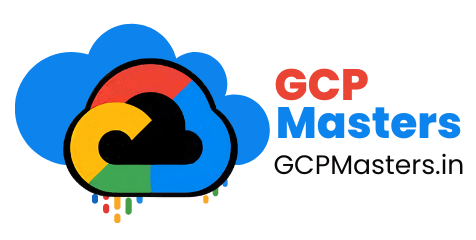Google Cloud projects

What is google cloud projects
- Google Cloud Projects are the foundation of resource management in Google Cloud Platform (GCP).
- Each project serves as a container for resources such as virtual machines, databases, and storage buckets.
- Projects enable you to organize, manage, and isolate different workloads effectively.
- Critical for maintaining structure and security in your GCP environment.
- Each project has a unique name, ID, and number for tracking and distinguishing resources.
- Provides a way to group related resources, assign permissions, monitor usage, and set budgets.
- Enables collaboration by allowing roles and access permissions for team members.
- Tools like Identity and Access Management (IAM) ensure secure operations.
- Facilitates billing by linking each project to a billing account for cost allocation and monitoring.
- Supports quota tracking to prevent overuse of resources and maintain deployment stability.
- Adaptable for various needs, from simple test environments to enterprise applications.
- Encourages best practices like tagging, naming conventions, and project hierarchies.
- Helps manage and scale operations seamlessly.
- Suitable for beginners exploring GCP and advanced users managing large-scale deployments.
- Essential for achieving goals in the cloud, regardless of workload complexity.
Google Cloud Platform (GCP) provides a range of cloud-based services and tools for computing, storage, machine learning, and more.
Projects are essential for organizing and managing resources in GCP.
Projects act as containers for resources like virtual machines, databases, APIs, and storage.
They enable effective resource allocation, monitoring, and security within your cloud environment.
A Google Cloud account is required to access and use GCP services.
A linked billing account is necessary for tracking costs and enabling specific services.
Administrative permissions or appropriate Identity and Access Management (IAM) roles are needed to create and manage projects.
Clearly defining the purpose and scope of your project ensures better structure and resource planning.
Understanding GCP’s foundational components is key to effectively leveraging its capabilities.
Preparing with the necessary prerequisites helps streamline project setup and management.
Create a Project
- Sign in to your Google Cloud Console using your Google account.
- Navigate to the Google Cloud Console dashboard to access your projects.
- Click on the “Create Project” button to begin the project setup process.
- Choose a unique name for your project to easily identify it.
- Provide a unique Project ID, which will be used for APIs and service management.
- Select the billing account that will be linked to the project for cost tracking and management.
- If applicable, assign the project to a specific organization for better resource management.
- Configure appropriate permissions for team members or users, ensuring they have access to necessary resources and tasks.
- Enable APIs and services required for the project’s functionality.
- Set project-specific quotas to prevent excessive use of cloud resources, ensuring optimal performance.
- Organize resources within the project by using labels and tags, which help in identifying, managing, and filtering resources.
- Monitor and track usage within the project to keep it within budget and avoid overuse.
- Utilize IAM roles to manage access levels, specifying which users or teams can access and modify resources.
- Secure the project by implementing best practices for access management, such as enforcing the principle of least privilege for all users.
- Regularly review the project’s structure, permissions, and usage to ensure it meets security and organizational requirements.
Add Tags During Project Creation
- Tags are labels used to organize resources and enable better management across your Google Cloud environment.
- During project creation, tags allow you to categorize resources based on different attributes, making it easier to manage them.
- By tagging resources, you can group them according to various criteria such as team, department, or application type.
- Tags make it easier to track costs by allowing you to link spending to specific groups of resources, improving financial visibility.
- They also help in monitoring and auditing by simplifying the process of searching for resources based on specific tags.
- Tags enhance resource management by enabling you to apply policies or permissions to groups of resources efficiently.
- They allow for easy filtering within the Google Cloud Console, helping you quickly find and organize resources for analysis or management tasks.
- With proper tagging, you can ensure your cloud resources are used efficiently, providing better insights into your cloud usage and costs.
Use tags for better organization and cost tracking.
- Tags are labels that help you categorize and organize resources in Google Cloud, improving visibility and management of cloud infrastructure.
- Using tags, you can group resources by different criteria like department, project, or function, which helps in organizing large-scale deployments.
- Tags allow you to track costs more effectively by linking expenses to specific resource groups, providing better financial transparency.
- With tags, you can create detailed cost reports, identify areas of overuse or underuse, and allocate cloud costs to different teams or business units.
- They help in filtering resources across the Google Cloud Console, simplifying resource discovery, and making it easier to manage specific groups of resources.
- Tags also assist in monitoring and auditing by providing a way to identify and analyze the usage patterns of resources tied to specific tags.
- You can implement cost control by applying budgets and setting quotas based on the tags, ensuring that different departments or projects stay within their financial limits.
- Organizing resources with tags enhances operational efficiency by allowing you to quickly locate and manage relevant resources when needed.
Creating a Project Using a Service Account
- When creating a project using a service account, it allows automation of project creation and management, often used for continuous integration/continuous deployment (CI/CD) processes.
- Service accounts can be granted specific permissions to perform tasks such as creating, modifying, or managing resources within the project.
- Instead of using user credentials, service accounts allow a more secure way of managing authentication, especially in automated environments.
- When creating a project through a service account, you assign it roles and permissions that define the level of access it has to the resources within the project.
- This approach is ideal for scenarios where a program or system needs to manage or access resources on behalf of users without manual intervention.
- Using a service account during project creation enables easier integration with other services, ensuring smooth workflows in cloud-based operations.
- Service accounts can be controlled through Identity and Access Management (IAM), allowing for precise permission assignments to ensure least privilege access.
- Service accounts can also be configured to authenticate via keys, which can be stored securely and used by applications or scripts to perform project setup tasks automatically.
Automate resource interaction with service accounts
- Service accounts allow automation by enabling applications, scripts, or virtual machines to interact with Google Cloud resources without manual intervention.
- By using service accounts, you can automate processes such as resource provisioning, management, and configuration in the cloud environment.
- These accounts can be assigned specific roles and permissions, ensuring the automated systems only have access to the resources they need, following the principle of least privilege.
- Service accounts enable seamless integration between various Google Cloud services, allowing automated systems to perform tasks like creating virtual machines, storing data in Cloud Storage, or running machine learning models in AI Platform.
- They help in scaling cloud operations by running batch jobs, scheduled tasks, and automated backups without requiring human oversight.
- Service accounts can authenticate securely using keys or tokens, making sure that automated systems do not require user login credentials.
- By automating resource interaction with service accounts, you reduce the risk of human error, ensure consistency across operations, and improve efficiency.
- Service accounts are essential for Continuous Integration and Continuous Deployment (CI/CD) pipelines, where resources need to be managed dynamically during development cycles.
- These accounts can be monitored and audited through Google Cloud’s IAM tools to track actions taken by automated processes, ensuring accountability and compliance.
- In larger organizations, service accounts can help streamline operations across different departments by enabling cross-service and cross-project automation securely.
Managing Project Quotas
- Quotas in Google Cloud Platform (GCP) are limits set on the usage of resources, such as virtual machines, storage, or API requests, to prevent excessive usage and to ensure that the platform remains stable for all users.
- These quotas help manage resource allocation, ensuring that no single project or user consumes all available resources, which could impact others.
- Quotas are predefined for many services in GCP, though they can be increased if necessary, through requests submitted to Google Cloud Support.
- Regularly tracking quota usage is important to avoid reaching the limit, which can cause disruptions or delays in project workflows and resource provisioning.
- Monitoring quotas through GCP tools like the Cloud Console or Cloud Monitoring provides visibility into how resources are being utilized and helps prevent overspending or exceeding the limits.
- You can set up automatic alerts that notify you when you're nearing quota limits, helping you take preventive actions before hitting restrictions.
- Quota management is essential for optimizing the usage of cloud resources, allowing for cost control and ensuring that critical services are prioritized without running into limitations.
- GCP also allows reviewing and adjusting quotas for different services, enabling you to scale infrastructure according to the project's needs and ensuring smooth operations.
- Properly managing quotas ensures that a project remains within budget while avoiding unexpected shutdowns or service issues related to exceeding resource limits.
- Understanding and controlling quota usage is a key part of cloud governance, helping to maintain efficiency, avoid service interruptions, and balance resource needs across multiple projects.
Understanding GCP quotas
- GCP quotas are predefined limits on the resources that can be used by a project within Google Cloud Platform, ensuring fair and stable resource distribution across all users.
- These quotas apply to various services like virtual machines, storage, and API calls, and are intended to prevent any single user or project from consuming excessive resources.
- Quotas are set based on resource types, and each service in GCP typically has different quotas. For example, there may be limits on the number of virtual machine instances, the number of API requests per minute, or the amount of storage.
- GCP enforces quotas at the project level, meaning the resources used by a project are tracked and managed independently of others.
- If you hit a quota limit, GCP may restrict access to the resource, and you may experience service disruptions or delays in provisioning additional resources.
- Users can view their quota usage through the GCP Console or Cloud Monitoring, where they can see how much of a specific resource has been consumed.
- Quotas can often be adjusted if the default limits are insufficient for a project’s needs. However, increases require submitting a request to GCP support.
- GCP provides tools to monitor quota usage, helping users track their resource consumption in real time and avoid exceeding the limits.
- Understanding quotas is crucial for project planning and budgeting, as it helps users avoid unexpected shutdowns or service failures due to exceeding resource usage limits.
- Proper management of quotas ensures efficient resource utilization, helping to control costs and ensuring that other projects do not suffer from resource contention.
How to monitor and manage resource limits
- Monitoring resource limits in GCP involves keeping track of usage against predefined quotas to ensure you don’t exceed the limits set for your project.
- You can use the Google Cloud Console to view current resource usage across different services and check how much of each resource is being utilized in real time.
- Alerts can be set up in the Google Cloud Console to notify you when you’re approaching or have exceeded resource limits, helping you manage resources proactively.
- Google Cloud provides Cloud Monitoring and Cloud Logging, which allow you to track metrics and logs related to resource consumption, giving you more visibility into your project’s usage.
- Quota monitoring helps prevent service disruptions by providing insights into resource consumption, so you can adjust as needed to avoid hitting limits.
- If you find that you’re consistently running into quota limits, you can submit a request to GCP support to increase your quotas, though some quotas may require a detailed justification.
- By regularly reviewing usage reports and monitoring trends, you can optimize resource allocation and avoid overprovisioning, which helps in controlling costs.
- Resource management tools, like setting up policies for automatic scaling, can help you maintain resource limits without manual intervention, allowing the system to adjust based on actual demand.
- Setting up billing alerts and quotas for different services will ensure that resource consumption stays within budget, preventing overspending.
- Understanding the limits and regularly reviewing your resources ensures that you’re using GCP efficiently, maintaining a balance between performance, cost, and resource availability.
Find the Project Name, Number, and ID
- Every project in Google Cloud has a unique name, number, and ID, which serve as identifiers to differentiate it from other projects within the cloud environment.
- The project name is a user-defined label that helps to easily recognize the project. It is customizable during project creation and can be updated later.
- The project number is an auto-generated, unique identifier assigned to each project by GCP. It helps track the project at the backend and is often used in API requests.
- The project ID is another unique identifier that GCP generates when the project is created. It is typically a human-readable string, chosen by the user during project creation, and is used in all API and resource interactions.
- You can find the project name, number, and ID in the Google Cloud Console, where these details are displayed in the project settings and overview sections.
- Project names are useful for easy identification and organization, while project numbers and IDs are often used for technical purposes, such as authentication or programmatic access.
- These identifiers are essential for managing access, permissions, and tracking resources effectively across your GCP environment.
- It’s important to note that the project name can be changed, but the project number and ID remain fixed throughout the life cycle of the project.
Steps to locate essential project details
- To locate the essential details of a Google Cloud project, start by logging into the Google Cloud Console.
- Navigate to the “IAM & Admin” section in the Console, where you can access all the relevant information about your project.
- In the Console, the project name will be displayed prominently on the dashboard, allowing you to easily identify it.
- The project number and project ID can also be found in the same section. These identifiers are unique and help distinguish your project from others.
- You can access the project details directly from the top navigation bar, where the project name is shown, and by clicking on it, you’ll see a drop-down menu that includes the project number and ID.
- Alternatively, use the “Cloud Resource Manager” API to programmatically retrieve project details, including the project name, number, and ID, if you’re managing projects through scripts or automation.
- It’s also possible to view project details through the command-line interface (CLI) by using the gcloud command, specifically gcloud projects describe [PROJECT_ID], where you’ll get the project name, number, and ID in the output.
- You can also check billing information tied to the project in the “Billing” section of the Google Cloud Console, which links the project to an active billing account.
- Understanding where these details are located is crucial for managing and interacting with projects, ensuring proper resource management, and maintaining organization within your cloud environment.
Get an Existing Project
- To access an existing Google Cloud project, first sign in to the Google Cloud Console with your Google account.
- After signing in, you'll be presented with a dashboard displaying all your available projects.
- The project selection dropdown, located at the top of the page, allows you to view and switch between your projects.
- If you have many projects, you can quickly search for a specific one by typing the project name or ID in the search bar.
- Each project will have its own details like project name, ID, and associated billing account visible in the project overview.
- In a team environment, you may have access to projects shared with you by the organization administrator, based on the permissions granted.
- Selecting a project gives you the ability to manage its resources, view usage data, and perform configuration tasks for various cloud services like storage, compute instances, and networking.
- For collaboration, you can view the IAM roles assigned to you and others, ensuring everyone has the appropriate access to the project's resources.
- Google Cloud provides tools to manage your project's settings and integrate services like APIs, billing, and cloud resources for seamless operation.
Access and manage pre-existing projects
- To access a pre-existing project in Google Cloud, you need to sign in to the Google Cloud Console using your Google account.
- After logging in, you’ll be able to view a list of all the projects associated with your account or organization.
- The Google Cloud Console provides a project selector tool that lets you easily switch between projects, making it simple to manage multiple projects at once.
- You can search for specific projects by typing the project name or ID into the search bar, helping you quickly locate the right one.
- If you’re part of an organization, your access to certain projects may depend on the permissions granted to you by the organization’s administrator.
- Once you’ve selected a project, you can start managing resources such as virtual machines, storage buckets, and databases within that project.
- The console provides various tools for monitoring project resources, adjusting settings, and viewing activity logs.
- You can also update project settings, manage users and permissions, and track billing and usage data.
- To ensure security and collaboration, roles and permissions are assigned to different team members, controlling access to project resources.
- Projects can be integrated with other Google Cloud services, enabling you to automate processes, run applications, and scale resources efficiently.
- If you need to delete or modify a project, you must have the necessary permissions to make changes at the project level.
List All Projects Under a Resource
- Google Cloud provides the ability to list all projects associated with a specific resource, which helps you organize and track your cloud environment.
- This feature is particularly useful when you're managing multiple projects and need to quickly see which ones are connected to a certain resource or service.
- You can view a list of all projects under a particular resource from the Google Cloud Console by navigating to the respective service or product, like compute engines, databases, or storage.
- The list helps to display projects that are linked to shared resources, which can include virtual machines, storage buckets, or even identity configurations.
- For ease of use, the console typically allows you to filter projects by name, creation date, or the resources they are using.
- This functionality supports better management by allowing you to identify projects that might need additional attention or resources.
- Listing projects under a specific resource also helps in tracking costs, usage, and service-related metrics, as these projects are grouped by the services they are using.
- By managing projects this way, you can maintain a clear overview of resource allocation and ensure that you’re optimizing the use of available infrastructure.
- If you're collaborating across multiple teams, this also provides a clear view of who is using what resources within different projects.
- The feature can be used for both auditing and administrative purposes, ensuring that all resources are accounted for within your Google Cloud environment.
Retrieve a list of projects for specific organizations or folders
- Google Cloud allows you to retrieve a list of projects that are associated with specific organizations or folders, providing an organized and hierarchical view of your cloud resources.
- Organizations and folders help structure your cloud environment by grouping related projects together, making it easier to manage and control resources.
- When you retrieve a list of projects for a specific organization, you can view all the projects that fall under that organization’s domain, which helps in administrative tasks and tracking.
- Similarly, folders act as containers within organizations, and retrieving projects under a specific folder allows you to narrow down your search to a subset of projects.
- This ability to filter projects by organization or folder is particularly helpful when you have a large number of projects and need to focus on specific segments or teams.
- The list provides a clear view of the resources being used, helping you track which teams or departments are consuming which resources, and ensure that budgets or quotas are respected.
- By organizing projects into organizations or folders, you can implement more granular access control using Identity and Access Management (IAM), ensuring that the right people have the right permissions within specific areas.
- The process of retrieving projects for organizations or folders can be done easily through the Google Cloud Console, and the data can be used for various purposes such as audits, cost management, and security checks.
- This feature also supports collaboration, as different teams can be given access to specific folders or projects while keeping other projects isolated.
- With a clear overview of all the projects within specific organizations or folders, it becomes easier to monitor and ensure compliance with organizational policies and guidelines.
Search for Projects
- Searching for projects in Google Cloud allows you to quickly locate specific projects within your cloud environment, making resource management more efficient.
- The search functionality enables you to find projects by name, ID, or other identifiers, helping you narrow down results when working with a large number of projects.
- By using the search feature, you can quickly access the details of projects that are crucial for monitoring, managing, or troubleshooting within your GCP environment.
- Google Cloud's search feature can also help locate projects based on specific criteria, such as labels or tags, providing an additional layer of organization.
- This ability to search is especially useful when collaborating across teams or when managing resources for multiple clients or departments, as it minimizes time spent manually locating the right projects.
- Through search, you can also filter out unnecessary information, helping you focus on the most relevant results.
- Searching for projects helps you stay organized, especially when you're working with a complex cloud setup that involves different services, environments, and configurations.
- It can also be used to check the status of specific projects, view their configurations, and monitor their activity.
- The search feature works across different Google Cloud services, including the Cloud Console, API, and command-line tools, allowing you to find projects in various interfaces.
- Using search is an essential part of cloud administration, as it improves accessibility, reduces errors, and enhances overall workflow efficiency in managing your cloud infrastructure.
Methods to locate projects via the console or APIs
- You can locate projects in the Google Cloud Console, which provides a user-friendly graphical interface to view and manage all your projects.
- In the Console, you can use the “Projects” menu to access a list of all projects associated with your account, providing a quick way to find and manage them.
- The Cloud Console allows you to search for projects by name, ID, or other criteria, streamlining the process of locating specific projects among many.
- Another method to locate projects is by using Google Cloud APIs, which enable programmatic access to your project data, making it easier to automate processes and integrate with other services.
- Through APIs, you can perform detailed searches or retrieve project information based on various parameters, such as labels, billing accounts, or organization.
- APIs provide a more granular level of control, allowing you to filter and retrieve projects based on specific conditions, which can be helpful for large-scale environments with numerous projects.
- For instance, you can query the Google Cloud Resource Manager API to list all projects or to search projects based on specific metadata like location or status.
- Both the Console and APIs allow you to access key project details such as the project name, ID, billing information, and associated resources, ensuring efficient management and tracking.
- Using these methods, you can easily manage and retrieve projects across multiple Google Cloud environments, enhancing both visibility and control over your cloud infrastructure.
Updating Projects
- Updating a project in Google Cloud typically involves making changes to project settings, configurations, or associated resources to meet new requirements or improve performance.
- Changes can include altering the project's name, enabling or disabling specific APIs, and adjusting project settings like billing accounts, quotas, or permissions.
- You can update project metadata, such as labels, to help categorize and track your projects more effectively, enhancing organization and management.
- Project IAM (Identity and Access Management) settings can be updated to assign new roles or permissions to users or service accounts, controlling access to resources within the project.
- Enabling or disabling services and APIs that are linked to your project can be done through the Cloud Console or APIs, depending on your needs.
- Projects can be updated with new billing or quota configurations, ensuring cost management and resource usage are aligned with organizational requirements.
- Updates can also involve modifying the network settings, security configurations, or adding new resources to support growing workloads or applications.
- When updating a project, it’s crucial to ensure that changes are properly tested to avoid disruptions in operations, especially in production environments.
- Regularly updating projects helps maintain security, optimize performance, and ensure alignment with evolving business or technical requirements.
- The process of updating a project can be done both manually through the console or programmatically using APIs, depending on the scale and nature of the changes.
Modify project settings, including names, tags, and metadata.
- Modifying project settings allows for better organization and management of Google Cloud resources by aligning project details with current requirements.
- Changing the project name helps reflect its current purpose or scope, making it easier to identify among other projects, especially in larger environments.
- Tags can be added or modified to categorize and filter projects more effectively, helping with cost tracking, organization, and searching for specific projects.
- Project metadata, including labels and descriptions, can be updated to provide additional context about the project’s objectives or usage. This helps teams understand the project’s role at a glance.
- Updating tags and metadata can assist in maintaining an organized cloud environment, especially when managing multiple projects across different teams or departments.
- By keeping project settings up to date, organizations can ensure that their cloud resources are well-defined and easy to manage, which is essential for cost optimization, security, and performance monitoring.
- Changes to project settings may require permissions or roles to be adjusted, especially for users with administrative control, so it is important to have the right access to modify these settings.
Shutting Down (Deleting) Projects
- Shutting down or deleting a Google Cloud project is a significant action that removes all associated resources, such as virtual machines, storage, and databases.
- Before shutting down a project, it's important to back up any critical data or configurations to avoid data loss.
- Deleting a project terminates all services and prevents further billing for resources within the project, helping to manage costs effectively.
- To delete a project, proper permissions are required, typically administrative or project owner roles, to ensure only authorized users perform such actions.
- Shutting down a project can help clean up unused or unnecessary resources, improving overall organization and resource allocation within Google Cloud.
- After deletion, the project ID and associated resources cannot be recovered, so it's essential to be certain before proceeding with project termination.
- It's recommended to disable any active services or alerts within the project before shutting it down to avoid unexpected behaviors or billing charges.
- When a project is deleted, all access permissions, users, and roles linked to that project will also be revoked.
- Deleting a project may have dependencies with other projects, so it's important to review any linked resources to avoid disruption in related services.
Steps for Permanent Deletion of a Project
- Preparation:
- Ensure you have the appropriate permissions (such as Project Owner or Admin) to delete the project.
- Review and back up any critical data stored within the project, such as virtual machines, databases, or files in storage buckets.
- Verify that the project is not linked to other active services or projects that may be affected by its deletion.
- Access Google Cloud Console:
- Log in to the Google Cloud Console.
- Navigate to the “IAM & Admin” section, then select “Manage Resources” or directly access the “Projects” page.
- Select the Project:
- Locate and select the project you wish to delete from the list of available projects.
- Initiate Deletion:
- Click on the project to open its details page.
- Under the “Settings” tab, find and click on the “Shut down” or “Delete Project” option.
- Confirm Deletion:
- You will be prompted to confirm the deletion. This typically involves typing the project name to verify that you understand the action.
- Review the potential impacts, as deleting a project is irreversible and will result in the loss of all data and services associated with it.
- Confirm Billing Impact:
- Deleting a project will stop any active billing, but make sure to review billing accounts for any final charges before proceeding with the deletion.
- Complete Deletion:
- Once confirmed, click the “Delete” button to initiate the project shutdown.
- The project will enter a “pending deletion” state and will be permanently removed after a grace period, usually within 30 days.
- Post-Deletion:
- After deletion, the project will no longer be visible in the project list, and its associated resources will be terminated.
- If you want to recover a deleted project within the grace period, there is an option to restore it before the permanent deletion occurs.
Troubleshooting Project Deletion
- Permissions Issues:
- Verify if you have the required permissions for deletion. Only users with appropriate roles (Project Owner, Editor, or specific IAM roles) can delete a project.
- If you lack the necessary permissions, contact a user with higher privileges to either perform the deletion or grant you the required access.
- Active Resources or Services:
- Projects may not be deleted if there are active resources or services still running, such as virtual machines, databases, storage buckets, or APIs.
- Review the project’s resources and manually delete or stop any active services. This ensures that there are no running processes hindering the deletion.
- Billing Issues:
- Check the billing account linked to the project. If there are unpaid bills or issues with the billing setup, the project deletion could be blocked.
- Resolve any pending payments, unlink the billing account if necessary, and ensure there are no financial restrictions that may prevent project deletion.
- Cloud Services Dependencies:
- Certain cloud services or APIs may prevent deletion if they are still associated with the project. For instance, if the project uses resources that are dependent on other services, they may need to be removed first.
- Go through all dependencies and ensure they are no longer in use before attempting deletion again.
- External Integrations:
- Check for any third-party services or external integrations that might be using the project. These can include external databases, integrations with external APIs, or linked systems.
- Disconnect or remove these integrations to ensure they are not causing the deletion process to fail.
- Pending Operations:
- If there are ongoing tasks, such as active deployments, builds, or data processing jobs within the project, these can block the deletion.
- Cancel any running operations or wait for them to complete before trying to delete the project.
- Grace Period for Recovery:
- If the project has entered a “pending deletion” state, it’s in a grace period where it can still be restored. Make sure the project is not in this temporary state before proceeding with final deletion.
- If restoration is possible, you can restore and try to delete again once the issues are resolved.
- Audit Logs:
- Review the project’s audit logs to identify any errors, failed operations, or unusual activities that might be preventing deletion.
- Logs may provide clues about permission issues, active processes, or errors during the deletion process that need to be resolved.
- Quota Limits or Resource Locks:
- Sometimes projects are unable to be deleted due to resource locks or exceeded quotas. Check for any resource limits or locks that might be applied.
- If there are locks in place, these need to be removed before proceeding with project deletion.
- Contacting Support:
- If troubleshooting on your own doesn’t resolve the issue, consider reaching out to Google Cloud Support.
- Provide detailed information such as project ID, error messages, and any logs to assist in troubleshooting and help expedite the resolution.
Restore a Project
- Access the Google Cloud Console: Log into your Google Cloud Console with the necessary credentials to access the projects you manage. This is the first step in recovering a deleted project.
- Navigate to the “Manage Resources” Page: From the Cloud Console, go to the “IAM & Admin” section, then click on “Manage Resources” to view a list of your projects, including any recently deleted ones.
- Look for Projects in Pending Deletion: Deleted projects typically enter a “Pending Deletion” state before being permanently removed. Look for your deleted project in this state to check if it can still be restored.
- Identify the Grace Period: Deleted projects usually remain in the pending state for a certain period (often 30 days). During this time, they can be restored. Make sure to act within this time frame to recover the project.
- Click to Restore: If the project is found in the “Pending Deletion” state, click on the project and select the option to restore it. This action will revert the project to an active status.
- Confirm Restoration: You may be asked to confirm that you want to restore the project. Ensure that you’ve reviewed the details, as restoring a project might also bring back associated services and resources.
- Check Project Status: After initiating the restoration, check the status of the project to ensure it’s been successfully recovered. You should be able to access and manage resources as before.
- Verify Resource Availability: Once the project is restored, verify that all resources, such as virtual machines, databases, and storage, are intact and functioning correctly. Sometimes, certain configurations may need to be manually reinstated after restoration.
- Review Billing and Permissions: Ensure that the project is properly linked to a billing account and that the necessary permissions are restored for users or team members.
- Monitor for Errors: Keep an eye on the project for any potential errors or alerts related to its recovery. If any issues arise, investigate and resolve them promptly.
- Contact Support if Needed: If you encounter problems while restoring a project or if it’s not showing up for recovery, contact Google Cloud Support for assistance. Provide the project details, and they can help guide you through the recovery process.
Why Google
- Reliability and Scalability: Google Cloud provides a highly reliable and scalable infrastructure, offering robust performance that can grow with your business needs. Its global network ensures that services remain available and responsive across different regions.
- Comprehensive Service Offering: Google Cloud offers a wide range of services, including computing, storage, networking, machine learning, analytics, and security. This enables businesses to build, deploy, and manage applications using a variety of tools.
- Cost Efficiency: Google Cloud offers competitive pricing with flexible cost models, allowing businesses to pay for only the resources they use. It also provides cost optimization tools to help manage and reduce expenses effectively.
- Data Security and Compliance: Google Cloud is known for its strong security features, including encryption, identity management, and advanced threat detection. It meets industry-standard compliance certifications, making it suitable for enterprises with strict regulatory requirements.
- Advanced AI and Machine Learning Capabilities: Google Cloud provides cutting-edge AI and machine learning tools, enabling businesses to build smart applications and gain valuable insights from their data. Services like TensorFlow, AutoML, and BigQuery make complex analytics tasks easier.
- Integration with Google Services: Leveraging Google’s ecosystem, such as Gmail, Google Docs, and YouTube, is seamless in Google Cloud. This integration streamlines workflows and enhances productivity for businesses already using Google services.
- High-Performance Computing: Google Cloud offers powerful computing options like Google Compute Engine and Kubernetes Engine, which support workloads ranging from small applications to large-scale enterprise environments.
- Developer-Friendly Tools: Google Cloud provides a variety of developer tools, such as Cloud SDK, Cloud Shell, and APIs, which make it easy for developers to build, test, and deploy applications in a consistent and efficient manner.
- Innovation and Research: Google is a leader in technology innovation, and this extends to Google Cloud. With continuous updates, new features, and research advancements, businesses using Google Cloud stay ahead of the curve in technology.
- Global Infrastructure: With data centers located worldwide, Google Cloud ensures low latency, high availability, and redundancy for applications running across different regions. This global footprint is beneficial for businesses with a global customer base.
- Strong Support and Documentation: Google Cloud offers extensive documentation, tutorials, and community support. Businesses can easily find resources to troubleshoot issues or learn how to maximize the platform’s capabilities.
- Sustainability: Google Cloud is committed to sustainability and operates on renewable energy sources. This can be an attractive aspect for businesses focused on reducing their environmental impact.
Products and Pricing
- Google Cloud offers a variety of pricing models, including pay-as-you-go, committed use contracts, and sustained use discounts, allowing businesses to choose the most cost-effective model based on their usage patterns.
- The pay-as-you-go pricing ensures that you only pay for the resources you actually consume, making it easy to scale up or down depending on your needs without incurring unnecessary costs.
- Tools like the Pricing Calculator, Billing Console, and Budget Alerts help organizations track their spending, estimate costs, and manage their cloud expenditures effectively.
- Google Cloud provides a free tier with limited access to services, allowing users to get started without incurring costs, making it ideal for small projects, testing, and learning.
- Long-term usage discounts are available through committed use contracts, offering savings by committing to a set usage level for a longer period. Sustained use discounts also reward users for running resources consistently over time.
- Custom pricing is available for enterprise customers, including additional services like dedicated support, enterprise-specific contracts, and volume-based pricing for large-scale deployments.
- Google Cloud maintains transparent pricing with no hidden fees, making it easy for customers to understand the costs associated with each service.
- New users, startups, and educational institutions can take advantage of free cloud credits, allowing them to explore and experiment with Google Cloud services without an initial investment.
- Each Google Cloud service has its own pricing structure, with charges based on factors such as usage, storage, or data processing. For instance, BigQuery charges based on data processed, while Compute Engine charges depend on virtual machine type and uptime.
- The Google Cloud Pricing Calculator helps users estimate potential costs based on expected usage, enabling businesses to make informed decisions about their cloud infrastructure.
- Users can link multiple billing accounts to one Google Cloud project, offering more control over cost management and allocation across different departments or business units.
- Google Cloud provides several support plans, ranging from basic support to premium plans offering 24/7 access to support staff and personalized technical assistance.
Solutions
- Google Cloud offers a wide range of solutions that cater to various business needs, from infrastructure management to data analytics and machine learning.
- These solutions help businesses optimize their operations by leveraging Google’s powerful cloud platform to scale resources, manage workloads, and improve efficiency.
- Cloud solutions are designed to improve collaboration through tools like Google Workspace, which enhances productivity with apps for email, document editing, video conferencing, and more.
- Google Cloud’s data storage solutions are flexible and scalable, allowing users to store and manage large amounts of data securely across various storage types such as Cloud Storage, BigQuery, and Cloud SQL.
- BigQuery provides a fast, scalable analytics platform that allows businesses to analyze massive datasets in real-time, helping them make data-driven decisions quickly.
- Google Kubernetes Engine (GKE) simplifies the deployment and management of containerized applications, enabling organizations to adopt microservices architectures with ease.
- Artificial Intelligence and machine learning services, such as AI Platform and AutoML, enable businesses to develop custom AI models and integrate intelligent solutions into their products and services.
- Google Cloud’s IoT solutions allow businesses to connect, manage, and analyze data from Internet of Things (IoT) devices, creating new opportunities for automation and data-driven decision-making.
- For security, Google Cloud provides robust solutions, including Identity and Access Management (IAM), Data Loss Prevention (DLP), and the Security Command Center to protect data and infrastructure.
- Google Cloud offers tools for serverless computing, such as Cloud Functions, allowing developers to run code without managing servers, making it easier to build scalable applications with less overhead.
- The cloud platform includes services for migrating workloads from on-premise environments or other cloud platforms, simplifying the transition to the cloud and ensuring minimal downtime during migration.
- Google Cloud enables businesses to implement effective disaster recovery solutions, ensuring that critical data and applications are protected and can be quickly restored in the event of an outage.
- Google’s network infrastructure and global presence provide businesses with high availability and low latency, helping them deliver fast and reliable services to users around the world.
- With solutions that scale across industries, including healthcare, finance, retail, and manufacturing, Google Cloud enables companies to innovate, enhance customer experiences, and stay competitive in their markets.
Resources
- Google Cloud provides a vast array of resources to support developers, businesses, and organizations in building, managing, and scaling their applications on the cloud.
- Documentation, tutorials, and code samples are available to help users understand and implement Google Cloud technologies effectively, guiding them through every step of using the platform.
- Training materials and certifications allow users to develop their skills in cloud technologies, ranging from basic concepts to advanced cloud architecture, ensuring they stay competitive in the tech industry.
- Cloud services like Compute Engine, BigQuery, and Kubernetes Engine offer powerful infrastructure tools that cater to a wide variety of needs, from running virtual machines to processing large datasets and managing containers.
- APIs and SDKs are provided to integrate Google Cloud services into applications, enabling seamless communication and interaction with cloud resources and services.
- Developer communities, forums, and user groups create spaces for users to share ideas, ask questions, and collaborate with others in the cloud ecosystem.
- Support resources, including access to technical support teams and cloud consultants, help resolve issues and provide expert guidance to ensure optimal cloud solutions.
- Tools such as Cloud Console and Cloud Shell offer an intuitive user interface and command-line access to interact with cloud resources, making it easier for users to manage and automate their infrastructure.
- Google Cloud Marketplace allows users to quickly find and deploy third-party applications and solutions, expanding the platform’s capabilities and saving time on setup and integration.
- Security resources such as IAM (Identity and Access Management) and the Security Command Center offer robust tools for managing access controls, ensuring the protection of data and resources within the cloud.
- Monitoring and logging resources like Stackdriver provide comprehensive solutions for tracking application performance, identifying potential issues, and ensuring smooth operation of cloud services.
- Networking resources enable businesses to set up secure and efficient communication channels between their cloud applications and on-premise systems or other cloud services.
- Billing and cost management tools provide visibility into resource usage and help manage budgets, optimize costs, and forecast future expenses for cloud services.
- Google Cloud’s global network infrastructure delivers low-latency and reliable services, providing resources that span across multiple regions and availability zones to support high availability and disaster recovery.
- Collaboration tools like Google Workspace help teams work together on documents, spreadsheets, presentations, and more, fostering collaboration in a cloud-first environment.
- Integration with other Google products, such as Google Maps, YouTube, and Google Ads, enables businesses to expand their offerings and provide value-added services to their customers.
Resources
- Engaging with Google Cloud involves utilizing a variety of resources, tools, and programs designed to help businesses, developers, and organizations maximize the potential of the platform.
- Google Cloud offers numerous ways for users to get involved and learn more about the platform, from educational materials to hands-on labs and workshops that cater to different learning styles and experience levels.
- The Google Cloud community provides opportunities for collaboration and networking through events, forums, and conferences, allowing users to share knowledge, discuss new trends, and collaborate on projects.
- Google Cloud’s partnership programs offer businesses the chance to work closely with Google, accessing exclusive tools, resources, and support to help them build and grow on the cloud platform.
- Through cloud meetups, webinars, and virtual events, users can stay updated on the latest product releases, features, and best practices from Google Cloud experts.
- Engaging with Google Cloud involves taking advantage of its free tier, which allows users to try out various services at no cost and test them in real-world scenarios, helping them make informed decisions before committing to a paid plan.
- Google Cloud offers collaborative tools such as Google Drive, Docs, and Meet, allowing teams to work together efficiently, regardless of their location.
- Participating in Google Cloud’s developer programs provides access to a wealth of resources designed to accelerate development, from API integrations to custom cloud solutions.
- Developers and organizations can use Google Cloud’s marketplace to discover and integrate third-party applications and services, expanding their solutions and speeding up time to market.
- Engaging in Google Cloud’s hands-on labs and coding challenges offers users the opportunity to build their skills in real cloud environments, gaining practical experience and preparing for certifications.
- Google Cloud’s support ecosystem, including dedicated technical support and professional services, ensures users receive expert guidance when tackling complex cloud projects or optimizing their infrastructure.
- With Google Cloud’s solutions tailored to various industries, businesses can address specific challenges related to data, AI, machine learning, and other advanced technologies, allowing them to drive innovation and stay competitive.
- Google Cloud’s resource-rich environment fosters engagement with its various tools, services, and support systems, ensuring users can successfully build, deploy, and scale their applications in the cloud.
- Engaging with Google Cloud also means continuously improving your cloud strategy by utilizing best practices, seeking feedback from experts, and joining a thriving ecosystem of developers and businesses around the world.
Welcome to Cloud Shell
- Cloud Shell Overview: Google Cloud Shell is an online interactive shell that provides users with a command-line interface (CLI) to manage Google Cloud resources. It offers a fully configured environment that includes a pre-installed set of tools and resources, eliminating the need for local configuration and setup.
- Access to GCP Resources: Cloud Shell is directly integrated with Google Cloud Platform (GCP), allowing users to interact with and manage their cloud resources using common CLI commands and scripts. This enables efficient and streamlined management without the need to leave the web browser.
- Pre-installed Tools: Cloud Shell comes with several tools pre-installed, including gcloud (Google Cloud CLI), kubectl (for Kubernetes), and other SDKs, making it easy to manage cloud resources right out of the box. Additionally, it supports other languages and tools, such as Python, Node.js, and Terraform, for automating and managing infrastructure.
- Persistent Storage: Users are provided with a home directory that offers persistent storage for their files and scripts. This means users can save configurations, scripts, and other resources that they can continue to use across sessions.
- Access to Cloud SDK: Cloud Shell includes the Google Cloud SDK, which simplifies managing resources like virtual machines, cloud storage, databases, networking, and more. This unified interface allows users to perform tasks such as deploying applications, configuring networks, or managing IAM roles.
- No Local Setup Required: Since Cloud Shell runs directly in the browser, there’s no need to install or configure tools locally, providing a fast, hassle-free way to get started with GCP management and development tasks.
- Web-Based Access: Users can access Cloud Shell from any device with an internet connection and a web browser, making it a flexible option for developers and administrators who need to manage cloud resources remotely or on the go.
- Integrated Editor: Cloud Shell includes a built-in code editor based on the Visual Studio Code editor. This allows users to edit scripts, configuration files, and application code directly within the shell, streamlining development and deployment workflows.
- Secure Access: Google Cloud Shell runs on Google’s infrastructure, ensuring that users’ data and commands are securely executed. It integrates with Google Cloud IAM to ensure proper permissions and access control while managing resources.
- Quick Start: Cloud Shell provides quick access to GCP resources and features, enabling users to start managing their cloud environments within seconds. The pre-configured environment reduces setup time, allowing users to focus on their projects right away.
- Customizable Environment: Users can customize their Cloud Shell environment by installing additional tools or modifying configurations to better fit their specific use cases or development needs.
- Collaboration Support: Cloud Shell makes it easier for teams to collaborate on GCP projects, as user can share links to their Cloud Shell sessions, enabling others to view or edit the same resources in real-time.
High-Level Objectives for Working with GCP Projects
- Efficient Resource Management: One of the primary goals is to manage resources such as virtual machines, databases, and storage efficiently within GCP projects. This involves organizing resources in a way that simplifies tracking, scaling, and securing the cloud environment.
- Scalability and Flexibility: GCP projects aim to support scalable applications and workloads, ensuring that resources can grow in line with business needs. Projects provide the framework for seamlessly adding resources and adapting to changing demands, whether it’s a small test environment or a large enterprise deployment.
- Cost Optimization: Effective management of GCP projects includes controlling costs by monitoring resource usage and implementing budgeting, quotas, and billing alerts. The goal is to optimize spending and prevent unnecessary resource consumption while maintaining performance and availability.
- Security and Compliance: Projects aim to ensure the security of resources and data through the use of Identity and Access Management (IAM), encryption, and other security controls. Proper configuration and governance are essential to meet compliance requirements and minimize vulnerabilities.
- Collaboration and Access Control: GCP projects allow teams to collaborate by assigning roles and permissions based on specific tasks or job functions. The objective is to enable team members to access and manage the necessary resources without compromising security or efficiency.
- Automating Operations: Projects aim to automate repetitive tasks, such as resource provisioning, configuration management, and scaling. The goal is to reduce manual intervention, improve consistency, and free up time for more strategic activities.
- Monitoring and Reporting: GCP projects help to set up monitoring and alerting to track the health and performance of deployed applications and resources. The goal is to stay informed about potential issues and optimize resource usage, performance, and uptime.
- Project Organization and Hierarchy: Structuring projects in a logical and efficient way is key to managing complex cloud environments. The goal is to set up clear project hierarchies, group related resources together, and use labels/tags for easy identification and management.
- Facilitate Development and Testing: Projects provide an isolated environment for development, testing, and experimentation. The goal is to enable teams to try new features, run tests, and build applications without affecting production workloads.
- Support Innovation and Integration: GCP projects aim to support the integration of new technologies and services to drive innovation. This includes leveraging machine learning, big data processing, IoT, and other advanced GCP services to build and deploy cutting-edge applications.
- Streamlined Deployment and Maintenance: GCP projects provide the foundation for automating deployment pipelines and ensuring smooth updates and maintenance. The goal is to continuously deliver value while keeping systems up-to-date with minimal downtime or disruption.
- Enhance Developer Productivity: One of the goals is to simplify cloud infrastructure management so developers can focus on building applications rather than managing resources. With tools like Cloud Shell, APIs, and command-line interfaces, GCP projects aim to streamline development workflows and improve overall productivity.
- Global Reach and Accessibility: Projects are designed to provide global accessibility, ensuring that resources are available from multiple regions around the world. This enhances the ability to scale applications globally, reduce latency, and provide a high level of service to users across different locations.
Key Topics and Areas of Focus for GCP Projects
- Cloud Infrastructure and Networking
- Understanding the fundamental components of cloud infrastructure such as virtual machines (VMs), storage, and networking.
- Designing and configuring cloud networks for secure communication between services.
- Using Virtual Private Cloud (VPC), subnets, firewall rules, and load balancing to ensure a robust network setup.
- Resource Management and Automation
- Managing and organizing resources within GCP projects using tools like Cloud Resource Manager and Cloud Console.
- Automating cloud deployments and operations using Infrastructure as Code (IaC) practices, such as Terraform or Google Cloud Deployment Manager.
- Setting up resource quotas and usage monitoring to ensure efficient resource consumption and cost control.
- Identity and Access Management (IAM)
- Understanding how to set up roles, permissions, and policies within GCP to control access to resources.
- Using IAM best practices to define least-privilege access, ensuring security while enabling collaboration.
- Integrating IAM with Cloud Identity for managing users and groups across your GCP projects.
- Cloud Storage and Databases
- Managing different types of storage options such as Google Cloud Storage, Persistent Disks, and Cloud SQL.
- Understanding data consistency, durability, and access controls to securely store and retrieve data in the cloud.
- Working with various database services like BigQuery, Firestore, and Cloud Spanner for scalable and efficient data management.
- Compute and Virtualization
- Creating and managing virtual machines (VMs) using Google Compute Engine for compute resources.
- Utilizing Kubernetes Engine to orchestrate containerized applications, improving scalability and resilience.
- Leveraging serverless computing solutions such as Google Cloud Functions and App Engine for faster and more efficient application deployment.
- Security and Compliance
- Implementing security best practices to protect GCP projects, including encryption, key management, and multi-factor authentication (MFA).
- Using tools like Cloud Security Command Center and Google Cloud Armor to monitor, detect, and mitigate security risks.
- Ensuring compliance with various regulatory standards and frameworks, such as GDPR and SOC 2.
- Machine Learning and Artificial Intelligence
- Utilizing Google Cloud AI and machine learning services, such as TensorFlow on AI Platform and AutoML, for building smart applications.
- Implementing data preprocessing, model training, and deployment processes in the cloud.
- Using pre-trained models and APIs for services like image recognition, speech-to-text, and language translation.
- Big Data and Analytics
- Managing large-scale data processing and analytics workflows using BigQuery, Cloud Dataflow, and Dataproc.
- Setting up data pipelines to efficiently collect, process, and analyze massive amounts of data in real-time.
- Utilizing Google Cloud’s data analytics tools to gain actionable insights and make data-driven decisions.
- Monitoring and Performance Optimization
- Using Google Cloud Monitoring and Cloud Logging to monitor resource usage, track performance, and troubleshoot issues in real-time.
- Implementing performance tuning and scaling strategies to handle fluctuating workloads.
- Setting up alerts and dashboards to track the health and status of GCP resources and applications.
- Billing and Cost Management
- Setting up and managing billing accounts in GCP to track costs and allocate spending by project or team.
- Using tools like Google Cloud Billing Reports and Budgets to keep spending within limits and optimize costs.
- Implementing cost management practices such as right-sizing instances and leveraging committed use contracts for discounts.
- Serverless and Event-Driven Architecture
- Leveraging Google Cloud Functions, Pub/Sub, and Cloud Run to build serverless applications that scale automatically.
- Understanding the benefits of event-driven architecture for decoupling services and improving system responsiveness.
- Building highly scalable applications with reduced infrastructure management overhead by using serverless offerings.
- DevOps and Continuous Integration/Continuous Deployment (CI/CD)
- Implementing CI/CD pipelines with Google Cloud Build, Cloud Source Repositories, and third-party tools to automate testing and deployment.
- Integrating version control, automated testing, and deployment strategies to streamline development and release cycles.
- Using infrastructure management tools like Google Cloud Deployment Manager to automate the provisioning and configuration of cloud resources.
- Hybrid and Multi-Cloud Architectures
- Understanding how to deploy and manage applications across multiple cloud providers and on-premises systems.
- Using Google Cloud’s Anthos for hybrid cloud management, enabling consistent operations across environments.
- Setting up secure communication and data sharing between on-premises and cloud environments.
- Networking and Connectivity
- Designing and configuring VPC networks, including subnets, peering, VPNs, and interconnects to manage communication between resources.
- Implementing private connectivity for services such as Google Cloud Interconnect and Cloud VPN for secure and low-latency connections.
- Setting up and managing DNS, Load Balancers, and global CDN for optimized traffic distribution.
Quickly Expand Your Skill Set, Build Confidence, and Prepare for Career Advancement by Completing Google Cloud Projects
- Learn a Wide Range of Technologies
- Gain expertise in cloud infrastructure, networking, and security.
- Explore advanced concepts in machine learning, data analytics, and serverless computing.
- Acquire knowledge of hybrid and multi-cloud deployments to work across diverse environments.
- Master Google Cloud Services
- Familiarize yourself with tools like Compute Engine, Kubernetes Engine, and BigQuery.
- Understand the use cases of various GCP services and how they integrate.
- Practice creating, deploying, and managing applications in a real cloud environment.
- Hands-On Experience
- Work on practical projects that mimic real-world scenarios.
- Solve problems involving resource management, optimization, and scaling.
- Experiment with APIs, SDKs, and other GCP tools to deepen your understanding.
Build Confidence
- Real-Time Problem Solving
- Handle real-world challenges and learn to troubleshoot effectively.
- Develop confidence by managing deployments, setting up secure networks, and optimizing resource usage.
- Gain the ability to anticipate and solve common issues in cloud environments.
- Structured Learning Path
- Follow guided labs and curated projects to gradually enhance your skills.
- Use GCP’s interactive tools to learn at your own pace.
- Test your knowledge with quizzes and hands-on exercises.
- Project-Based Validation
- Validate your skills by completing specific tasks and achieving project goals.
- Build a portfolio of completed projects to demonstrate your abilities.
- Receive feedback and insights to refine your approach.
Prepare for Career Advancement
- Stand Out to Employers
- Showcase your expertise in using GCP services to potential employers.
- Highlight your ability to complete projects efficiently and effectively.
- Demonstrate familiarity with modern cloud solutions, making you a valuable asset.
- Certifications and Recognition
- Prepare for GCP certifications like Associate Cloud Engineer or Professional Cloud Architect.
- Gain industry-recognized credentials that validate your technical skills.
- Enhance your resume with certifications that highlight your commitment to professional growth.
- Broaden Career Opportunities
- Qualify for roles in cloud computing, DevOps, data analytics, and more.
- Build job-ready skills that are in high demand across industries.
- Transition into advanced positions by showcasing expertise in cloud technology.
Build Technical Job Skills Across a Range of Topics Including Data Analytics, High-Performance Computing, and More
- Gain expertise in data analytics by learning to use tools like Google BigQuery for analyzing large datasets and Cloud Dataflow for transforming and processing data effectively.
- Develop the ability to design data pipelines, create enterprise-grade data warehouses, and present insights using visualization tools like Looker Studio.
- Understand high-performance computing by exploring distributed computing and parallel processing techniques, utilizing GPU and TPU instances for resource-intensive tasks, and optimizing workloads using tools like Compute Engine.
- Learn how to implement advanced networking solutions such as Cloud Interconnect to support high-speed, reliable communication for demanding applications.
- Build foundational knowledge in machine learning and artificial intelligence by training and deploying models using Vertex AI, applying pre-built APIs for tasks like natural language processing and image recognition, and leveraging TensorFlow for deep learning applications.
- Develop practical skills in building cloud infrastructure by setting up virtual machines, designing scalable networks with Virtual Private Cloud (VPC), and implementing security best practices using Cloud IAM and encryption tools.
- Enhance your understanding of cost optimization and resource management through autoscaling techniques and budget-tracking tools.
- Strengthen your expertise in DevOps practices by automating infrastructure provisioning with tools like Terraform, building CI/CD pipelines with Cloud Build, and managing deployments through Cloud Monitoring and Logging.
- Gain hands-on experience in real-world applications of AI, such as fraud detection, customer service automation, and predictive analytics, to enhance your problem-solving skills.
- Prepare for diverse technical roles in the cloud ecosystem by mastering a range of topics that enable you to tackle complex challenges and contribute effectively to modern, cloud-driven environments.
Gain Hands-On Experience Working in a Real Google Cloud Console, with No Download or Configuration Required
- Experience the convenience of working directly in the Google Cloud Console without the need for software downloads or extensive configurations, saving time and effort.
- Access a fully functional cloud environment through your browser, enabling you to explore and utilize various Google Cloud services effortlessly.
- Learn how to navigate the user-friendly interface of the console, making it easy to manage projects, resources, and settings efficiently.
- Experiment with creating and deploying resources like virtual machines, databases, and storage solutions in a real-world environment.
- Practice configuring network settings, implementing security policies, and managing access controls directly within the console.
- Get familiar with Google Cloud tools such as BigQuery, Cloud Functions, and Kubernetes Engine in a hands-on manner, reinforcing theoretical knowledge through practical application.
- Execute commands and scripts using the integrated Cloud Shell, which provides a powerful command-line interface pre-installed with essential tools.
- Explore troubleshooting and monitoring features, including real-time logs and performance metrics, to understand the operational aspects of managing cloud resources.
- Build confidence by performing tasks in a risk-free environment, where you can learn from mistakes without impacting live systems.
- Leverage the real-world cloud environment to prepare for professional certifications, interviews, or project implementations with practical experience.
Stand Out to Employers with a Portfolio of Completed Google Cloud Projects
- Build a compelling portfolio showcasing completed Google Cloud projects, demonstrating your ability to apply cloud technologies to real-world scenarios.
- Highlight your expertise in designing, deploying, and managing cloud-based solutions across various domains such as data analytics, application development, and machine learning.
- Create project examples that reflect key industry use cases, showcasing your problem-solving skills and technical proficiency.
- Display your ability to work with advanced Google Cloud services, such as Kubernetes, BigQuery, and AI tools, illustrating your adaptability to modern cloud technologies.
- Show prospective employers your hands-on experience with cloud infrastructure, including virtual machines, storage systems, and networking configurations.
- Include detailed documentation of your projects, such as architecture diagrams, implementation strategies, and performance metrics, to enhance the credibility of your work.
- Emphasize your collaborative skills by showcasing projects where you managed team roles, permissions, and workflows using Identity and Access Management (IAM).
- Demonstrate your understanding of cost management by detailing your approach to budget monitoring and resource optimization within projects.
- Showcase your learning journey by including projects of varying complexity, from beginner-level tasks to advanced enterprise-grade solutions.
- Position yourself as a desirable candidate by presenting a well-rounded portfolio that aligns with the demands of IT, data science, and cloud-related careers.
- Use your portfolio as a talking point during interviews to explain your technical choices, challenges faced, and the innovative solutions you implemented.
With New Google Cloud Projects, You Can Quickly Build Job-Ready Skills for IT, Computer Science, or Other Tech-Related Fields.
- Quickly gain practical, job-ready skills by working on Google Cloud projects designed to simulate real-world IT and tech scenarios.
- Learn essential cloud computing concepts and tools, including resource management, networking, and data handling, through hands-on experience.
- Develop skills in computer science fields like programming, algorithm design, and software development by applying them to cloud-based solutions.
- Explore various aspects of IT, such as infrastructure setup, troubleshooting, and system optimization, in a dynamic cloud environment.
- Build expertise in advanced technologies, including machine learning, big data analytics, and container orchestration, by working on targeted projects.
- Familiarize yourself with cloud-native tools and services like Kubernetes, BigQuery, and Compute Engine to strengthen your technical knowledge.
- Gain confidence in handling real-world challenges, such as scaling applications, optimizing performance, and managing costs, within Google Cloud.
- Strengthen your ability to implement best practices for security, compliance, and governance in cloud projects.
- Expand your problem-solving abilities by tackling diverse project scenarios that require innovative solutions and strategic planning.
- Create a foundation for future career advancement by mastering skills that are highly sought after in IT, computer science, and tech industries.
- Work at your own pace to complete projects, allowing you to adapt your learning to your schedule and focus on areas most relevant to your career goals.
- Build a portfolio of completed projects that demonstrates your proficiency in cloud technologies and showcases your readiness for technical roles.
A Tour of Google Cloud Hands-on Labs
- Google Cloud Hands-on Labs provide an interactive learning environment where you can gain practical experience using real Google Cloud tools and services.
- These labs are designed to guide users through specific tasks and concepts, offering a hands-on approach to understanding the cloud.
- Labs cover a wide range of topics, from setting up virtual machines and managing cloud storage to advanced tasks like using machine learning tools and deploying Kubernetes clusters.
- Each lab is structured to help learners achieve clear objectives, making it easy to track progress and measure skill development.
- No prior installation or configuration is required; you can access the labs directly through a web browser, using a pre-configured Google Cloud environment.
- Labs cater to all skill levels, offering beginner, intermediate, and advanced challenges to suit individual learning goals.
- Step-by-step instructions are provided within the labs, ensuring that users can follow along and successfully complete tasks, even if they are new to cloud computing.
- The labs are time-boxed, providing a focused learning experience while encouraging efficient task completion.
- By working in a real Google Cloud environment, users gain valuable experience that closely mirrors real-world scenarios in IT and cloud operations.
- Hands-on Labs allow you to experiment with Google Cloud features, helping you learn through practical application rather than theoretical study.
- Completing labs helps build confidence in using cloud services, making it easier to tackle real-world projects and challenges.
- Labs are an excellent resource for preparing for Google Cloud certifications, as they familiarize you with tools and workflows commonly addressed in exams.
- Users can revisit labs to reinforce their understanding or explore new topics, ensuring continuous learning and growth in cloud expertise.
- These labs help bridge the gap between theoretical knowledge and practical skills, making them an invaluable resource for students, professionals, and enthusiasts alike.
Compute Engine: Qwik Start - Windows
- Compute Engine: Qwik Start – Windows guides users in creating and managing Windows virtual machines (VMs) in Google Cloud.
- Learn to configure instance settings like machine type, storage, and network preferences.
- Set up secure access to the VM using RDP and manage software installations and updates.
- Understand firewall and network configurations for secure connections.
- Explore integration with other Google Cloud services for enhanced scalability.
- Gain insights into performance monitoring, cost optimization, and maintenance best practices.
- Build hands-on experience in deploying and managing Windows workloads on Google Cloud.
Getting Started with Cloud Shell and gcloud
- Cloud Shell is a browser-based command-line interface for managing Google Cloud resources.
- Provides pre-configured tools like gcloud, kubectl, and git.
- No installation needed; access directly from the Google Cloud Console.
- Offers 5GB persistent storage for files and scripts.
- Ideal for managing GCP services, testing, and development tasks.
- Simplifies authentication and setup for seamless cloud interaction.
Kubernetes Engine: Qwik Start
- Kubernetes Engine allows users to deploy and manage containerized applications on Google Cloud.
- The Qwik Start guide helps you quickly set up a Kubernetes cluster.
- Enables the creation of clusters using a simple web interface or command-line tools.
- Streamlined deployment process for both beginners and experienced users.
- Helps you understand Kubernetes concepts like nodes, pods, and deployments.
- Suitable for testing, development, and scaling containerized applications with ease.
Set Up Network and HTTP Load Balancers
- Load balancers distribute traffic to multiple servers for better performance and reliability.
- They help handle high traffic by directing requests to healthy backend instances.
- You can configure global or regional load balancing based on application needs.
- HTTP load balancers route web traffic based on URL paths.
- They ensure high availability by rerouting traffic if a server fails.
- The setup includes backend services, health checks, and routing rules.
- Load balancing scales automatically to handle varying traffic demands.
Cloud IAM: Qwik Start
- Cloud IAM controls access to Google Cloud resources by assigning roles to users and service accounts.
- Roles define permissions for accessing resources securely.
- It follows the principle of least privilege to ensure secure access.
- Users can grant, modify, and remove permissions for specific resources.
- IAM includes predefined and custom roles to meet specific needs.
Creating a Virtual Machine
- Creating a virtual machine (VM) on Google Cloud lets you run various OS and applications.
- You can select machine types, configure CPU, memory, and storage.
- VMs support Linux, Windows, and other OSes, and can be managed via the Console, CLI, or APIs.
- VMs are scalable, with customizable networking settings like IP, firewall, and DNS.
- Google Cloud provides auto-updates, backups, and efficient resource management for VMs.
Introduction to SQL for BigQuery and Cloud SQL
- SQL is used for querying and managing data in BigQuery and Cloud SQL.
- BigQuery is a fast, scalable data warehouse for large datasets.
- Cloud SQL offers managed relational databases (MySQL, PostgreSQL, SQL Server).
- Both support standard SQL for querying, filtering, and aggregating data.
- BigQuery is for large-scale analytics, while Cloud SQL is for transactional applications.
- Both integrate with other Google Cloud services and are managed via IAM for security.
AI Platform: Qwik Start
- AI Platform helps build, train, and deploy ML models on Google Cloud.
- Supports popular ML frameworks like TensorFlow and scikit-learn.
- Integrates with Google Cloud services like BigQuery and Cloud Storage.
- Provides pre-built models for tasks like image classification and text analysis.
- Includes tools for model optimization, hyperparameter tuning, and performance monitoring.
Using BigQuery in the Google Cloud Console
- BigQuery is a fully-managed data warehouse for large-scale analytics.
- Allows SQL queries on massive datasets in real-time.
- Provides an easy-to-use web interface in Google Cloud Console.
- Supports importing, exporting, and analyzing data from various sources.
- Integrates with tools like BigQuery ML for machine learning tasks.
- Automatically scales for efficient data handling.
Cloud Storage: Qwik Start - Cloud Console
- Scalable, secure object storage for various data types.
- Easy data upload, download, and management.
- Multiple storage classes for cost-effective management.
- Supports collaboration and sharing across users.
- Integrates with other Google Cloud services.
Managing Deployments Using Kubernetes Engine
- Kubernetes Engine manages containerized apps with automated scaling and load balancing.
- Supports seamless updates, rollbacks, and real-time performance monitoring.
- Integrates with other Google Cloud services.
Classify Images of Clouds in the Cloud with AutoML Vision
- Use AutoML Vision to classify cloud images with minimal coding.
- Upload cloud images and automatically train models for specific classifications.
- Detect cloud types, density, and related features.
- Integrate with other Google Cloud services for further analysis.
- Ideal for weather forecasting, environmental monitoring, and research.
Migrating a Monolithic Website to Microservices on Google Kubernetes Engine
- Break down monolithic website into microservices.
- Deploy on Google Kubernetes Engine for scalability.
- Use containers for efficient management.
- Leverage GKE for auto-scaling and load balancing.
- Simplify migration with tools and best practices.
- Improve site reliability and performance.
Predict Baby Weight with TensorFlow on AI Platform
- Build and train a baby weight prediction model using TensorFlow.
- Deploy and test the model on AI Platform for real-time predictions.
- Monitor and update the model for accuracy.
With 500+ Google Cloud Projects, Ranging from Beginner to Advanced
- Explore 500+ Google Cloud Projects
- A diverse collection of projects catering to different levels of expertise, from beginner to advanced.
- Provides hands-on experience in various Google Cloud services and tools.
- Designed to help users build practical skills and gain real-world cloud computing experience.
- Career Advancement Opportunities
- Completing projects builds a strong portfolio to showcase to potential employers.
- Provides experience in high-demand areas such as data analytics, cloud architecture, machine learning, and more.
- Improves technical skills, increasing job readiness and career growth potential in tech-related fields.
- Structured Learning Paths
- Curated projects ensure a structured learning journey, covering critical concepts and skills.
- Each project focuses on specific aspects of cloud services, allowing users to specialize in areas of interest.
- Offers the opportunity to gain proficiency in using Google Cloud Console and tools to solve real-world problems.
Preference Center
What is the Preference Center?
- A central place to manage and customize your settings regarding notifications, cookies, and personal data usage.
- Allows you to control how your data is used by Google Cloud and related services.
- Offers flexibility to choose your preferences based on privacy and communication needs.
Managing Consent Preferences
- Provides options to accept or reject specific data collection practices.
- Enables control over which types of cookies are used, enhancing user privacy.
- Allows you to opt into or out of personalized ads or communication based on your activity.
Types of Cookies in the Preference Center
- Strictly Necessary Cookies: Essential for the functioning of the service, cannot be turned off.
- Targeting Cookies: Used for tracking and showing personalized ads based on your activity.
- Performance Cookies: Measure website usage to improve performance and experience.
- Functional Cookies: Allow the website to remember settings or preferences for a more personalized experience.
Updating Preferences
- You can easily modify your preferences at any time to reflect changing privacy needs or communication preferences.
- Preference changes are applied instantly, providing a customizable experience across Google Cloud services.
Professional Data Engineer
- Targeted at individuals who design, build, and manage data systems.
- Focuses on big data processing, data analytics, machine learning, and data pipeline automation.
- Responsible for ensuring data solutions meet performance, security, and compliance requirements.
Google Cloud Certified – Professional Collaboration Engineer
- Designed for professionals who implement and manage collaborative technologies for teams.
- Ensures secure and efficient communication, sharing, and collaboration using Google Cloud tools.
Professional Cloud Security Engineer
- Focuses on the security aspects of cloud computing.
- Covers identity and access management, security operations, network security, and compliance.
- Ensures cloud environments are secure, risk-free, and compliant with industry standards
Google Cloud Digital Leader
- Foundational certification ideal for beginners in cloud technology.
- Covers the basics of Google Cloud’s products and services, including cloud infrastructure, AI, machine learning, and Google Workspace tools.
- Provides a broad overview of Google Cloud, suitable for business leaders and those new to cloud computing.
Set Clear Goals
- Identify which certification or cloud role you want to pursue and follow a targeted learning path.
- Helps keep your learning focused and ensures you are prepared for the right certification exams.
Engage in Hands-On Practice
- Take advantage of platforms like Qwiklabs and Google Cloud Skills Boost to gain practical, real-world cloud experience.
- Hands-on labs help solidify your learning by applying concepts directly in simulated environments.
Stay Consistent
- Dedicate regular time each week to studying, practicing, and completing courses and labs.
- Consistent learning helps reinforce concepts and prepares you for certification exams.
Join Communities and Forums
- Participate in Google Cloud forums, online communities, and study groups to stay connected with other learners and industry experts.
- Collaboration and discussions can offer insights, solve problems, and provide a deeper understanding of Google Cloud technologies.
Leverage Certifications for Career Growth
- Google Cloud certifications serve as valuable credentials to validate your skills and expertise.
- Earning certifications like Associate Cloud Engineer or Professional Cloud Architect can significantly enhance your career prospects, job opportunities, and earning potential.
Google Cloud Learning Paths
- Cloud Architect
- Target Role: Cloud Architect
- Overview: Focuses on designing and managing scalable, secure, and reliable Google Cloud infrastructure.
- Key Topics:
- Google Cloud architecture principles
- Managing infrastructure (Compute Engine, Cloud Storage)
- Networking and security in GCP
- Cloud deployment strategies
- Cloud Engineer
- Target Role: Cloud Engineer
- Overview: Covers the practical skills needed for building and maintaining cloud systems using GCP.
- Key Topics:
- Core GCP services and cloud computing concepts
- Infrastructure and platform services
- Cloud automation and management
- Security best practices for cloud environments
- Data Engineer
- Target Role: Data Engineer
- Overview: Focuses on handling big data, creating data pipelines, and working with analytics tools in Google Cloud.
- Key Topics:
- Google Cloud tools like Big Query and Dataflow
- Data pipeline creation and management
- Data analysis and processing
- Integration of machine learning with data engineering
- Cloud Developer
- Target Role: Cloud Developer
- Overview: Designed for developers who want to build and deploy applications on Google Cloud.
- Key Topics:
- App Engine and Kubernetes for scalable applications
- CI/CD processes
- Cloud-based service integration
- Serverless application development
.
- Security Engineer
- Target Role: Cloud Security Engineer
- Overview: Specializes in securing cloud environments, managing risk, and ensuring data protection.
- Key Topics:
- Identity and Access Management (IAM) in GCP
- Cloud security best practices
- Data encryption and network security
- Compliance and risk management in the cloud
- Machine Learning Engineer
- Target Role: Machine Learning Engineer
- Overview: For individuals focused on machine learning, this path teaches how to use Google Cloud’s AI and ML tools to build and deploy models.
- Key Topics:
- Tools like TensorFlow and AutoML
- Training and deploying machine learning models
- Model monitoring and performance evaluation
- Integrating ML models with other cloud services
- DevOps Engineer
- Target Role: DevOps Engineer
- Overview: Focuses on automating and managing development and operational processes in the cloud.
- Key Topics:
- Containerization with Kubernetes and GKE
- CI/CD pipelines using Google Cloud tools
- Cloud-native application management
- Monitoring and automation best practices
- Networking Engineer
- Target Role: Cloud Networking Engineer
- Overview: This path helps professionals design, configure, and manage cloud networks on Google Cloud.
- Key Topics:
- Google Cloud Virtual Private Cloud (VPC) setup
- Managing networking services (Load Balancers, DNS)
- Designing scalable and high-performance networks
- Network security in the cloud
Additional Features of Google Cloud Learning Paths
- Hands-on Labs: Practical exercises to apply concepts in real-world cloud environments.
- Certification Preparation: Resources to help learners prepare for Google Cloud certification exams.
- Role-Specific Learning: Tailored paths to prepare for specific cloud roles, from beginner to expert levels.
Topic-Based Learning Paths (Google Cloud)
Cloud Infrastructure
- Learn to design and manage scalable cloud infrastructure
- Key topics: Compute Engine, Cloud Storage, Network security, and monitoring
Big Data and Analytics
- Focus on handling large datasets and data analysis
- Key topics: BigQuery, Dataflow, Dataproc, Real-time analytics
Machine Learning and AI
- Build and deploy machine learning models
- Key topics: TensorFlow, Auto ML , BigQuery ML, model evaluation
DevOps and CI/CD
- Learn automation and continuous deployment practices
- Key topics: Kubernetes, Cloud Build, Infrastructure as Code (IaC)
Cloud Security
- Understand cloud security principles and data protection
- Key topics: IAM, encryption, compliance, and security tools
Serverless Computing
- Focus on building serverless applications
- Key topics: Cloud Functions, Cloud Run, App Engine
Networking and Hybrid Cloud
- Learn to set up and manage cloud and hybrid networks
- Key topics: VPC, Cloud Interconnect, Load balancing
Cloud Migration
- Strategies for migrating on-premise systems to the cloud
- Key topics: Cloud migration tools, data migration, optimization
Role-Based Google Cloud Learning Paths
- Cloud Architect : Design and manage scalable, secure cloud infrastructures
- Key Topics : Cloud architecture, compute/storage services, security, deployment
- Cloud Engineer : Build, deploy, and manage cloud services and infrastructure
- Key Topics : GCP services (Compute Engine, Cloud Storage), automation, networking
- Data Engineer : Develop and manage data systems and analyse large datasets
- Key Topics : Big Query, Dataflow, data pipelines, machine learning integration
- Security Engineer : Protect cloud environments through security, compliance, and risk management
- Key Topics : IAM, network security, encryption, compliance frameworks
- Machine Learning Engineer : Build and deploy machine learning models using Google Cloud tools
- Key Topics : TensorFlow, Auto ML, model optimization, data preparation
- DevOps Engineer : Implement automation and continuous integration/deployment in cloud
- Key Topics : Kubernetes, Cloud Build, Infrastructure as Code (IaC), cloud automation
- Cloud Developer : Develop and deploy cloud-based applications
- Key Topics : App Engine, Cloud Functions, serverless computing, microservices
- Networking Engineer : Design and manage cloud networks
- Key Topics : VPC, Cloud Load Balancing, hybrid networking, security
Benefits
- Specialized training for specific roles
- Career growth and advancement in cloud computing
- Hands-on labs for real-world application
- Prepares for role-specific Google Cloud certifications
Softskills and Google Cloud
Training for Professionals
- Key Features
- Role-Based Learning: Tailored courses for specific roles like Cloud Architect, Engineer, Data Engineer, and more.
- Certification Preparation: Courses designed to help prepare for Google Cloud certification exams (e.g., Associate Cloud Engineer, Professional Cloud Architect).
- Hands-on Labs: Practical experience with Google Cloud tools and services to build real-world skills.
- Expert-Led Courses: Courses taught by industry experts providing deep insights into cloud technologies.
- Benefits
- Flexible Learning: Learn at your own pace, anytime, anywhere.
- Comprehensive Content: Covers a broad range of Google Cloud topics, from basic to advanced.
- Skill Validation: Certification prep ensures you are ready for Google Cloud certification exams.
- Progress Tracking: Monitor your learning with skill assessments and course tracking.
- Overview
- Pluralsight offers specialized courses to help professionals learn Google Cloud technologies and prepare for certifications.
- Provides training for various roles, from beginners to advanced cloud professionals.
Why Learn Google Cloud with Pluralsight Skills?
- Tailored Learning Paths: Structured courses for specific roles like Cloud Architect, Cloud Engineer, and Data Engineer.
- Expert-Led Content: Learn from industry professionals with real-world experience in Google Cloud.
- Hands-On Labs :Practical labs to reinforce learning with real Google Cloud tools.
- Certification Prep: Courses designed to prepare for Google Cloud certifications (e.g., Associate Cloud Engineer).
- Up-to-Date Content : Regularly updated to reflect the latest Google Cloud tools and best practices.
- Flexible Learning: Learn at your own pace, anytime, anywhere.
- Progress Tracking : Assessments to track progress and measure skill development.
- For Individuals & Teams : Training solutions for both individual learners and teams.
Learn by Doing
- Hands-On Experience: Work with Google Cloud tools through interactive labs and exercises.
- Project-Based Learning: Complete real-world projects to apply cloud concepts and solve practical challenges.
- Active Participation: Engage in tasks like configuring cloud resources and troubleshooting issues.
- Build Real-World Skills: Gain practical skills directly relevant to cloud computing roles.
- Certification Preparation: Practice tasks that help prepare for Google Cloud certification exams.
Advance Your Career with Google Cloud
- Specialized Skills: Master in-demand Google Cloud technologies like cloud architecture and machine learning.
- Certification: Earn certifications to validate your skills and stand out to employers.
- Career Options : Open doors to roles like Cloud Architect, Data Engineer, and more.
- Job Opportunities: Google Cloud skills increase your competitiveness and improve job prospects.
- Industry Recognition: Gain global recognition with certifications, boosting credibility.
- Stay Competitive: Keep up with industry trends by continually learning and upskilling.
Find the Right Google Cloud Courses
- Assess Skill Level: Choose beginner or advanced courses based on your current knowledge.
- Identify Career Goals: Pick courses aligned with your desired Google Cloud role.
- Explore Platforms: Use Google Cloud Skills Boost, Qwiklabs, and Coursera for a variety of courses.
- Certification Prep: Select courses that prepare you for certification exams like Associate Cloud Engineer.
- Hands-On Learning: Opt for courses with practical labs and projects for real-world experience.
- Follow Learning Paths: Use structured paths to progress from beginner to advanced topics.
- Check for Updates: Ensure the courses cover the latest Google Cloud features and best practices.
Top Google Cloud Platform (GCP) Courses
- Google Cloud Fundamentals: Introduction to GCP services like Compute Engine and Cloud Storage, ideal for beginners.
- Architecting with Google Cloud : Teaches cloud solution design, perfect for aspiring Cloud Architects.
- Professional Cloud Architect Certification Prep (Pluralsight) : Prepares for Cloud Architect certification, covering advanced topics.
- Associate Cloud Engineer Certification Prep (Udemy) : Prepares for the Associate Cloud Engineer exam with hands-on labs.
- Data Engineering on GCP (Coursera): Focuses on big data, machine learning, and data pipelines for data engineers.
- Google Cloud Networking Specialization (Coursera) : Covers GCP networking services for those interested in cloud networking.
- Security Engineer Certification Prep (Pluralsight) : Prepares for Cloud Security Engineer certification.
- Kubernetes on GCP (Qwiklabs) : Hands-on training for deploying and managing Kubernetes applications.
GCP Hands-On Labs
Qwiklabs
- Provides interactive cloud environments for learning and practicing Google Cloud services.
- Offers labs on a variety of topics like Compute Engine, Kubernetes, Big Data, and more.
Google Cloud Skills Boost
- A platform with hands-on labs and quests to help users build practical Google Cloud skills.
- Allows learners to complete real-world challenges in Google Cloud environments.
Google Cloud Training (Labs)
- Google Cloud’s official training platform offers hands-on labs with step-by-step guides.
- Focuses on practical exercises to help learners understand and implement various GCP services.
Coursera Labs
- GCP courses on Coursera include integrated hands-on labs to apply learned concepts.
- These labs allow learners to directly work with GCP technologies in a guided environment.
Pluralsight Labs
- Offers hands-on labs to practice GCP services, focusing on cloud architecture, security, and other areas.
- Provides real-world scenarios to enhance skills and build confidence in using Google Cloud.
Google Cloud Certification
Validation of Expertise
- Confirms your skills and knowledge in using Google Cloud Platform (GCP) services.
- Provides tangible proof of your ability to manage real-world cloud environments.
- Increases trust with employers and clients by demonstrating hands-on experience.
Skill Development
- Prepares you with a deep understanding of cloud concepts, security practices, data management, and machine learning.
- Provides hands-on practice to apply your skills to real-world cloud challenges.
- Helps develop practical knowledge to make informed decisions in cloud computing projects.
Career Advancement
- Enhances your job prospects by making you an attractive candidate for roles like Cloud Engineer, Architect, and Data Engineer.
- Opens opportunities for higher-paying roles and leadership positions.
- Helps you stand out in a competitive job market, especially when compared to candidates without certifications.
Increased Earning Potential
- Certified professionals often earn higher salaries due to the high demand for cloud expertise.
- Certification showcases your value, making you eligible for better compensation and benefits.
- Enhances your negotiating power during job offers and salary discussions.
Industry Recognition
- Google Cloud certifications are globally recognized, adding credibility to your professional profile.
- Helps improve your reputation and visibility in the cloud computing industry.
- Increases your chances of being noticed by top companies and organizations worldwide
Staying Competitive
- Certifications ensure you stay up-to-date with evolving Google Cloud tools, features, and best practices.
- Keeps you relevant in the fast-paced tech industry, where cloud technology is constantly advancing.
- Demonstrates your commitment to continuous learning and professional growth.
Prepare for Your Google Cloud Certification
understand Certification Requirements
- Review the certification exam details and prerequisites.
- Choose the certification based on the role you aim for (e.g., Cloud Architect, Data Engineer).
Choose Your Learning Path
- Pick a role-based learning path (e.g., Cloud Architect, Data Engineer, Cloud Security Engineer).
- Explore Google Cloud’s official training resources or platforms like Coursera and Pluralsight.
Utilize Google Cloud Training Resources
- Access Google Cloud Training Library for structured learning.
- Practice with hands-on labs using Qwiklabs and Google Cloud Skills Boost.
Study Core GCP Services and Tools
- Focus on key Google Cloud services like Compute Engine, BigQuery, Kubernetes, and IAM.
- Deepen your knowledge of data analytics, security, and machine learning if relevant.
Take Practice Exams
- Use practice exams to test your knowledge and identify weak areas.
- Google Cloud offers official practice exams, and other platforms also provide mock exams.
Join Community Resources
- Participate in forums, study groups, and online communities for tips and support.
- Attend webinars and network with other professionals to share insights.
Schedule Your Exam
- Once confident, schedule your exam at a Pearson VUE center or online.
- Prepare required documents and make sure you’re ready for exam day.
Stay Updated and Keep Learning
- Google Cloud evolves rapidly, so stay informed about new tools and features.
- Continue learning and attending Google Cloud events even after certification.
Google Cloud Security
- Identity and Access Management (IAM): Controls user access with role-based permissions and multi-factor authentication (MFA).
- Data Encryption: Ensures data is encrypted both at rest and in transit, with options for managing your own encryption keys.
- Security Monitoring and Logging: Provides tools like Cloud Audit Logs and Security Command Center to monitor for potential threats.
- Network Security: Uses VPC, firewalls, and private access to protect cloud networks from unauthorized traffic.
- Threat Detection: Tools like Cloud Armor and web application firewalls help prevent attacks.
- Compliance: Adheres to industry standards like GDPR, HIPAA, and SOC 2 for regulatory compliance.
- Best Practices: Promotes security practices such as least privilege access and API security.
- Incident Response: Provides tools for automated threat detection and response.
Google Cloud DevOps
Key Elements
- CI/CD: Automates build, test, and deployment processes using Cloud Build and Cloud Deploy for faster delivery.
- Infrastructure as Code (IaC): Use Terraform and Google Cloud Deployment Manager to manage infrastructure through code.
- Monitoring & Logging: Tools like Cloud Monitoring and Cloud Logging help detect and fix issues in real-time.
- Automated Testing: Cloud Test Lab automates testing to ensure high-quality code.
- Collaboration: Google Cloud Source Repositories and GKE facilitate teamwork and containerized app deployment.
- Container Orchestration: GKE simplifies scaling and managing containers.
- Security: IAM and Cloud Security Command Center ensure secure and compliant applications.
- Auto-Scaling: Google Cloud Auto-scaler adjusts resources based on demand for efficient cost management.
- Agile Practices: Supports iterative development and quick feedback for faster releases.
Benefits
- Faster development with automation and CI/CD.
- Improved collaboration and efficient scaling.
- Enhanced security and high availability.
Google Cloud Development
Key Elements
- Compute Services: Includes Compute Engine (VMs), GKE (Kubernetes), and App Engine (platform for web apps).
- Cloud Storage: Scalable storage with Cloud Storage, Cloud SQL, Cloud Spanner, and BigQuery.
- Serverless Solutions: Cloud Functions (event-driven compute) and Cloud Run (containerized apps).
- APIs & SDKs: Integration of Google Cloud services into apps with APIs and SDKs for multiple programming languages.
- Machine Learning & AI: Tools like AI Platform, AutoML, and BigQuery ML for ML development.
- DevOps & CI/CD: Tools like Cloud Build, Cloud Deploy, and Artifact Registry for automation and deployment.
- Security: IAM, Cloud Key Management, and Security Command Center for secure app development.
Benefits
- Scalability and flexibility for fast and efficient app deployment.
- Speed and security through integrated tools and streamlined development.
- Enhanced collaboration through cloud-based tools.
Professional Certificate Program in Cloud Computing and DevOps
Cloud Computing Fundamentals
- Understand the basic concepts of cloud computing, including the different service models: IaaS, PaaS, and SaaS.
- Learn about popular cloud platforms like Google Cloud, AWS, and Microsoft Azure.
- Gain practical knowledge of cloud architecture and deployment models.
Cloud Security and Monitoring
- Learn how to secure cloud-based applications and infrastructure, including identity management, encryption, and access control.
- Gain knowledge on cloud monitoring tools, including logging, alerts, and performance tracking to ensure efficient operations.
DevOps Practices
- Learn the core principles of DevOps and how it promotes collaboration between development and operations teams.
- Focus on practices like continuous integration (CI), continuous deployment (CD), and automation.
- Understand the DevOps lifecycle and how to implement it for efficient software delivery.
CI/CD Automation
- Learn to set up and manage CI/CD pipelines using tools like Jenkins, GitLab, or CircleCI.
- Automate the software development lifecycle, including testing, building, and deployment.
Infrastructure as Code (IaC)
- Learn to manage infrastructure using Terraform, Ansible, and other IaC tools.
- Automate the provisioning, configuration, and management of cloud infrastructure.
Career Advancement
- The program helps enhance your career prospects by providing in-demand skills for cloud computing and DevOps roles.
- Obtain certifications recognized by the industry to boost your professional credibility.
Containerization and Orchestration
- Master Docker for containerizing applications, making them portable and scalable.
- Understand Kubernetes for orchestrating containers, automating deployment, scaling, and managing containerized applications.
Hands-On Learning
- Practical labs and projects to apply theoretical knowledge in real-world cloud environments.
- Experience deploying and managing cloud infrastructure through interactive exercises.
Why Choose Our Program?
- Comprehensive Curriculum : Covers key areas like cloud computing, DevOps, automation, and security.
- Hands-On Experience : Practical labs and real-world projects to apply skills.
- Industry-Recognized Certification : Certifications valued by employers to boost career prospects.
- Experienced Instructors : Learn from industry professionals with real-world experience.
- Flexible Learning : Learn at your own pace, accessible anytime and anywhere.
- Job-Ready Skills : Acquire the skills needed for cloud and DevOps roles.
- Career Support : Resume assistance, job placement support, and career guidance.
- Networking Opportunities : Connect with peers and professionals for collaboration and career growth.
- Cost-Effective : Affordable program with high value for skill development and certification.
Program Overview
- Comprehensive Curriculum : Covers cloud computing, DevOps, automation, security, and infrastructure.
- Hands-On Learning : Practical labs and real-world projects to apply skills.
- Industry-Recognized Certification : Globally recognized certifications to enhance your resume.
- Experienced Instructors : Learn from industry experts with real-world experience.
- Flexible Learning : Learn at your own pace, anytime and anywhere.
- Career Support : Resume building, job placement, and interview preparation.
- Networking Opportunities : Connect with professionals and peers.
- Job-Ready Skills : Acquire practical skills for cloud and DevOps roles.
- Cost-Effective : Affordable with strong value for career growth.
Key Highlights of the Cloud & DevOps Program
- Comprehensive Curriculum : Covers cloud computing, DevOps practices, automation, security, and infrastructure management.
- Hands-On Labs : Provides real-world projects and cloud platform exercises for practical experience.
- Industry-Recognized Certifications : Certifications that boost your credibility and job prospects in the industry.
- Experienced Instructors : Learn from instructors with industry expertise and real-world experience.
- Flexible Learning : Study at your own pace with access to online learning materials.
- Job-Ready Skills : Acquire skills for in-demand roles like Cloud Engineer, DevOps Specialist, and more.
- Career Support : Resume building, job placement services, and interview preparation to help advance your career.
- Networking Opportunities : Connect with peers, instructors, and professionals in the cloud and DevOps field.
- Affordable Pricing : Cost-effective program with strong value for career advancement and skill development.
Career Outcomes of the Cloud & DevOps Program
- Job Readiness : Gain practical skills for immediate employment in cloud and DevOps roles.
- Role-Specific Expertise : Prepare for roles like Cloud Engineer, DevOps Engineer, and Cloud Architect.
- Industry Recognition : Earn globally recognized certifications to enhance your professional credibility.
- Increased Earning Potential : Cloud and DevOps professionals often earn higher salaries due to strong demand.
- Career Growth : Access opportunities for advancement into leadership or specialized roles.
- Job Placement Support : Receive guidance on resumes, job searches, and interview preparation.
- Networking Opportunities : Connect with industry professionals for job opportunities and collaborations.
- Continuous Learning : Stay updated with the latest tools and trends in cloud and DevOps.
Your Learning Journey in Cloud & DevOps
- Learn Cloud & DevOps Basics : Understand key concepts and how cloud computing and DevOps intersect.
- Engage with Interactive Content : Participate in lessons and real-time exercises for hands-on practice.
- Choose Your Learning Path : Focus on roles like Cloud Engineer, DevOps Engineer, or Cloud Architect.
- Work on Hands-On Labs : Gain practical experience with cloud platforms and DevOps tools.
- Earn Certifications : Validate your expertise with industry-recognized certifications.
- Complete Real-World Projects : Apply skills through capstone projects simulating actual work scenarios.
- Get Career Support & Networking : Access job resources and connect with industry professionals.
- Stay Updated : Keep learning about new trends and tools in cloud and DevOps.
Skills You’ll Acquire Through GCP Learning
1. Cloud Infrastructure Management
- Design, deploy, and manage cloud infrastructure using GCP services like Compute Engine (virtual machines), Google Kubernetes Engine (containers), and Cloud Storage (scalable storage solutions).
2. Cloud Security and Compliance
- Learn best practices for securing data and applications in the cloud.
- Understand how to implement Identity and Access Management (IAM) to control access, apply encryption to protect data, and use compliance tools to meet regulatory standards.
3. Networking and Connectivity
- Develop skills in setting up and managing cloud networks using Virtual Private Cloud (VPC).
- Learn to configure Cloud Load Balancing, Cloud DNS, and other networking services to ensure high availability and secure connectivity.
4. Data Analytics and Big Data
- Gain experience in processing and analyzing large datasets using services like BigQuery (for SQL-based analytics), Cloud Dataproc (for Hadoop and Spark processing), and Dataflow (for real-time stream processing).
5. Machine Learning and AI
- Learn to create, deploy, and manage machine learning models using Google AI Platform and TensorFlow.
- Utilize Cloud AutoML to develop custom machine learning models without requiring deep expertise in AI.
6. Automation and Orchestration
- Learn to automate cloud tasks using tools like Cloud Functions (for serverless computing), Cloud Deployment Manager (for infrastructure as code), and Kubernetes (for container orchestration).
7. DevOps and CI/CD (Continuous Integration/Continuous Delivery)
- Master the tools and practices required for DevOps using Cloud Build (automating builds and deployments), Cloud Source Repositories (for version control), and Cloud Pub/Sub (for messaging and event-driven workflows).
8. Cost Management and Optimization
- Develop skills in optimizing cloud costs using tools like Cost Management features, Budgets and Alerts, Billing Reports, and Cost Analysis to track and control spending.
9. Cloud Application Development
- Learn how to build and deploy cloud-native applications using services like App Engine (platform as a service), Cloud Functions (event-driven functions), and Firebase (for building mobile and web apps).
10. Monitoring and Performance Management
- Acquire the skills to monitor cloud applications and infrastructure with tools like Cloud Monitoring, Cloud Trace, and Cloud Logging to ensure reliability, performance, and troubleshooting.
Cloud & DevOps Program Curriculum
- Introduction to Cloud Computing: Learn core cloud concepts, deployment models, and benefits.
- Google Cloud Platform (GCP) Overview: Explore GCP services, navigate the Console, and understand key tools.
- Cloud Infrastructure Management: Manage VMs, containers, storage, and networking services.
- DevOps Fundamentals: Learn CI/CD pipelines, automation, and Infrastructure as Code with tools like Terraform.
- Cloud Security & Governance: Implement IAM, encryption, and compliance practices.
- Monitoring and Logging: Set up monitoring, logging, and alerting systems.
- Serverless Computing: Explore serverless technologies like Cloud Functions and App Engine.
- Advanced Topics: Learn AI/ML, big data analytics, and advanced Kubernetes management.
- Real-World Projects: Work on hands-on labs and case studies.
- Exam Preparation and Certification: Prepare for Google Cloud certifications and mock exams.
Key Skills for Cloud & DevOps Roles
- Cloud Computing Fundamentals: Understanding cloud concepts, deployment, and service models.
- Google Cloud Platform (GCP): Hands-on with GCP services like Compute Engine, Kubernetes, and BigQuery.
- Automation & IaC: Proficiency with tools like Terraform, Ansible, and CloudFormation.
- CI/CD: Experience with Jenkins, GitLab CI, and Google Cloud Build for automated deployments.
- Containerization & Orchestration: Knowledge of Docker and Kubernetes for managing containerized applications.
- Monitoring & Logging: Setting up monitoring and alerting with Google Cloud Monitoring and Prometheus.
- Cloud Security: Implementing IAM roles, encryption, and network security best practices.
- Collaboration & Agile Practices: Working with teams using Agile methodologies for continuous improvement.
- Scripting & Programming: Proficiency in Python, Bash, or Go for automation and backend development.
- Networking & Load Balancing: Managing cloud networks, VPNs, and load balancing for high availability.
- Version Control & Git: Expertise in using Git for code versioning and team collaboration.
- Problem Solving & Troubleshooting: Strong skills in diagnosing and resolving cloud-related issues.
.
Cloud & DevOps Program Instructors
- Experienced Professionals: Instructors have extensive hands-on experience in cloud technologies and DevOps practices.
- Industry Certifications: Many instructors hold relevant certifications, such as Google Cloud Professional Cloud Architect or AWS Certified DevOps Engineer, showcasing their expertise.
- Real-World Expertise: They bring practical knowledge of cloud deployment, CI/CD pipelines, automation, infrastructure scaling, and other core DevOps practices.
- Deep Knowledge of DevOps Principles: Instructors understand key DevOps concepts like Continuous Integration (CI), Continuous Delivery (CD), Infrastructure as Code (IaC), and container orchestration.
- Mentorship and Guidance: Instructors guide students through challenging topics, helping them apply theoretical knowledge to practical scenarios.
- Effective Communication: They can break down complex technical concepts, making them accessible and understandable for learners of all levels.
- Teaching Experience: Many instructors have prior experience teaching or coaching, ensuring effective knowledge transfer.
- Industry Involvement: Instructors may also contribute to the broader tech community, keeping students informed about the latest trends and innovations.
Build a Job-Worthy Project Portfolio
- Hands-On Projects: Work on real-world projects using cloud services like Google Cloud.
- Cloud Infrastructure: Showcase skills in setting up and managing cloud infrastructure (e.g., Compute Engine, Kubernetes).
- Automation: Develop automation scripts using Terraform or Ansible.
- CI/CD Pipelines: Build and automate CI/CD pipelines with tools like Jenkins or GitLab.
- Containerization: Work with Docker and Kubernetes for container management and orchestration.
- Cloud Security: Implement secure cloud architectures and manage access using IAM.
- Big Data/ML: Build projects involving cloud-based data processing or machine learning.
- Documentation: Clearly document your projects, highlighting tools and solutions.
- Version Control: Host projects on GitHub or GitLab to show code management skills.
- Variety: Include diverse projects to demonstrate a broad skill set in cloud and DevOps.
Google Cloud Support & Community
- Engagement with a Vibrant Cloud Community: The Google Cloud community consists of developers, cloud professionals, engineers, and IT practitioners who actively share ideas, insights, and solutions. This collaborative environment is beneficial for solving issues and learning from others’ experiences.
- Forums and Discussion Groups: Google Cloud users can participate in Google Cloud Community Forums, where they can ask questions, provide solutions, and share best practices. Additionally, the community engages on platforms like Stack Overflow, which is commonly used to troubleshoot coding and cloud-related problems.
- Google Cloud Events: Google Cloud hosts numerous events globally, such as meetups, webinars, and user groups. These events bring together people from various industries to share experiences, learn from Google Cloud experts, and stay updated with new tools and features.
- Collaborative Open-Source Projects: Many Google Cloud users contribute to open-source projects hosted on GitHub. This allows developers to collaborate on innovative cloud-based solutions, share code, and improve tools and services.
Learning & Documentation
- Extensive Documentation: Google Cloud provides a wealth of documentation covering every service and feature available. The documentation is regularly updated and offers clear, step-by-step guides on how to use Google Cloud tools and services.
- In-depth Articles: It includes detailed articles on how to implement various services like Google Kubernetes Engine, BigQuery, and Compute Engine.
- Troubleshooting Guides: Google Cloud’s documentation offers comprehensive troubleshooting steps to resolve common issues encountered by users.
- Tutorials & Use Cases: Google Cloud provides a broad selection of tutorials, from beginner-level guides to advanced ones, that help users get hands-on experience and solve real-world problems. Case studies highlight successful implementations of Google Cloud in various industries, demonstrating practical use cases and innovations.
- Google Cloud Training: Google Cloud partners with platforms like Coursera, Pluralsight, and Qwiklabs to offer training resources that help users gain proficiency in Google Cloud tools and prepare for certifications. These platforms provide self-paced learning, hands-on labs, and instructor-led training.
- Free Resources: For those new to Google Cloud, free resources such as introductory courses and the Google Cloud Free Tier provide the opportunity to experiment and learn without incurring charges.
Additional Support Resources
- Knowledge Base & Community Contributions: Google Cloud also offers a knowledge base where both Google experts and the community contribute to solving common challenges and providing workarounds for unique situations.
- Help Centers & Chatbots: To assist with common issues, Google Cloud has automated chatbots within the help center to quickly resolve basic queries, offering immediate support and freeing up human agents for more complex issues.
Join the Google Cloud Community - Key Points
- Google Cloud Community: A platform to connect with users, share experiences, and discuss cloud topics.
- Google Cloud Connect: Network through events, webinars, and workshops with Google Cloud experts.
- Google Cloud Forums: Ask questions, find solutions, and engage with experts in cloud discussions.
- Social Media: Stay updated on Twitter, LinkedIn, and YouTube for the latest announcements.
- Meetups & Events: Participate in virtual or in-person events like Google Cloud Next.
- Specialized Groups: Join interest groups focused on areas like cloud security, AI, or DevOps.
Contact Sales for More Information - Detailed Points
- Speak with Experts: Engage with Google Cloud sales representatives who can provide insights into how Google Cloud services can address your business needs.
- Tailored Solutions: Get advice on how Google Cloud can be customized to suit your specific requirements, whether it’s for a small business or a large enterprise.
- Pricing & Discounts: Obtain detailed pricing information, including possible discounts or special offers based on the services and scale of your business.
- Product Demos: Request live demonstrations of Google Cloud products to see firsthand how they work and how they can integrate with your existing infrastructure.
- Cloud Strategy Consultation: Schedule a session to discuss cloud adoption strategies, migration plans, and other cloud-based solutions that best suit your goals.
- Support Options: Learn about the different support plans Google Cloud offers, from basic support to premium services with personalized assistance, to help you effectively use their products.
- Implementation Guidance: Get expert advice on how to implement Google Cloud services into your operations with minimal disruption and maximum efficiency.
Other Topics to Explore
- Google Cloud Services Overview
- Understand the full range of services offered by Google Cloud, including cloud computing, storage, databases, networking, and security.
- Explore popular services like Google Compute Engine, Google Kubernetes Engine, Cloud Storage, BigQuery, and more.
- Cloud Security Best Practices
- Learn about security fundamentals and best practices for protecting data and applications in the cloud.
- Topics include Identity and Access Management (IAM), encryption, vulnerability management, and compliance standards.
- Google Cloud Machine Learning
- Dive into Google Cloud’s machine learning tools such as TensorFlow, BigQuery ML, and AI Platform.
- Learn how to build, train, and deploy ML models to solve real-world problems.
- Google Kubernetes Engine (GKE)
- Explore how Kubernetes simplifies containerized application deployment, scaling, and management.
- Learn about GKE for orchestrating containerized applications on Google Cloud.
- Cloud Migration Strategies
- Understand the steps involved in migrating existing applications, workloads, and data to Google Cloud.
- Explore tools like the Google Cloud Migration Center and strategies to reduce downtime during migration.
- Serverless Computing on Google Cloud
- Learn about Google Cloud’s serverless offerings like Cloud Functions, Cloud Run, and App Engine.
- Discover how serverless computing simplifies application deployment by eliminating the need to manage infrastructure.
- Big Data and Analytics in Google Cloud
- Understand how to work with large datasets using services like BigQuery for data analytics, Dataflow for data processing, and Pub/Sub for real-time messaging.
- Learn how to build scalable, data-driven applications using Google Cloud’s data processing tools
8.Google Cloud Networking
- Explore the principles behind Google Cloud’s networking infrastructure.
- Learn about tools such as VPC (Virtual Private Cloud), Cloud Load Balancing, Cloud CDN, and inter-region connectivity to optimize cloud networking.
9. Certifications and Career Paths in Cloud Computing
- Discover the Google Cloud certifications available and their significance for career advancement.
- Learn how earning certifications can improve your employability and provide recognition of your skills in the cloud domain.
10 .Cloud Cost Management
- Learn how to manage and optimize your cloud costs on Google Cloud.
- Understand billing models, use the pricing calculator, set budget alerts, and optimize spending for cost-effective cloud usage.
11 .DevOps and Automation on Google Cloud
- Explore DevOps practices for automating workflows, continuous integration (CI), continuous delivery (CD), and infrastructure as code (IaC).
- Learn about Google Cloud tools like Cloud Build, Cloud Deployment Manager, and other automation tools.
12 .Hybrid and Multi-Cloud Solutions
- Understand how to build hybrid and multi-cloud environments combining Google Cloud with other cloud providers or on-premise infrastructure.
- Learn how Google Cloud tools like Anthos help manage workloads across multiple cloud platforms seamlessly.
Cookie Preferences & Management
- What Are Cookies?
- Small data stored on a device to remember user information like preferences and login details
- Types of Cookies:
- Essential: Needed for basic website functions.
- Performance: Improve site functionality.
- Functional: Remember user preferences.
- Targeting: Used for personalized ads.
- Managing Cookies:
- Users can adjust cookie settings via browser or website pop-ups.
- GDPR requires consent for non-essential cookies.
- Cookie Management Tools:
- Websites provide tools to accept, reject, or delete cookies.
- Importance:
- Privacy Protection and Personalized Experience.
- Compliance with legal requirements like GDPR.
- Best Practices:
- Regularly check and manage cookie preferences.
- Use privacy-focused browsers for better control.
Strictly Necessary Cookies
- Essential for Website Operation:
- These cookies are required for a website to function properly. Without them, users may not be able to access essential features of the website.
- Core Functionality:
- They enable basic operations such as logging in, maintaining user sessions, and ensuring security during site usage.
- Examples of Usage:
- Login Session: These cookies help in remembering if a user is logged in and maintaining the session as they navigate through the site.
- Shopping Cart: These cookies may keep track of items added to a shopping cart when browsing an e-commerce site.
- Security Features: They are used to help protect users from security threats, such as keeping unauthorized parties from accessing private information.
- No User Consent Needed:
- As these cookies are crucial for site functionality, they do not require explicit user consent. Websites only need to inform users that they are being used.
- Temporary Storage:
- Strictly necessary cookies are usually stored temporarily, often expiring once the browser session ends or shortly afterward.
- Impact on User Experience:
- They ensure that users can interact with the site efficiently, ensuring things like keeping a user logged in while navigating different pages.
- Compliance with Regulations:
- Even though user consent isn’t required for strictly necessary cookies, websites must inform visitors about their use and offer cookie management options in compliance with data protection regulations.
Targeting Cookies
- Function: These cookies track user behavior and activities across different websites.
- Personalized Advertising: They help in delivering customized ads based on a user’s browsing history and interests.
- Marketing Strategy Optimization: Allow marketers to measure the effectiveness of ads and refine future campaigns by analyzing how users interact with ads.
- Third-Party Advertisers: Often set by external advertisers, networks, or social media platforms to gather data about user habits and preferences.
- User Profiling: Targeting cookies are used to build user profiles, allowing advertisers to show more relevant and timely ads.
- User Consent: Users can control or opt out of these cookies through their browser settings or through websites’ cookie management options.
- Cross-Platform Tracking: These cookies are able to track users on multiple devices or platforms to maintain consistency in targeted advertising.
Performance Cookies
- Purpose: Performance cookies collect information about how users interact with a website to improve its performance and user experience.
- Data Collected: They track metrics like page load times, page visits, bounce rates, and user engagement with different parts of the site.
- Usage: These cookies help website owners identify issues like slow-loading pages or broken features, enabling them to optimize the site.
- Non-Personal Data: The data collected is typically anonymized and aggregate, focusing on general user behavior rather than personal information.
- Enhancement of User Experience: By analyzing how users interact with the site, performance cookies enable improvements to navigation, content delivery, and overall functionality.
- Tools Used: Tools like Google Analytics or similar platforms are often used to collect and analyze this data.
- User Consent: Though performance cookies improve site quality, users can opt out of them. However, this may affect their browsing experience by making the site slower or less responsive.
Functional Cookies
- Enhance User Experience: Functional cookies improve how users interact with a website by remembering preferences and customizations. For example, they remember language settings, font sizes, or themes, making it easier to navigate the site.
Personalization: These cookies allow websites to offer a more personalized experience. If you set a language preference or choose a specific layout, functional cookies remember those settings so you don’t need to reapply them every time you visit. - User Convenience: Functional cookies help streamline tasks like saving form data, keeping items in a shopping cart, or remembering login credentials. This ensures you don’t have to keep entering information or preferences repeatedly.
Non-Essential: While functional cookies are not critical for a website to operate, they significantly improve usability by providing features that make the site more user-friendly and convenient. - User Control: Users often have the option to manage or disable these cookies. However, disabling them may limit certain personalized features, making the site less efficient or harder to use.
- Enhance User Experience: Functional cookies improve how users interact with a website by remembering preferences and customizations. For example, they remember language settings, font sizes, or themes, making it easier to navigate the site.
Frequently Asked Questions (FAQs)
This program offers comprehensive training in cloud computing and DevOps. It provides both theoretical knowledge and practical skills through hands-on labs, role-based learning paths, and real-world projects, equipping you to excel in cloud-related roles.
Anyone looking to start or advance a career in cloud computing or DevOps can benefit from this program. It is ideal for professionals interested in roles like Cloud Engineer, DevOps Engineer, Cloud Architect, and other related fields.
After completing the program, you’ll earn certifications that validate your expertise in cloud and DevOps, from major platforms like Google Cloud, AWS, and others. These certifications are recognized globally and demonstrate your skills to potential employers.
No prior experience in IT is mandatory. While basic knowledge of computer systems and technology is helpful, the program is designed to accommodate beginners as well as experienced professionals who want to enhance their skills.
The length of the program depends on your chosen learning path and how much time you can dedicate. On average, self-paced courses can be completed within a few months, but you can move at your own speed.
Yes, the program is typically available online, and you can access the materials whenever it’s convenient for you. This flexibility allows you to learn at your own pace, fitting the program around your schedule.
Many programs provide comprehensive job search support, including personalized career coaching, resume and portfolio building, interview preparation, access to exclusive job boards, and networking opportunities to help you achieve your career goals
Throughout the program, you’ll gain hands-on experience with widely used cloud platforms like Google Cloud, AWS, and Azure. Additionally, you’ll learn key DevOps tools such as Kubernetes, Docker, Jenkins, Terraform, and others, which are essential for automating and managing cloud infrastructure.
- The program combines hands-on labs and capstone projects, giving you the chance to apply what you’ve learned in real-life situations. This practical experience helps strengthen your understanding and builds the skills and confidence needed to succeed in real job tasks.
- Enrollment is typically done online via the program’s official website. You will be guided through the registration process, including payment options, and can start learning once you’ve completed the necessary steps.
Conclusion
The Google Cloud Learning Path provides a structured roadmap to help individuals build expertise in Google Cloud technologies, catering to both beginners and advanced learners. By following this path, you can gradually progress from foundational concepts to specialized skills in areas like data engineering, cloud architecture, and security. It offers practical experience through hands-on labs and real-world scenarios, allowing you to learn by doing, which is a proven method for mastering cloud computing. The learning path is complemented by certification opportunities, validating your expertise and enhancing your credibility in the competitive tech industry.
Certifications play a crucial role in advancing your career in cloud computing. Google Cloud certifications are recognized globally and serve as proof of your ability to work with cloud technologies. Earning a certification opens doors to higher-paying roles and increases your job security by showcasing your technical skills. Whether you’re aiming to become a Cloud Architect, Data Engineer, or Security Engineer, these certifications help you specialize in specific roles, making you a valuable asset to any organization. By focusing on hands-on learning and continuous improvement, you can build a strong portfolio that demonstrates your cloud expertise.
For organizations looking to upskill their teams, the Google Cloud Learning Path offers a comprehensive way to equip employees with the necessary skills for cloud adoption and management. The learning platform ensures that individuals and teams stay ahead of the curve by learning new technologies and best practices. With the cloud industry evolving rapidly, staying updated with Google Cloud certifications and training programs ensures you maintain a competitive edge, whether you’re advancing your career or improving organizational cloud capabilities. The structured learning, combined with support resources, provides a clear path for professionals to succeed in cloud computing.