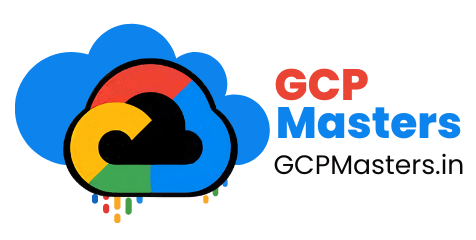Google Cloud AI
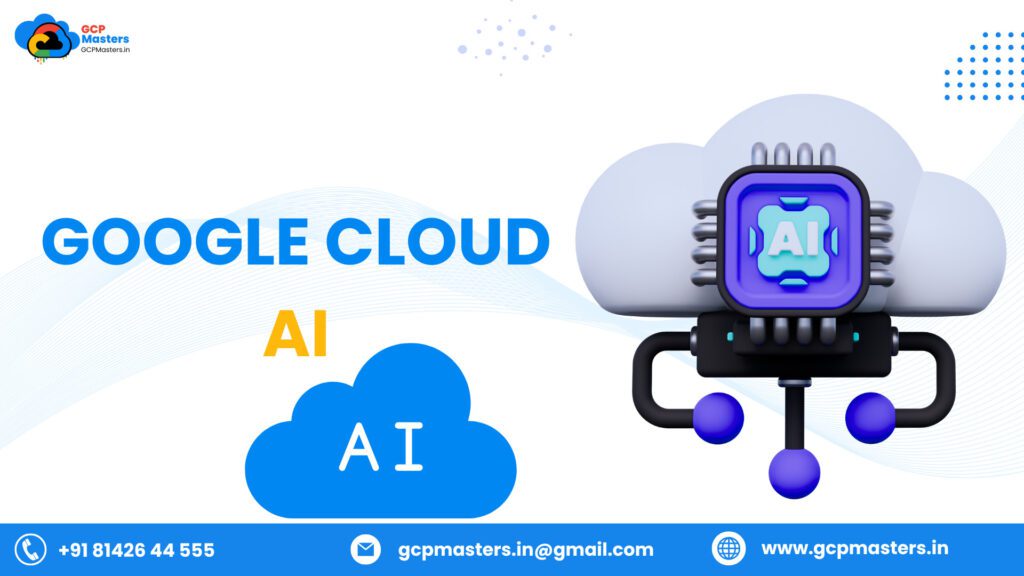
Overview of Google Cloud AI
- Artificial Intelligence (AI) enables machines to perform tasks that require human intelligence, such as learning, problem-solving, and decision-making.
- AI is transforming industries by improving efficiency and innovation.
- In healthcare, AI assists in diagnosing diseases, analyzing medical images, and monitoring patients.
- In finance, AI-powered algorithms detect fraudulent transactions and enable automated trading.
- Retail businesses use AI for personalized recommendations, inventory management, and customer experience enhancement.
- AI-driven chatbots and virtual assistants streamline customer support by providing instant responses and automating repetitive tasks.
- Google Cloud AI stands out from competitors like AWS and Microsoft Azure due to its scalability, ease of use, and pre-trained AI models.
- It offers ready-to-use AI solutions that allow businesses to deploy AI without deep machine learning expertise.
- Seamless integration with Google Cloud services like BigQuery and Dataflow enables efficient data management and analytics.
- Google Cloud AI is cost-effective, with pay-as-you-go pricing and free-tier options, making it accessible to businesses of all sizes.
- This blog will cover key features of Google Cloud AI, essential services like Vertex AI and AutoML, a step-by-step guide to building AI models, real-world applications, and career opportunities in AI.
- Whether you’re a beginner exploring AI or a professional looking to enhance your skills, this guide will help you get started with Google Cloud AI.

What is Google Cloud AI?
Google Cloud AI is a suite of artificial intelligence and machine learning services offered by Google Cloud. It enables businesses and developers to build, deploy, and scale AI-powered applications with ease. Whether it’s automating processes, analyzing data, or enhancing customer interactions, Google Cloud AI provides the necessary tools and infrastructure to make AI adoption seamless.
How Google Cloud AI Simplifies AI & ML Development
- Provides ready-to-use AI tools and APIs for tasks like image recognition, speech processing, and natural language understanding.
- Offers AutoML services that allow users to build AI models without extensive coding knowledge.
- Supports both beginners and experienced data scientists with pre-trained models and custom ML development options.
- Provides a unified platform (Vertex AI) for training, deploying, and managing machine learning models efficiently.
Key Benefits of Google Cloud AI
Scalability
- Handles AI workloads of any size, from small experiments to large-scale enterprise applications.
- Supports distributed computing, allowing faster training and deployment of ML models.
Pre-Trained Models for Quick Deployment
- Offers ready-to-use AI models for vision, language, and structured data analysis.
- Reduces the need for extensive data preparation and training, saving time and resources.
Integration with Other GCP Services
- Seamlessly connects with Google Cloud services like BigQuery, Dataflow, and Cloud Storage.
- Enables efficient data management, analytics, and real-time AI processing.
Cost Efficiency
- Provides flexible pricing with pay-as-you-go options, ensuring businesses pay only for what they use.
- Includes free-tier services, allowing startups and small businesses to explore AI without high upfront costs.

Key Google Cloud AI Services Explained
Vertex AI – Unified AI Platform
What is Vertex AI?
Vertex AI is Google Cloud’s comprehensive machine learning (ML) platform that unifies the entire AI workflow. It allows businesses and developers to build, train, deploy, and manage ML models efficiently in a single interface. Unlike traditional ML development, which requires multiple tools and manual processes, Vertex AI streamlines everything with automation and integration.
Benefits of Using Vertex AI for ML Model Development
- End-to-End AI Solution – Brings together data preprocessing, training, model evaluation, and deployment in one platform.
- Faster Model Training – Uses Google Cloud’s scalable infrastructure to accelerate model training with AutoML and custom ML capabilities.
- Pre-Trained AI Models – Provides ready-to-use models for vision, language, and structured data, reducing development time.
- Seamless Integration – Connects with other Google Cloud services like BigQuery, Cloud Storage, and Dataflow for smooth AI workflows.
- Cost-Efficiency – Pay-as-you-go pricing allows businesses to optimize AI costs based on usage.
How Vertex AI Simplifies ML Workflows
- Training – Supports both AutoML (no-code ML model creation) and custom training with TensorFlow, PyTorch, and other frameworks.
- Deployment – Provides one-click model deployment with managed endpoints, making AI models available via API quickly.
- Monitoring – Includes built-in tools for tracking model performance, detecting drift, and ensuring AI fairness.
AutoML – No-Code/Low-Code ML
AutoML is Google Cloud’s no-code/low-code machine learning solution that enables users to create AI models without extensive programming skills. It automates key ML processes like data preprocessing, model training, and hyperparameter tuning, making AI accessible to beginners and business users. By using a simple graphical interface, users can upload their data, train models, and deploy them without writing complex code.
Types of AutoML Services
- AutoML Vision (Image Recognition)
- Detects objects, faces, and labels in images.
- Supports tasks like classification, object detection, and OCR (Optical Character Recognition).
- Ideal for applications in security, retail, healthcare, and automation
- AutoML Natural Language (Text Analysis)
- Analyze text for sentiment, entity recognition, syntax, and language understanding.
- Helps businesses automate content moderation, customer feedback analysis, and chatbot enhancements.
- Supports multiple languages for global applications.
- AutoML Tables (Structured Data Predictions)
- Builds ML models for structured datasets like spreadsheets and databases.
- Automates classification, regression, and forecasting tasks.
- It is commonly used in finance, marketing, and business analytics for predictive insights.
AI APIs for Pre-built AI Solutions
Google Cloud AI offers a suite of pre-built AI APIs that allow developers to integrate powerful AI capabilities into applications without the need to train models from scratch. These APIs provide ready-to-use solutions for image recognition, natural language processing, and speech conversion.
Vision AI – Image Recognition & Object Detection
- Detects objects, faces, and text in images.
- Supports OCR (Optical Character Recognition) to extract text from images.
- Useful for applications in security, retail, healthcare, and media.
Natural Language AI – Sentiment Analysis & Entity Recognition
- Analyzes text to determine sentiment (positive, negative, neutral).
- Identifies entities (people, places, organizations) in a document.
- Helps businesses automate customer feedback analysis and chatbot interactions.
Speech-to-Text & Text-to-Speech APIs – Converting Audio to Text & Vice Versa
- Speech-to-Text: Transcribes spoken words into text with high accuracy.
- Text-to-Speech: Converts written text into lifelike speech in multiple languages.
- Used in virtual assistants, transcription services, and accessibility applications.
Translation API – Language Translation
- Translates text between 100+ languages.
- Supports real-time translation for websites, chatbots, and global businesses.
- Enables multilingual communication without manual translation efforts.
Generative AI APIs – Text, Image, and Chatbot Models
- Provides AI-powered text generation, image creation, and chatbot functionalities.
- Includes Gemini AI models for content generation, code completion, and conversational AI.
- Used in marketing, content creation, and automation of customer support.
Generative AI on Google Cloud
Introduction to Gemini AI Models
Google Cloud’s Generative AI is powered by Gemini AI models, which are designed to generate text, images, and code while understanding complex inputs. These models enable businesses to create more natural and human-like interactions with AI-powered applications. Gemini AI competes with other advanced AI models like OpenAI’s GPT and is integrated into various Google services for enterprise use.
How Businesses Use Generative AI
- Content Generation – Automates blog writing, social media content, and product descriptions.
- Customer Support – Enhances chatbots with more natural and personalized responses.
- Marketing Automation – Generates ad copies, emails, and SEO-optimized content.
- Code Generation & Assistance – Helps developers write and debug code with AI-powered suggestions.
- Data Analysis & Reports – Summarizes large datasets and generates insights using AI.
Building AI-Powered Chatbots and Content Generators with Google AI
- Google Cloud AI offers pre-trained generative models that developers can integrate into applications via APIs.
- Vertex AI supports fine-tuning generative models to match specific business needs.
- Google’s Dialogflow CX allows businesses to build advanced conversational AI chatbots for customer interactions.
- AI-powered text and image generation tools help businesses automate creative tasks.
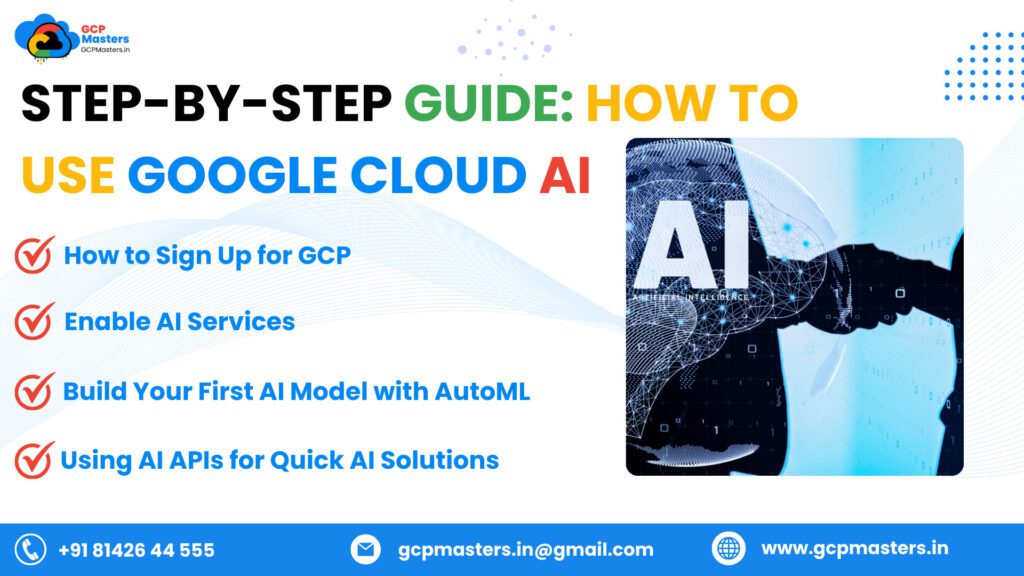
How to Use Google Cloud AI
How to Sign Up for GCP (Free Tier & Credits)
- Go to the Google Cloud Console.
- Click on “Get Started for Free” and sign in with your Google account.
- Google Cloud offers a $300 free credit for new users to explore its AI and cloud services.
- Verify your account by providing payment details (Google won’t charge unless you upgrade).
Setting Up Billing & Project Creation
- After signing up, navigate to the Billing section in the Google Cloud Console.
- Link your billing account to enable AI services (you won’t be charged unless you exceed the free tier).
- Create a new project by clicking on “New Project” in the console.
- Assign a project name and select a billing account.
- Enable APIs and services related to AI (like Vertex AI, AutoML, and AI APIs) for your project.
Enable AI Services
Once your Google Cloud account is set up, the next step is to enable AI and ML services to start building AI-powered applications.
Navigating Google Cloud Console
- Log in to Google Cloud Console.
- Select your project from the top navigation bar.
- Use the search bar to find AI-related services such as Vertex AI, AutoML, and AI APIs.
- Click on “APIs & Services” → “Library” to explore available AI services.
Enabling AI/ML APIs
To use Google Cloud AI services, you need to enable the required APIs:
- Vertex AI API (for end-to-end ML workflows)
- In the Cloud Console, search for Vertex AI API.
- Click “Enable” to activate it for your project.
- AutoML APIs (for no-code/low-code AI model development)
- Enable AutoML Vision API for image recognition tasks.
- Enable AutoML Natural Language API for text processing.
- Enable AutoML Tables API for structured data predictions.
- AI APIs for Pre-built AI Solutions
- Cloud Vision API – Image and object recognition.
- Natural Language API – Sentiment analysis, entity recognition.
- Speech-to-Text API – Converts speech into text.
- Text-to-Speech API – Converts text into human-like speech.
- Translation API – Supports real-time language translation.
Verifying API Activation
- Go to “APIs & Services” → “Dashboard” to check if the APIs are enabled.
- If not enabled, click on “Enable API and Services” and activate them manually.
Build Your First AI Model with AutoML
Google Cloud AutoML allows you to build machine learning models with minimal coding. Follow these steps to create your first AI model.
Uploading Data
- Go to the Google Cloud Console → Navigate to Vertex AI.
- Select “Datasets” and click “Create Dataset”.
- Choose the type of dataset (e.g., image, text, tabular data).
- Upload your data from Cloud Storage, BigQuery, or directly from your computer.
- Label your data if required (for supervised learning models).
Training a Model (Example: Image Classification)
- After uploading the dataset, go to “Train New Model”.
- Choose AutoML as the training method (no coding required).
- Configure training settings (e.g., model objective, data split ratio).
- Click “Start Training” and let Google Cloud AutoML handle the process.
Evaluating Model Performance
- Once training is complete, go to “Evaluate” to review model accuracy.
- Check metrics like precision, recall, and F1-score.
- Identify misclassified data points and refine your dataset if needed.
Deploying & Testing the Model
- Click “Deploy Model” to make it available for predictions.
- Choose Cloud or Edge Deployment based on your use case.
- Test the model using the Vertex AI UI or REST API.
- Send sample data inputs to verify prediction accuracy.
Using AI APIs for Quick AI Solutions
Google Cloud AI APIs provide ready-to-use AI capabilities that can be accessed through the Google Cloud Console, eliminating the need for coding.
Example 1: Using Vision AI to Analyze an Image
- Enable the Vision AI API:
- Go to the Google Cloud Console → Navigate to Vision AI.
- Click “Enable API” to activate Vision AI services.
- Upload or Select an Image:
- In the Vision AI dashboard, click “Try the API”.
- Upload an image or paste an image URL.
- Analyze the Image:
- Click “Run Analysis”, and the API will automatically detect objects, labels, text, and landmarks in the image.
- Results will be displayed on the screen with detected objects and confidence scores.
Example 2: Using Natural Language API for Text Analysis
- Enable the Natural Language API:
- Go to the Google Cloud Console → Navigate to Natural Language AI.
- Click “Enable API” to activate it.
- Enter Text for Analysis:
- Click “Try the API” in the Natural Language AI dashboard.
- Type or paste the text into the provided box.
- Analyze Sentiment & Extract Entities:
- Select Sentiment Analysis to determine if the text is positive, neutral, or negative.
- Select Entity Analysis to detect important terms like names, organizations, and locations.
- Click “Analyze”, and results will be displayed instantly.

Real-world applications of Google Cloud AI
Google Cloud AI is transforming multiple industries by enabling automation, improving decision-making, and enhancing customer experiences. Here are some key applications across different sectors
Healthcare
- AI-assisted diagnosis: Google Cloud AI helps in analyzing medical images (X-rays, MRIs) to detect diseases such as cancer and pneumonia.
- Patient monitoring: AI models predict patient deterioration, assisting doctors in providing proactive care.
- Medical transcription: Speech-to-text AI converts doctor-patient conversations into structured medical notes.
Retail
- Personalized shopping experiences: AI-driven recommendation engines suggest products based on customer behavior and purchase history.
- Inventory management: AI predicts demand trends, optimizing stock levels to reduce waste and shortages.
- Visual search: Customers can upload an image to find similar products online using Vision AI.
Finance
- Fraud detection: AI analyzes transaction patterns to identify fraudulent activities in real time.
- Risk assessment: Machine learning models evaluate creditworthiness, improving loan approval processes.
- Automated document processing: AI extracts and verifies data from invoices, contracts, and financial reports.
Customer Support
- AI chatbots: Virtual assistants powered by Dialogflow handle customer queries, reducing human agent workload.
- Sentiment analysis: AI assesses customer feedback to improve support responses and business strategies.
- Voice-to-text services: AI-powered transcription enhances customer service call analysis.
Media & Entertainment
- Content generation: Generative AI creates personalized video thumbnails, social media captions, and articles.
- Video analysis: AI detects objects, faces, and speech in videos, enabling automatic tagging and categorization.
- Automatic dubbing & subtitles: AI translates and generates multilingual subtitles for video content.

Learning Resources & Career Opportunities in Google Cloud AI
Google Cloud AI Learning Paths
To master Google Cloud AI, there are multiple learning resources available, ranging from free courses to hands-on labs.
- Google Cloud Skills Boost – Offers free labs, tutorials, and hands-on challenges to practice AI & ML skills.
- Google AI YouTube Tutorials & Documentation – Provides detailed video explanations, case studies, and official Google Cloud AI documentation.
- Qwiklabs & Coursera – Hands-on training platforms where learners can practice real-world AI projects using Google Cloud.
Google Cloud AI Certifications
Earning a Google Cloud certification validates your AI and cloud expertise, making you more competitive in the job market.
- Associate Cloud Engineer (Beginner Level)
- Ideal for those starting with Google Cloud AI and ML services.
- Covers fundamental cloud concepts, GCP tools, and AI service integrations.
- Professional Machine Learning Engineer (Advanced Level)
- Designed for AI/ML specialists who develop, deploy, and optimize machine learning models on Google Cloud.
- Covers AutoML, Vertex AI, TensorFlow, and AI ethics.
Career Roles in AI with Google Cloud
AI professionals with Google Cloud expertise have a variety of career opportunities across industries. Here are some key roles
- ML Engineer
- Builds and deploys machine learning models using Vertex AI and AutoML.
- Optimizes AI workflows and ensures model accuracy.
- Data Scientist
- Analyzes large datasets using Google Cloud AI tools.
- Develop AI-driven insights for business decision-making.
- AI Product Manager
- Bridges the gap between AI technology and business needs.
- Oversees the development of AI-powered products and services.
- AI/ML Consultant
- Advises companies on integrating AI into their operations.
- Designs and implements AI solutions using Google Cloud.
Next Steps With Google Cloud AI
- Sign up for Google Cloud Free Tier and explore AI services.
- Take hands-on labs with Qwiklabs to practice real-world AI scenarios.
- Enroll in Google Cloud AI certifications to boost your career.
- Join AI communities and participate in AI-driven hackathons.
- Start building AI models and deploying them using Google Cloud.

Conclusion
Google Cloud AI provides an extensive suite of tools and services that make AI development accessible to everyone—from beginners to seasoned professionals. Whether you’re looking to build machine learning models with Vertex AI, automate tasks with AutoML, or leverage pre-built AI APIs, Google Cloud offers a flexible and scalable environment.
With AI transforming industries like healthcare, finance, retail, and customer support, learning and applying Google Cloud AI skills can lead to high-demand job opportunities. The Google Cloud AI learning paths, hands-on labs, and industry-recognized certifications provide a structured way to gain expertise and validate your skills.
For beginners, Google Cloud AI is an excellent starting point because of its no-code/low-code tools, extensive documentation, and free-tier access. Getting hands-on experience with Qwiklabs, Coursera, and Google Cloud Skills Boost will help you build practical AI solutions.
If you’re considering a career in AI, now is the time to take action. Start with a Google Cloud certification, work on real-world AI projects, and explore AI-powered innovations to stay ahead in the ever-growing field of artificial intelligence.
FAQs
Google Cloud AI is a suite of cloud-based artificial intelligence and machine learning services that help businesses and developers build, train, and deploy AI models efficiently. It includes tools like Vertex AI, AutoML, and AI APIs for image recognition, text analysis, speech processing, and more.
- Scalability: Easily handles large datasets and complex AI models.
- Pre-trained models: Offers ready-to-use AI models for quick deployment.
- Seamless integration: Works with other Google Cloud services like BigQuery, Cloud Storage, and Kubernetes.
- Cost efficiency: Pay-as-you-go pricing with free-tier access for beginners.
No, Google Cloud AI provides no-code/low-code tools like AutoML, allowing users to build AI models without extensive coding knowledge. However, for advanced AI applications, some knowledge of Python and TensorFlow can be beneficial.
- Vertex AI – End-to-end machine learning platform.
- AutoML – No-code AI model training for vision, language, and structured data.
- AI APIs – Pre-built AI services for image recognition, speech-to-text, and translation.
- Generative AI – AI-powered chatbots, content generation, and Gemini AI models.
- Step 1: Sign up for Google Cloud (free tier available).
- Step 2: Enable AI services like Vertex AI and AutoML.
- Step 3: Start with AutoML to build a simple AI model.
- Step 4: Explore AI APIs for quick AI-powered solutions.
- Step 5: Take hands-on labs and certification courses to deepen your knowledge.
- Healthcare: AI-assisted diagnosis and patient monitoring.
- Retail: Personalized shopping experiences and inventory management.
- Finance: Fraud detection and risk assessment.
- Customer Support: AI chatbots for automated responses.
- Media & Entertainment: AI-powered content generation and video analysis.
Yes! AI professionals are in high demand. Common career roles include:
- ML Engineer – Builds and optimizes machine learning models.
- Data Scientist – Analyzes data and develops AI-driven insights.
- AI Product Manager – Manages AI-powered solutions and business strategies.
- AI/ML Consultant – Helps companies implement AI solutions.
- Associate Cloud Engineer – Great for beginners learning cloud fundamentals.
- Professional Machine Learning Engineer – Ideal for AI/ML specialists.
- Google Cloud Skills Boost – Free labs and AI courses.
- Qwiklabs – Hands-on cloud and AI training.
- Google AI YouTube tutorials & official documentation.
- Coursera & Udacity – Offer structured Google Cloud AI courses.
- Vertex AI is a unified AI platform that streamlines the process of building, training, and deploying machine learning models. It provides:
- Automated ML workflows for model development.
- Pre-built and customizable AI models.
- Integration with Google Cloud services like BigQuery and Cloud Storage.
- Managed infrastructure for seamless scaling and deployment.
- AutoML is a no-code/low-code AI solution that enables non-technical users to build AI models without deep programming knowledge. It is useful for:
- Business analysts for predictive analytics.
- Marketing teams for customer sentiment analysis.
- Developers looking for quick AI model deployment.
- Google Cloud offers pre-built AI APIs for various applications:
- Vision AI: Image recognition and object detection.
- Natural Language AI: Sentiment analysis, entity recognition.
- Speech-to-Text & Text-to-Speech: Convert audio to text and vice versa.
- Translation API: Language translation in real-time.
- Generative AI APIs: AI-powered text, image, and chatbot models.
- Google’s Generative AI enables businesses to create:
- AI-powered chatbots for customer support.
- Content generation tools for automated writing.
- AI-driven creative designs in marketing.
- Smart document processing for business automation.
- Google Cloud AI follows a pay-as-you-go pricing model. Costs depend on:
- The AI services you use (AutoML, Vertex AI, AI APIs).
- Compute resources needed for model training and deployment.
- Data storage and processing requirements.
Tip: Google Cloud offers $300 free credits for new users.
- Prepare data (images, text, structured data).
- Upload data to Google Cloud Storage.
- Use AutoML or Vertex AI to train a model.
- Evaluate model performance and adjust parameters.
- Deploy the model to generate predictions.
- Yes, Google Cloud AI integrates with:
- BigQuery for large-scale data analytics.
- Google Sheets for data input and AI-powered insights.
- Kubernetes & Cloud Run for AI model deployment.
- Third-party applications via REST APIs.
- Google Cloud AI is widely used in:
- Healthcare: AI-assisted diagnosis, medical imaging.
- Finance: Fraud detection, credit risk analysis.
- Retail: Personalized recommendations, chatbot support.
- Manufacturing: Predictive maintenance, defect detection.
- Entertainment: AI-powered content generation.
- Spotify: Uses AI for personalized music recommendations.
- L’Oréal: Uses AI to analyze customer skincare needs.
- PayPal: Uses AI for fraud detection and risk management.
- HSBC: Uses AI-powered chatbots for banking support.
- Learn AI fundamentals through online courses.
- Get Google Cloud AI certifications (Associate Cloud Engineer, ML Engineer).
- Work on real-world projects using Vertex AI or AutoML.
- Join AI communities like Google Developers Group, Kaggle.
- Apply for AI-related job roles in cloud computing, ML, and data science.