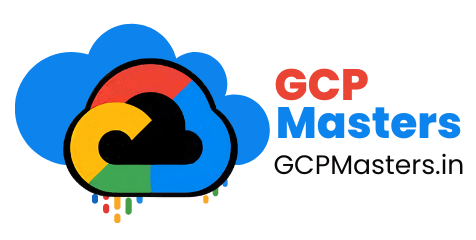GCP Cloud Storage Overview
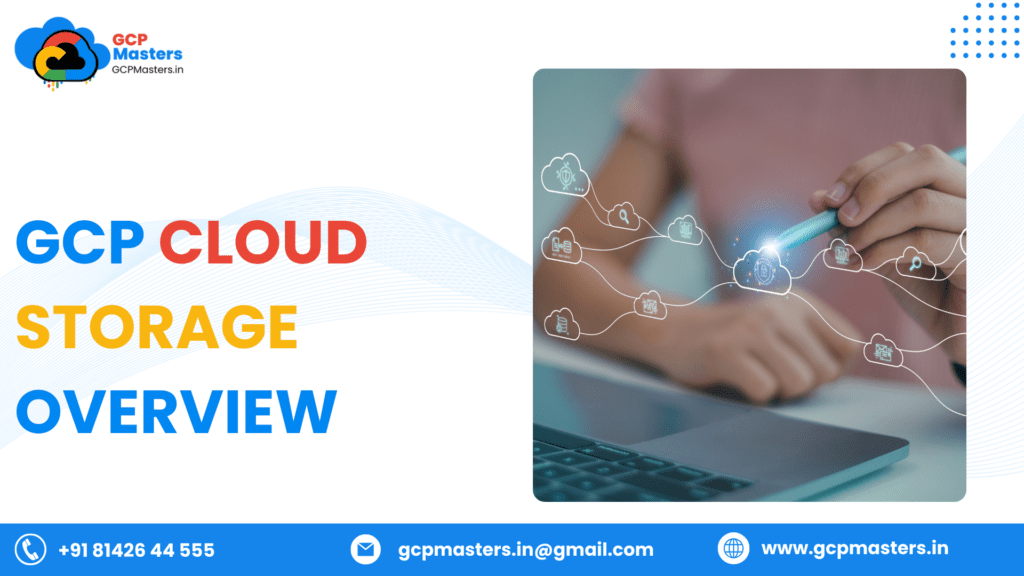
Introduction to GCP Cloud Storage overview
In today’s increasingly digital world, managing data effectively and efficiently is crucial for businesses, developers, and organizations. Google Cloud Platform (GCP) offers a wide range of cloud services, and one of its core offerings is Google Cloud Storage. This solution is designed to provide scalable, secure, and reliable storage for businesses of all sizes. Whether you are dealing with large datasets, backups, or media files, GCP Cloud Storage is built to meet the needs of modern enterprises.
Importance of Cloud Storage in Today’s Digital Age
Cloud storage has revolutionized the way data is managed and stored. As the volume of data grows exponentially, relying on traditional storage systems is becoming increasingly inefficient and costly. Cloud storage offers several advantages:
- Scalability: Cloud services allow businesses to scale storage resources based on demand without worrying about hardware constraints.
- Accessibility: Data can be accessed globally from any device with an internet connection, making remote work and collaboration easier.
- Cost-Effectiveness: Pay-as-you-go pricing models ensure that businesses only pay for the storage they use, making it more affordable compared to maintaining on-premises infrastructure.
- Reliability and Redundancy: Cloud storage providers, including Google Cloud, ensure that your data is safely replicated across multiple regions, minimizing the risk of data loss.
- Security: With built-in encryption and advanced access control, cloud storage offers a higher level of security than most traditional systems.
Benefits of Using GCP Cloud Storage for Businesses and Developers
For businesses and developers looking to optimize their storage infrastructure, GCP Cloud Storage offers numerous advantages:
- Global Availability: With Google’s vast network of data centers, GCP Cloud Storage ensures low-latency access to your data from anywhere in the world.
- Integrated with Google Services: GCP Cloud Storage integrates seamlessly with other Google Cloud services like BigQuery, Cloud Functions, Cloud AI, and Pub/Sub, enabling you to build powerful and efficient workflows.
- Advanced Data Management: GCP Cloud Storage provides automated tools like object lifecycle management, making it easier to manage your data efficiently and cost-effectively.
- Security Features: With options like encryption at rest and in transit, Identity and Access Management (IAM), and audit logging, GCP Cloud Storage ensures that your data remains safe and compliant with industry regulations.
- Highly Customizable: Developers can integrate Google Cloud Storage into their applications using simple REST APIs or powerful SDKs, enabling automated workflows and custom storage solutions.
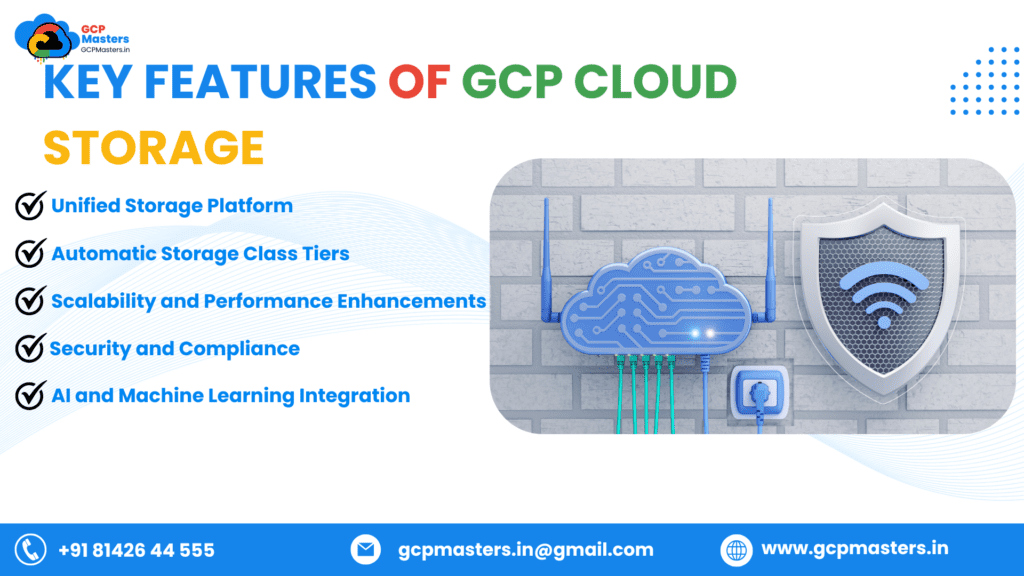
Key Features of GCP Cloud Storage
Google Cloud Storage continues evolving with new features and enhancements to make data storage more efficient, secure, and seamlessly integrated with modern technologies. As we move into 2025, several updates have further optimized GCP Cloud Storage to meet the demands of businesses and developers. Below are some key features and updates.
Unified Storage Platform
GCP Cloud Storage offers a unified platform to handle various storage needs, including object, file, block, and archive storage. This unified approach simplifies data management by providing one interface and set of tools for all storage types, regardless of the use case.
- Object Storage: For storing unstructured data such as images, videos, and backups.
- File Storage: With the Filestore service, GCP provides high-performance file storage for applications that require a traditional file system.
- Block Storage: The Persistent Disks service provides high-performance block storage for virtual machines, supporting both SSD and HDD types.
- Archive Storage: For long-term, low-cost data storage, especially useful for compliance and disaster recovery purposes.
Automatic Storage Class Tiers
One of the most exciting updates in 2025 is the intelligent automatic storage class tiering feature. This allows GCP Cloud Storage to dynamically switch between different storage classes based on usage and access patterns, without any user intervention.
- Standard Storage: For frequently accessed data.
- Nearline Storage: For data accessed less than once a month.
- Coldline Storage: For archival data that is accessed less frequently.
- Archive Storage: For long-term storage with the lowest cost.
Scalability and Performance Enhancements
GCP Cloud Storage has seen significant scalability and performance improvements in 2025, enabling businesses to store and access large amounts of data with even greater efficiency:
- Multi-region and Global Availability: GCP Cloud Storage allows data to be stored in multiple regions worldwide, improving redundancy and ensuring high availability. The 2025 update has improved this feature, providing even lower latency and faster retrieval times for data stored in different regions.
- Optimized Storage Handling for Large Datasets: Enhanced support for big data analytics and machine learning workloads. As businesses increasingly rely on large-scale datasets, GCP Cloud Storage offers faster data transfers, allowing quicker access to massive volumes of data, which is essential for industries like healthcare, finance, and media.
- Seamless Integration with BigQuery: Performance optimizations make it easier to load and query large datasets stored in Cloud Storage using BigQuery, drastically reducing processing times.
Security and Compliance
In 2025, Google has implemented several new security features and compliance updates to further protect your data in Cloud Storage:
- Advanced Encryption: Cloud Storage continues to encrypt data both at rest and in transit. The new update includes AES-256 encryption, offering higher security for sensitive data.
- Identity and Access Management (IAM) Enhancements: More granular IAM controls have been added, allowing for better management of permissions at the object and bucket levels. This gives businesses the ability to implement the least-privilege principle more effectively, ensuring only authorized users and applications have access to specific data.
- Audit Logging and Monitoring: With the introduction of Audit Logs in 2025, businesses can track access and changes to data, improving accountability and ensuring compliance with industry regulations (such as GDPR, HIPAA, and SOC 2).
- Compliance Certifications: Google has continued to expand its list of certifications to include industry-specific standards, making Cloud Storage an even more reliable choice for enterprises in regulated industries.
AI and Machine Learning Integration
2025 marks a new era of AI and ML integration with GCP Cloud Storage. Google has deepened the integration between its cloud storage services and AI/ML workloads, enabling businesses to unlock the full potential of their data.
- Storage Optimized for AI Workflows: GCP Cloud Storage is now optimized for faster integration with AI services like Google AI, TensorFlow, and Vertex AI. Data can now be seamlessly stored and accessed for training machine learning models.
- Automated Data Labeling and Processing: GCP Cloud Storage now features more intelligent data processing pipelines, which automatically label and preprocess data for machine learning tasks. This reduces the time required for preparing datasets and accelerates model development.
- AI-powered Data Management: Using machine learning algorithms, Cloud Storage can help automate data organization, tagging, and even data migration based on usage patterns, improving the efficiency of data management at scale.
- Faster Data Transfers for ML Models: The updates to performance also optimize data transfer speeds, crucial for large ML datasets, reducing the time spent on training models and improving overall model deployment times.
GCP Cloud Storage Classes and Use Cases
Google Cloud Storage offers various storage classes tailored to meet the diverse needs of businesses and developers. Each storage class is designed to provide the most cost-effective and performance-optimized solution for different types of data access patterns. As of 2025, GCP continues to refine these storage classes, adding new features to enhance flexibility, scalability, and efficiency.
Standard Storage
The Standard Storage class is designed for data that is frequently accessed or actively used in daily operations. This storage class is ideal for workloads that require low-latency access and fast retrieval times.
Use Cases:
- Active application data: Store data that is frequently updated or accessed by applications.
- Web content: Websites, online platforms, and content delivery systems that need quick access to media and files.
- Real-time analytics: For big data applications that need to process and analyze data in real-time.
2025 Updates: In 2025, Google has improved the performance and latency of the Standard class, making it even faster for real-time data processing and access. Additionally, more AI-powered performance optimizations have been introduced to ensure that this class dynamically scales for high-demand workloads.
Nearline Storage
The Nearline Storage class is intended for data that is accessed less than once a month but still needs to be available when required. It’s a great choice for businesses that store important but not frequently accessed data.
Use Cases:
- Backup and disaster recovery: Ideal for storing backup copies of critical data that needs to be restored quickly in case of an emergency.
- Data that changes periodically: Historical records, logs, or data that is updated or accessed only occasionally.
2025 Updates: GCP has introduced enhanced data retrieval capabilities for Nearline Storage, reducing the retrieval times by leveraging advanced caching and automatic tiering. Businesses can now retrieve their data even faster and with greater consistency. Additionally, auto-migration tools can move data between Nearline and other classes based on usage patterns, optimizing storage costs.
Coldline Storage
The Coldline Storage class is designed for data that is accessed less than once a year. It is a cost-effective solution for businesses that need to retain data for regulatory or compliance reasons, but don’t need to access it regularly.
Use Cases:
- Archival data: Long-term storage of data for compliance, legal, or historical purposes, such as medical records, financial transactions, or government data.
- Backup for disaster recovery: For less frequently used backup copies that are stored securely and are only needed in case of data loss or corruption.
2025 Updates: In 2025, Google has improved retrieval performance and data restoration times for Coldline, making it easier to access long-term storage without compromising cost. Machine learning-based optimizations ensure that even the least accessed data is stored in the most efficient way possible, reducing overhead costs.
Archive Storage
The Archive Storage class is the lowest-cost storage option available on Google Cloud, intended for data that requires long-term retention and is rarely accessed. It’s designed for businesses with large volumes of data that need to be stored for compliance, regulatory, or historical reasons.
Use Cases:
- Compliance and regulatory storage: For data that must be retained for years but is not expected to be accessed frequently.
- Long-term media storage: Archiving large volumes of video, audio, and other media content that doesn’t require quick retrieval.
- Scientific research data: Archival of research data that may only be accessed occasionally or when required for future analysis.
2025 Updates: The Archive class now includes smarter retrieval management tools, allowing businesses to fine-tune how and when their data is retrieved. Automatic tiering features ensure that data is moved to Archive Storage when it meets the defined criteria, and even offer options to apply custom rules for retention based on compliance regulations.
New Storage Class Updates (2025)
In addition to the core storage classes above, 2025 sees the introduction of smarter, AI-enhanced storage management features and improved cross-class integrations:
- Intelligent Storage Class Management: GCP Cloud Storage now includes AI-based recommendations to help businesses choose the most cost-effective storage class based on their usage patterns. This dynamic, automated feature evaluates access frequency, retrieval time requirements, and cost-efficiency, ensuring data is placed in the right storage class from the beginning.
- Data Lifecycle Automation: The Lifecycle Management tools in GCP Cloud Storage now offer more granular controls to automatically transition data between storage classes based on custom-defined rules. For example, data can automatically move from Standard to Nearline after 30 days of inactivity, or from Coldline to Archive once it reaches a certain age.
- More Efficient Coldline and Archive Migrations: As more businesses store large amounts of archival data, Google has optimized migration tools to make moving data between Coldline, Archive, and other storage classes even smoother. Automated data movement now has faster processing times, ensuring minimal disruption when transitioning between classes.
Advanced Features and Tools in GCP Cloud Storage
Google Cloud Storage is continuously evolving with powerful tools and advanced features to enhance flexibility, automation, and performance. The 2025 updates bring improvements that make it easier to manage large datasets, integrate cloud storage with your applications, and improve the overall efficiency of data operations. Below are some of the key advanced features and tools in GCP Cloud Storage
Cloud Storage FUSE
Cloud Storage FUSE allows users to mount Google Cloud Storage buckets as file systems on their local machines or virtual machines. This tool enables seamless access to cloud-stored data using traditional file system operations, making it easier for users to interact with their cloud storage just like any other file system.
Key Features:
- Mount Cloud Storage Buckets: Mount Google Cloud Storage buckets (either single or multiple) directly to local file systems using FUSE (Filesystem in Userspace).
- Native File System Integration: Once mounted, the data stored in Cloud Storage is accessible via standard file operations (e.g., open, read, write, and delete), which makes it simpler to integrate Cloud Storage with existing tools and applications that rely on traditional file systems.
- Cross-Platform Support: Cloud Storage FUSE works with both Linux and macOS systems.
2025 Updates:
- Enhanced Performance: The latest updates to Cloud Storage FUSE focus on improving performance, particularly for large file access and file-intensive workloads. Now, data transfers are more efficient, and latency has been reduced for applications that need rapid access to large datasets.
- Better Caching Mechanisms: Intelligent caching reduces redundant read operations, improving the efficiency of frequently accessed data and optimizing network traffic.
Object Lifecycle Management
Object Lifecycle Management is a powerful feature that allows you to automatically manage the lifecycle of your objects (files) stored in Google Cloud Storage. You can set up policies to automatically transition data between storage classes based on access frequency or delete old data after a certain period.
Key Features:
- Automatic Class Transitions: Automatically move data between Standard, Nearline, Coldline, or Archive storage classes based on predefined rules (e.g., moving data to Coldline after 30 days of no access).
- Object Deletion: Set retention policies to automatically delete data after a defined retention period, making it easier to manage temporary data or comply with data retention policies.
- Custom Rules: Configure custom filters based on object age, access frequency, and other metadata to apply policies to specific sets of data.
2025 Updates:
- AI-Powered Recommendations: New intelligent features in Object Lifecycle Management suggest optimal policies for data based on your usage patterns. For example, it automatically recommends moving data to Coldline after a certain period of inactivity.
- Granular Control: The 2025 update introduces more granular controls, allowing businesses to specify detailed transition timelines and conditions for objects, ensuring more precise management of data as it moves through different lifecycle stages.
Multi-Regional Replication
Multi-regional replication ensures high availability and durability of your data by replicating objects across multiple locations worldwide. This feature is particularly useful for businesses that need to ensure fast access to data from different regions or want to meet high availability requirements.
Key Features:
- Global Distribution: Your data is replicated across multiple regions, ensuring low-latency access for users regardless of their geographic location.
- High Availability: By distributing data across multiple locations, Multi-Regional Replication ensures that your data remains accessible even if one region faces an outage or downtime.
- Improved Durability: Data is replicated across at least two regions, ensuring that it is safe from localized failures or disasters.
2025 Updates:
- Enhanced Performance and Latency: GCP Cloud Storage has improved the performance of Multi-Regional Replication, reducing latency and improving the read/write speeds for multi-region applications. This update ensures that global businesses experience faster access to data, no matter where their users are located.
- Geo-Aware Replication: The latest updates allow for more geo-aware replication, where data can be replicated to regions closer to end users, improving access speed and further reducing latency.
- Expanded Regional Coverage: The 2025 update extends the range of regions available for replication, making it easier for businesses to ensure data is stored in regions that comply with local regulations and serve a global customer base more efficiently.
Transfer Service for Cloud Storage
Transfer Service for Cloud Storage is a fully managed service designed to simplify the migration of large volumes of data from on-premises systems, other cloud storage platforms, or other Google Cloud Storage buckets to a new destination.
Key Features:
- Bulk Data Transfer: Easily migrate petabytes of data with minimal effort, whether it’s data on local servers, other clouds, or other Google Cloud locations.
- Scheduling and Automation: Schedule transfers at a time that suits your workflow, and automate recurring transfers to keep your data in sync.
- Incremental Transfers: Only new or changed data is transferred after the initial migration, optimizing bandwidth usage and minimizing transfer time.
- Data Integrity Checks: Built-in data integrity checks ensure that your data is transferred correctly and without corruption.
2025 Updates:
- Improved Speed and Efficiency: The Transfer Service now includes network optimizations and parallel transfer capabilities, drastically reducing the time required for bulk data migrations.
- Integration with AI Tools: The service now integrates more deeply with Google AI tools, enabling businesses to analyze data as it is migrated, and even apply AI models to the data during the transfer process.
- Advanced Logging and Monitoring: Enhanced logging features allow businesses to track the progress of their data transfer more easily, and provide detailed insights into transfer performance and any potential issues.
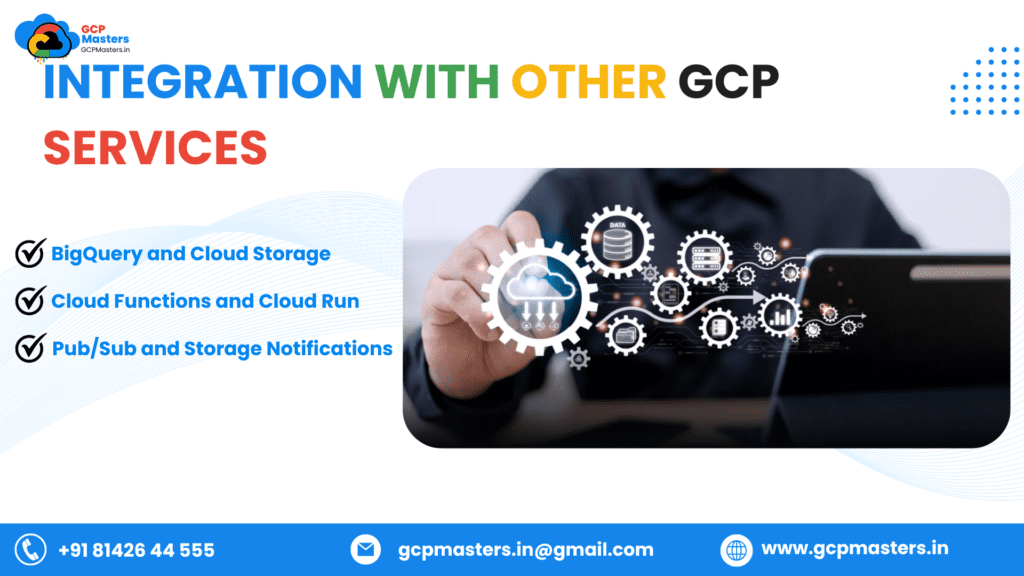
Integration with Other GCP Services
Both Cloud Functions and Cloud Run allow you to build serverless applications that can be triggered by events in Cloud Storage. This enables automated workflows without having to manually manage infrastructure.
Key Features:
- Cloud Functions: With Cloud Storage triggers, Cloud Functions can automatically run code in response to events in Cloud Storage (e.g., when an object is uploaded, updated, or deleted). This makes it perfect for automating tasks such as image processing, data transformation, or sending notifications based on file changes.
- Cloud Run: Cloud Run, which runs containerized applications, can be triggered by Cloud Storage events as well. This integration allows you to trigger containerized microservices that perform more complex workflows when new files are uploaded or existing files are updated.
Use Cases:
- Image and Video Processing: Automatically trigger a Cloud Function to process images or videos once they are uploaded to Cloud Storage.
- Data Transformation: Use Cloud Functions to trigger data transformations, such as converting file formats or validating data, before pushing it to other services like BigQuery or Firestore.
- Event-Driven Workflows: Cloud Run can scale to handle various types of data processing in response to file updates, ideal for scenarios where more complex or longer-running processing tasks are required.
2025 Updates:
- More Granular Triggers: 2025 updates have introduced fine-grained event triggers, allowing for better control over specific file or folder changes. You can now specify triggers for only certain types of object modifications (like additions, deletions, or metadata changes) to optimize workflows.
- Improved Scaling: Cloud Functions and Cloud Run now scale more efficiently with lower latency and increased throughput, especially for high-volume, file-heavy workloads.
Google Cloud Storage is not just a stand-alone service; it integrates deeply with other Google Cloud Platform (GCP) services to create powerful, automated, and scalable data workflows. These integrations allow you to unlock new capabilities, streamline data analytics, trigger actions, and build real-time data pipelines. Below are key integrations and their updates in 2025
BigQuery and Cloud Storage
BigQuery, Google Cloud’s serverless, highly scalable data warehouse, integrates seamlessly with Cloud Storage to enable fast, efficient analytics on massive datasets stored in the cloud. This integration allows users to run SQL queries directly on data stored in Cloud Storage without needing to first load it into BigQuery.
Key Features:
- External Tables: You can create external tables in BigQuery that reference data stored in Cloud Storage, allowing you to run analytics directly on files (such as CSV, JSON, Parquet, or Avro) stored in your Cloud Storage buckets.
- Fast Data Loading: For larger datasets, data stored in Cloud Storage can be quickly loaded into BigQuery, where it can be queried and analyzed with BigQuery’s advanced analytics tools.
- Scalable Data Warehousing: BigQuery’s integration with Cloud Storage ensures that it can handle datasets of virtually any size, leveraging BigQuery’s scalability and high-performance query execution.
2025 Updates:
- Increased Query Performance: The integration now includes optimizations to improve the speed of querying large external datasets stored in Cloud Storage, reducing latency for analytics workloads.
- Auto-Optimized Data Transfers: New smart transfer mechanisms automatically manage the data flow between Cloud Storage and BigQuery, improving data consistency and ensuring the best use of both services.
- Support for Nested Data: BigQuery now supports querying nested and complex data structures (such as JSON) stored in Cloud Storage without requiring significant pre-processing, making it easier to analyze more intricate datasets.
Cloud Functions and Cloud Run
Both Cloud Functions and Cloud Run allow you to build serverless applications that can be triggered by events in Cloud Storage, enabling automated workflows without having to manually manage infrastructure.
Key Features:
- Cloud Functions: With Cloud Storage triggers, Cloud Functions can automatically run code in response to events in Cloud Storage (e.g., when an object is uploaded, updated, or deleted). This makes it perfect for automating tasks such as image processing, data transformation, or sending notifications based on file changes.
- Cloud Run: Cloud Run, which runs containerized applications, can be triggered by Cloud Storage events as well. This integration allows you to trigger containerized microservices that perform more complex workflows when new files are uploaded or existing files are updated.
Use Cases:
- Image and Video Processing: Automatically trigger a Cloud Function to process images or videos once they are uploaded to Cloud Storage.
- Data Transformation: Use Cloud Functions to trigger data transformations, such as converting file formats or validating data, before pushing it to other services like BigQuery or Firestore.
- Event-Driven Workflows: Cloud Run can scale to handle various types of data processing in response to file updates, ideal for scenarios where more complex or longer-running processing tasks are required.
2025 Updates:
- More Granular Triggers: 2025 updates have introduced fine-grained event triggers, allowing for better control over specific file or folder changes. You can now specify triggers for only certain types of object modifications (like additions, deletions, or metadata changes) to optimize workflows.
- Improved Scaling: Cloud Functions and Cloud Run now scale more efficiently with lower latency and increased throughput, especially for high-volume, file-heavy workloads.
Pub/Sub and Storage Notifications
Google Cloud Pub/Sub enables real-time messaging and event-driven architectures, while Storage Notifications allow Cloud Storage to send notifications when objects are created, deleted, or modified. By integrating Cloud Storage with Pub/Sub, you can build real-time event-driven data pipelines.
Key Features:
- Storage Notifications: Cloud Storage can send notifications for object events such as create, delete, and update to a Pub/Sub topic. This allows you to respond in real-time to data changes without manually polling the storage system.
- Real-Time Data Pipelines: By combining Pub/Sub with other services like Cloud Functions or BigQuery, you can build dynamic data pipelines that react instantly to file changes. For example, you can trigger a data processing job or start an ETL (Extract, Transform, Load) process immediately after a file is uploaded.
Use Cases:
- Real-Time Analytics: Trigger real-time data analysis or alerting systems as soon as new data arrives in Cloud Storage, feeding the data into BigQuery or another analytics system.
- Data Processing Pipelines: Automatically process files as they are uploaded to Cloud Storage, using Cloud Functions or Cloud Run, and pass the results through a Pub/Sub message bus to downstream systems.
- File Synchronization: Use Pub/Sub notifications to synchronize data between Cloud Storage and other cloud services, ensuring that different services stay up to date with the latest changes.
2025 Updates:
- Enhanced Event Handling: The Pub/Sub and Storage Notifications integration now includes support for more complex event filtering and batch notifications, enabling better control over the events that trigger downstream processes.
- Integration with Vertex AI: For machine learning workflows, notifications can now trigger Vertex AI pipelines, enabling model training or inference as soon as relevant data is stored in Cloud Storage.
- Improved Scalability: Pub/Sub now offers higher throughput for handling large volumes of event notifications, making it easier to scale to large datasets or high-frequency file events without experiencing delays or bottlenecks.
Pricing Overview and Cost Management in 2025
Managing costs effectively is crucial for any organization using cloud storage, especially as your data storage needs grow. Google Cloud Platform (GCP) provides various pricing models for its storage classes and offers a suite of tools for cost management and optimization. The 2025 updates bring enhancements to pricing transparency, cost calculation, and budgeting, making it easier for businesses to manage their cloud expenses.
GCP Pricing Models for Different Storage Classes
Google Cloud Storage offers several pricing models based on the storage class you choose. These models are designed to align with different usage patterns—frequent access, archival storage, and more. Here’s an overview of the pricing for different GCP Cloud Storage classes as of 2025
- Standard Storage:
- Pricing: Generally the highest cost per GB, as it is intended for frequently accessed data.
- Use Case: Ideal for real-time applications, websites, and other workloads requiring low-latency access to data.
- 2025 Update: GCP has introduced tiered pricing within the Standard class based on the volume of data stored. This helps reduce costs as your data usage grows.
- Nearline Storage:
- Pricing: Lower than Standard but with a retrieval fee. Designed for data that is accessed less than once a month.
- Use Case: Suitable for backup and disaster recovery scenarios.
- 2025 Update: New discounts are available for users who store large volumes of data in Nearline, with additional incentives for long-term retention.
- Coldline Storage:
- Pricing: Even lower than Nearline, but with a higher retrieval fee. Intended for data that is rarely accessed (less than once a year).
- Use Case: Long-term data retention, backup, and compliance storage.
- 2025 Update: Cost structures for Coldline have been further optimized to encourage adoption for both individual users and enterprises needing large-scale archival storage.
- Archive Storage:
- Pricing: The lowest cost storage option, but comes with significant retrieval fees and slower access times.
- Use Case: Ideal for archival data that doesn’t need to be accessed frequently.
- 2025 Update: Google Cloud now provides additional volume-based discounts for Archive Storage, making it even more cost-effective for enterprises to store massive amounts of archival data.
New Cost Management Tools and Calculators
Google Cloud continues to evolve its cost management tools to help organizations better understand, control, and predict their storage costs. The 2025 updates include several key features designed to make cloud cost management more transparent and actionable:
- Google Cloud Pricing Calculator:
- This tool allows you to estimate your monthly cloud storage costs based on your specific usage patterns. You can input the amount of data stored, the storage class, and the region to get an estimated cost.
- 2025 Update: The Pricing Calculator now includes more accurate predictions based on real-time data access patterns, enabling users to account for variable retrieval costs and optimize their storage class selection.
- Cost Breakdown and Insights:
- Cost breakdown reports provide users with detailed insights into their spending across different storage classes, regions, and other GCP services.
- 2025 Update: Now, you can also view cost trends over time, helping businesses better forecast their future storage costs and adjust strategies accordingly.
- Cost Estimator for Data Transfers:
- In addition to storage costs, the new data transfer estimator tool lets you calculate the cost of moving data into or out of Cloud Storage, as well as between different storage classes.
- 2025 Update: The tool now includes transfer optimizations, showing users how they can reduce transfer costs based on network choices (e.g., using Google’s Dedicated Interconnect).
Storage Budgets and Alerts
With the growing volume of data stored and retrieved, it’s easy for costs to spiral out of control if not properly monitored. Fortunately, GCP offers several tools that can help you set budgets, receive alerts, and optimize your cloud storage costs.
- Budgets and Alerts:
- Budgeting allows you to set specific spending limits for your Cloud Storage usage, ensuring that you do not exceed a predefined amount each month.
- Alerting notifies you when you are approaching or have exceeded your budget, so you can take action before costs grow unexpectedly.
- 2025 Update: The budgeting system now includes AI-driven predictive alerts, which help forecast cost increases based on usage patterns and notify users before costs spike.
- Cost Anomaly Detection:
- AI-powered anomaly detection identifies unusual spikes in storage usage or retrieval, helping businesses pinpoint potential issues (e.g., unexpected data retrieval requests or inefficient use of storage classes).
- 2025 Update: This feature has become more accurate and responsive, with real-time alerts that help users take corrective actions quickly.
- Recommendations for Cost Optimization:
- Google Cloud now provides personalized cost optimization recommendations based on your storage usage, helping you identify areas where you can save money (e.g., moving data to a lower-cost storage class, reducing storage volumes).
- 2025 Update: The recommendations are now more precise, using AI and machine learning to suggest optimizations for both storage class choices and data access patterns.

Security and Data Protection
As data security and compliance requirements continue to evolve, Google Cloud Platform (GCP) is committed to providing state-of-the-art security features for Cloud Storage. The 2025 updates introduce enhanced encryption methods, more granular access controls, and additional compliance certifications to ensure that your data remains secure and adheres to industry standards.
Encryption at Rest and in Transit
Encryption is a cornerstone of securing data in the cloud. GCP Cloud Storage provides robust encryption mechanisms for both data at rest and data in transit, with several new updates in 2025 aimed at improving security.
- Encryption at Rest:
- Default Encryption: All data stored in Google Cloud Storage is encrypted by default using AES-256 encryption. This ensures that your data is protected even if unauthorized individuals gain access to the physical storage media.
- Customer-Managed Encryption Keys (CMEK): For organizations requiring more control over encryption, GCP offers the option to manage your own encryption keys through Cloud Key Management.
- 2025 Updates: The encryption key rotation process has been improved, making it easier for users to automate and schedule key rotations without downtime or performance degradation. Additionally, new key management policies allow for better audit trail generation and security compliance tracking.
- Encryption in Transit:
- Data transferred between Cloud Storage and other Google Cloud services is encrypted using TLS (Transport Layer Security). This ensures that data is protected while being transferred across the internet.
- 2025 Updates: Google has improved end-to-end encryption mechanisms by integrating more advanced cryptographic algorithms, offering stronger protection against potential man-in-the-middle (MITM) attacks and enhancing the security of inter-service communication.
Enhanced Security Features:
- Automatic Key Rotation: Cloud Storage now automatically rotates keys for certain sensitive data, ensuring that your encryption keys are never static and reducing the risk of compromise.
- Advanced Encryption Techniques: For highly sensitive use cases, users can now opt into FIPS 140-2 compliant encryption for government and financial industries, providing an extra layer of compliance.
Identity and Access Management (IAM)
Effective Identity and Access Management (IAM) is vital for controlling who can access your Cloud Storage resources. GCP has introduced several updates to IAM to make access controls more precise and secure.
- IAM Roles and Permissions:
- GCP Cloud Storage uses IAM roles to grant access to different resources based on the principle of least privilege. There are predefined roles such as Storage Object Viewer, Storage Object Admin, and Storage Admin, which can be customized as needed.
- 2025 Updates: A granular permission model has been introduced, allowing you to assign permissions at a more detailed level, such as on specific buckets, directories, or even individual objects within your storage. This fine-grained access control helps reduce unnecessary permissions and strengthens security.
- IAM and Service Accounts:
- Service accounts are used to grant applications and services access to Cloud Storage. The 2025 update includes improved authentication methods, which now support multi-factor authentication (MFA) for service accounts, adding an additional layer of protection.
- Context-Aware Access: With context-aware access, you can define policies that restrict access based on user location, device security status, and time of access. This means you can enforce more secure access rules depending on the circumstances of the access request.
- Access Auditing:
- Audit Logs now provide more detailed tracking of who accessed Cloud Storage, when, and from where. This helps organizations meet their audit and compliance needs while improving overall security.
- 2025 Updates: Audit log filtering has been enhanced to allow for more specific queries, enabling you to track access patterns and identify any unauthorized access attempts more efficiently.
Add Your Heading Text Here
Compliance is a top priority for organizations that deal with sensitive data. Google Cloud Storage maintains a range of compliance certifications to meet the regulatory requirements of different industries, with new updates for 2025.
- Global Certifications:
- GCP Cloud Storage adheres to a wide range of industry certifications such as ISO/IEC 27001, SOC 2, SOC 3, and PCI-DSS.
- 2025 Updates: Google Cloud has added support for GDPR (General Data Protection Regulation) compliance, ensuring that organizations operating in the European Union can store and process data securely while adhering to data protection laws.
- Healthcare and Government Certifications:
- For organizations in the healthcare sector, Cloud Storage complies with HIPAA (Health Insurance Portability and Accountability Act), ensuring that data remains private and secure.
- 2025 Update: Cloud Storage has received new certifications for Federal Risk and Authorization Management Program (FedRAMP) and FIPS 140-2 encryption standards for federal and government use cases.
- Data Residency and Location-Specific Regulations:
- GCP Cloud Storage supports data residency requirements, allowing customers to specify the region where their data is stored to meet local data protection laws.
- 2025 Update: GCP has expanded the number of supported data residency regions to include more countries, ensuring global compliance for customers with data sovereignty needs.
- Audit and Security Certifications:
- GCP Cloud Storage also provides certifications for audit trails and data integrity, such as SOC 2 Type II and ISO/IEC 27018, which focus on the protection of personal data in the cloud.
- 2025 Update: Google Cloud has introduced automatic compliance reports that provide a comprehensive overview of your environment’s compliance with relevant standards, reducing manual effort in preparing for audits.
GCP Cloud Storage in the Real World
Google Cloud Storage is widely adopted across industries due to its scalability, security, and flexibility. Many organizations leverage Cloud Storage to optimize their data management strategies, reduce costs, and scale effectively. Below, we explore a few real-world case studies and examples of successful cloud migrations to GCP Cloud Storage, showcasing how businesses across various sectors are benefiting from its capabilities.
Case Studies of Industries and Companies Leveraging GCP Cloud Storage
- Healthcare: Mayo Clinic
- Challenge: The Mayo Clinic, one of the largest healthcare providers in the world, was facing challenges managing and storing massive amounts of patient data, medical records, and research materials. They needed a solution that could handle sensitive data while ensuring compliance with HIPAA regulations.
- Solution: Mayo Clinic migrated to Google Cloud Storage to store vast datasets, including medical images, clinical data, and research records. They took advantage of Coldline and Nearline storage for infrequently accessed patient records and medical images, while using Standard Storage for real-time applications.
- Result: By leveraging GCP’s scalable and secure infrastructure, Mayo Clinic significantly reduced storage costs and improved accessibility to data. The organization was able to comply with regulatory requirements while providing fast access to critical medical data for healthcare professionals, enhancing patient care and research capabilities.
- Retail: Spotify
- Challenge: As a global music streaming service, Spotify needed to manage an enormous volume of music tracks, user data, and playlists. The company required a solution that could scale globally and ensure quick and reliable access to data.
- Solution: Spotify migrated its data storage to Google Cloud Storage, enabling the company to store music files, user data, and metadata in a cost-efficient manner. Multi-Regional Replication helped Spotify ensure low-latency access to data for its global user base, while the Archive Storage class allowed the company to retain historical data at a lower cost.
- Result: With Google Cloud Storage, Spotify was able to scale its data storage needs effortlessly, reduce costs, and improve the performance of its streaming services. The integration of Google’s advanced AI and ML tools also enabled Spotify to offer more personalized recommendations to its users.
- Entertainment: The Walt Disney Company
- Challenge: Disney faced challenges in managing its vast digital assets, including movies, TV shows, and other multimedia content. These assets were growing rapidly, and Disney needed a solution that could handle this scale while ensuring high availability and security.
- Solution: Disney migrated its data to Google Cloud Storage to store high-resolution movie files, video content, and related metadata. By using Nearline and Coldline storage for archival purposes, and Standard Storage for frequent access, Disney optimized its costs while ensuring that its data was highly available across regions.
- Result: Disney has been able to maintain a high-performance, cost-efficient storage system. Google Cloud Storage’s security and compliance features ensured that Disney could protect intellectual property and adhere to industry regulations. The company also benefited from the ability to leverage Google Cloud AI tools to automate content tagging and improve user experiences.
- Media and News: The New York Times
- Challenge: The New York Times, a leading media organization, needed a way to manage and store vast archives of digital content, including text, images, and video, for both current and historical use.
- Solution: The New York Times moved its content storage to Google Cloud Storage, taking advantage of the intelligent storage class transitions to automatically shift data between classes like Nearline and Archive Storage based on how often the content was accessed. They also used Cloud Storage FUSE to mount their data as a file system, simplifying management.
- Result: By migrating to GCP, The New York Times was able to reduce infrastructure costs, optimize its storage strategy, and enhance its ability to scale for future growth. The transition also allowed the Times to seamlessly integrate with other Google Cloud services like BigQuery for advanced analytics on its archived data.
Examples of Successful Cloud Migrations to GCP Cloud Storage
- Pandora Media
- Challenge: Pandora Media, an internet radio service, had to scale its infrastructure to accommodate a growing user base and increasing volumes of music content. The company needed a more efficient storage solution that could handle petabytes of data.
- Solution: Pandora migrated to Google Cloud Storage to handle its music catalog, user data, and streaming metadata. The migration involved moving a significant portion of their data to Coldline Storage for long-term retention while using Standard Storage for frequently accessed data like playlists and streaming content.
- Result: Pandora experienced significant cost savings with Coldline Storage and improved the overall performance of its streaming service. The migration to GCP enabled better data availability and global distribution, resulting in improved user experiences and more efficient data management.
- Snap Inc.
- Challenge: As a multimedia messaging service, Snap Inc. faced significant challenges managing large-scale image and video data generated by millions of users every day. The company needed to scale its data storage while minimizing costs.
- Solution: Snap Inc. migrated its media storage to Google Cloud Storage, utilizing multi-regional storage to ensure low-latency access to content across the globe. The company also integrated Cloud Functions with Cloud Storage to automate the handling of multimedia content.
- Result: Snap Inc. was able to significantly improve the speed and reliability of delivering images and videos to users. By leveraging GCP Cloud Storage, Snap could optimize storage costs based on usage and easily scale storage as the user base grew.
- HSBC
- Challenge: HSBC, one of the world’s largest banking institutions, needed to manage massive amounts of financial data securely while maintaining compliance with global regulatory standards.
- Solution: HSBC migrated its data to Google Cloud Storage for secure and scalable storage. They took advantage of Cloud Storage’s encryption at rest and in transit, along with Cloud IAM to manage access to sensitive financial data.
- Result: The move to GCP allowed HSBC to meet compliance requirements, reduce storage costs, and scale its data storage securely. By using BigQuery and other Google Cloud services, HSBC could also leverage advanced analytics to extract insights from its financial data.

Future of GCP Cloud Storage
As technology evolves, so do the capabilities of Google Cloud Storage (GCP). Over the next few years, cloud storage will continue to play an essential role in the digital transformation of businesses and industries. GCP is expected to introduce several advancements to keep up with growing demands for scalability, security, and integration with emerging technologies. Here, we explore expected advancements and new features that may shape the future of GCP Cloud Storage. We also look into how GCP Cloud Storage will integrate with quantum computing and blockchain, two of the most disruptive technologies on the horizon.
Expected Advancements and Features in the Upcoming Years
Enhanced AI-Driven Storage Optimization
One of the major trends expected in the future of cloud storage is the integration of artificial intelligence (AI) to optimize storage performance and cost. Google Cloud is already leveraging AI in some of its services, and it’s expected that AI-driven features will be extended to Cloud Storage in the coming years.
- Intelligent Data Placement: AI algorithms will automatically analyze data access patterns and place data in the most cost-effective storage class. This will optimize storage costs for businesses, ensuring that frequently accessed data is placed in fast, high-cost storage, while rarely accessed data is moved to cheaper, lower-performance classes like Coldline or Archive Storage.
- Predictive Analytics for Scaling: AI could be used to forecast storage demand based on historical usage, allowing GCP Cloud Storage to auto-scale and provision resources dynamically as needed, preventing performance bottlenecks or underutilization.
Integration with 5G Networks
As the 5G network continues to roll out globally, cloud storage platforms like GCP will need to adapt to handle the massive increase in data traffic and low-latency demands of real-time applications. The future of GCP Cloud Storage could include:
- Edge Storage: With 5G, the need for processing and storing data closer to the edge (where data is generated) will grow. Edge computing integration with Cloud Storage could ensure that data is stored locally on edge devices before syncing with the cloud, reducing latency for time-sensitive applications like IoT, augmented reality (AR), and real-time data analytics.
- Low-Latency Access: GCP Cloud Storage could evolve to provide ultra-fast data retrieval times, essential for applications that require instant access to large volumes of data.
Next-Gen Encryption and Privacy Technologies
As privacy concerns grow and data protection regulations tighten, the future of cloud storage will likely involve enhanced encryption and privacy measures. Expect to see the following advancements:
- Quantum-Resistant Encryption: With the rise of quantum computing, traditional encryption methods could be vulnerable. Google Cloud is already exploring quantum-safe encryption, which would use algorithms resistant to attacks by quantum computers. This would be crucial to ensuring data remains secure in the cloud, even as quantum technologies advance.
- Homomorphic Encryption: This type of encryption will allow GCP Cloud Storage users to run computations on encrypted data without needing to decrypt it first. This would improve privacy by allowing organizations to work with sensitive data without exposing it.
Seamless Multi-Cloud and Hybrid Cloud Storage
As businesses continue to embrace multi-cloud strategies, the future of cloud storage will likely feature more robust multi-cloud and hybrid cloud capabilities, allowing GCP Cloud Storage to integrate seamlessly with other cloud platforms (AWS, Azure) and on-premise storage solutions.
- Cross-Cloud Storage Solutions: Future updates could enable GCP Cloud Storage to serve as a unified storage layer across multiple cloud providers, offering easy data migration, cross-cloud replication, and synchronized data updates without vendor lock-in.
- Hybrid Cloud Integration: GCP could enhance on-premises storage solutions, allowing businesses to securely extend their on-prem data centers to the cloud while maintaining control over sensitive data.
Integration with Emerging Technologies
Quantum Computing Integration
Quantum computing is still in the early stages, but it promises to revolutionize industries by enabling much faster and more efficient computation for complex problems. As Google continues to push boundaries in quantum computing with its Quantum AI efforts, we may see Cloud Storage evolve to support quantum workloads.
- Quantum-Enabled Data Analysis: As quantum computing becomes more practical, we may see GCP Cloud Storage integrated with Quantum AI, enabling faster processing of vast datasets for fields like genomic research, climate modeling, and financial modeling. Cloud Storage could serve as the data repository for quantum workloads, offering fast, secure storage to complement quantum computing capabilities.
- Quantum-Safe Security: As quantum computing advances, traditional cryptography methods may become vulnerable. GCP Cloud Storage will likely introduce quantum-resistant encryption algorithms that will safeguard data in the quantum computing era.
Blockchain Integration
Blockchain technology, with its decentralized, tamper-proof, and transparent nature, has already started to make waves in industries like finance, supply chain, and healthcare. GCP Cloud Storage could integrate with blockchain in several ways:
- Decentralized Storage Networks: Future versions of GCP Cloud Storage may support blockchain-based storage solutions, where data is distributed and stored across a decentralized network rather than in a centralized data center. This could enhance data security, redundancy, and immutability, which is especially important for industries requiring high data integrity, such as financial services and healthcare.
- Smart Contracts for Data Storage: Blockchain could be used to create smart contracts that automate the management of data within Cloud Storage. For example, a smart contract could automatically move files between storage classes based on predefined rules, ensuring efficient and compliant data management.
- Provenance and Audit Trails: Blockchain could provide an immutable ledger of data transactions, ensuring that every access and modification to stored data is auditable. GCP Cloud Storage could use blockchain to provide a transparent, tamper-proof audit trail for data access, which would be crucial for compliance-heavy industries.
A Vision for the Future
The future of GCP Cloud Storage is full of exciting possibilities. Advancements in AI, encryption, quantum computing, and blockchain will redefine how businesses manage, store, and secure their data. Key developments such as:
- AI-driven storage optimization and predictive scaling
- Quantum-safe encryption and homomorphic encryption for privacy
- Integration with 5G networks and edge computing
- Decentralized blockchain-based storage solutions
All of these advancements will ensure that Google Cloud Storage remains at the forefront of innovation, supporting the evolving needs of modern businesses. By harnessing emerging technologies, GCP Cloud Storage will provide unprecedented scalability, security, and efficiency, empowering organizations to manage and protect their data for years to come.
Conclusion
In conclusion, Google Cloud Storage (GCP) provides an exceptional, scalable, and secure platform for businesses to manage their data efficiently. With its wide array of features—ranging from intelligent storage class management, high performance, and robust security, to seamless integration with other GCP services—it offers businesses the flexibility they need to grow and thrive in the cloud era.
The continuous innovation in areas like AI, quantum computing, and blockchain ensures that GCP Cloud Storage will remain a top choice for the evolving demands of the future. Whether you’re looking to store, manage, or analyze large datasets, GCP Cloud Storage provides the tools necessary to support your organization’s data strategy with ease.
Start exploring GCP Cloud Storage today and unlock the potential of your data. Whether you’re just getting started or looking to optimize your cloud infrastructure, GCP offers a variety of resources like free trials, webinars, and training to help you succeed in your cloud journey.
FAQs
A. Google Cloud Storage is an object storage service offered by Google Cloud Platform that allows you to store and retrieve data in a highly available and scalable manner.
A. You can store any type of data, including unstructured data such as images, videos, documents, backups, and log files.
A. Data is organized into buckets, which act as containers for storing objects. Each object is associated with a unique key within a bucket.
A. Google Cloud Storage offers several storage classes, including Standard, Nearline, Coldline, and Archive, each designed for different use cases based on data access frequency and availability requirements.
A. Billing for Google Cloud Storage is based on usage, including storage capacity, data transfer, and operations such as reads, writes, and deletes. Prices vary based on the storage class and region.
A. Yes, Google Cloud Storage provides multiple layers of security, including encryption at rest and in transit, IAM roles and permissions, access controls, and audit logs for monitoring access.
A. Yes, you can control access to your data using Identity and Access Management (IAM) policies, ACLs (Access Control Lists), and signed URLs, allowing you to manage who can access your data and what actions they can perform.
A. Google Cloud Storage automatically replicates data across multiple locations within a region or across multiple regions to ensure durability and high availability.
A. Yes, Google Cloud Storage integrates seamlessly with other Google Cloud services such as Compute Engine, BigQuery, Cloud Functions, and Dataflow, allowing you to build powerful and scalable solutions.
A. You can transfer data using the Google Cloud Console, command-line tools like g suite, or programmatically via the Cloud Storage API. Additionally, there are third-party tools and services available for data transfer.
A. Google Cloud Storage supports objects of up to 5 TB in size for uploads directly to the service, and larger objects can be stored using resumable uploads or through the use of the Google Cloud Storage JSON API.
A. Google Cloud Storage provides features like versioning and object lifecycle management, which can help protect against accidental deletion by retaining previous versions of objects or automatically moving them to lower-cost storage classes.
A. Yes, Google Cloud Storage offers monitoring and logging capabilities through Cloud Monitoring and Cloud Logging, allowing you to track metrics, set up alerts, and analyze access logs for your storage buckets.
A. Yes, you can configure access controls based on the requester’s geographical location using Cloud Storage bucket-level IAM conditions, allowing you to restrict access to specific regions or continents.
A. Yes, Google Cloud Storage offers a free tier with limited usage that includes a certain amount of storage, data transfer, and operations per month, allowing you to get started with the service at no cost.