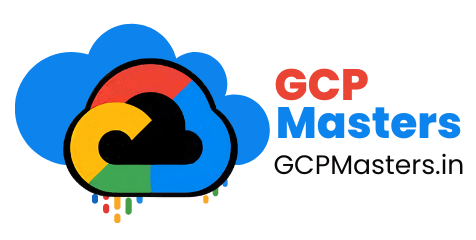Cloud Functions in GCP

Introduction to Cloud Functions in Google Cloud
Enter Cloud Functions—a powerful serverless computing service offered by Google Cloud Platform (GCP). Cloud Functions provide an event-driven, scalable, and stateless environment for running your code. They are designed to respond to events, such as changes in data, file uploads, or HTTP requests, allowing you to build robust, reactive applications with minimal effort.
Cloud Functions fit seamlessly into the GCP ecosystem. They integrate effortlessly with other GCP services like Cloud Storage, Pub/Sub, and Firestore, enabling you to craft sophisticated workflows and automate tasks across your cloud infrastructure.
What is Cloud Functions?
- Automatic Scaling
You don’t need to worry about scaling your application to handle sudden traffic spikes or usage drops. Cloud Functions automatically adjust to meet the demand, ensuring smooth performance without manual intervention. - Pay-As-You-Go Pricing
With Cloud Functions, you only pay for what you use. This includes the time your function runs and the resources it consumes. There’s no need to maintain idle servers or pay for unused capacity. - Simple Deployment
Deploying a Cloud Function is as easy as writing your code and uploading it to the platform. Google Cloud takes care of the rest, from setting up the environment to making your function available for use.

Understanding Cloud Functions
Cloud Functions are lightweight, event-driven pieces of code that run in a fully managed, serverless environment. They are designed to execute a specific task in response to an event—whether it’s an HTTP request, a message published to Pub/Sub, or a change in Cloud Storage. Here are some key points to understand:
- Event-Driven: Cloud Functions automatically trigger when an event occurs. This means your code runs only when needed, leading to efficient resource utilization.
- Stateless: Each function execution is independent. There is no inherent state maintained between function invocations, making it easier to scale and manage.
- Quick Deployment: With minimal setup, you can deploy code without having to manage underlying infrastructure. This allows developers to focus solely on writing the business logic.
Common Use Cases and Triggers
Cloud Functions are versatile and can be triggered by various types of events, including
- HTTP Triggers: Build lightweight APIs or webhooks that respond to HTTP requests.
- Pub/Sub Triggers: Process messages from a publish/subscribe system for real-time data processing.
- Cloud Storage Triggers: React to file changes, such as new file uploads, for tasks like image processing or data validation.
- Other GCP Services: Integrate with services like Firebase, Cloud Firestore, or Cloud Scheduler to automate workflows and backend processes.
How They Compare to Other Compute Options
Google Cloud Platform offers several compute options, each with its own strengths and trade-offs. Here’s how Cloud Functions stack up against other popular choices like App Engine and Compute Engine
Cloud Functions vs. App Engine
- Cloud Functions:
- Pros:
- Fine-grained scaling with pay-per-use pricing.
- No server management—fully event-driven.
- Ideal for microservices and lightweight functions.
- Cons:
- Limited execution time and resources.
- Not suitable for long-running processes.
- Pros:
- App Engine:
- Pros:
- Supports more complex applications with managed infrastructure.
- Offers flexible scaling options.
- Supports both standard and flexible environments.
- Cons:
- More configuration is required compared to Cloud Functions.
- May incur higher costs for small, event-driven tasks.
- Pros:
Cloud Functions vs. Compute Engine
- Cloud Functions:
- Pros:
- No need to provision or manage virtual machines.
- Cost-effective for sporadic, event-driven tasks.
- Simplified deployment process.
- Cons:
- Limited control over the runtime environment.
- Constrained by execution time and resource limits.
- Pros:
- Compute Engine:
- Pros:
- Full control over the operating system and environment.
- Suitable for resource-intensive or long-running processes.
- Customizable to specific needs with various machine types.
- Cons:
- Requires server management and scaling considerations.
- Can be more expensive if resources are not efficiently utilized.
- Pros:

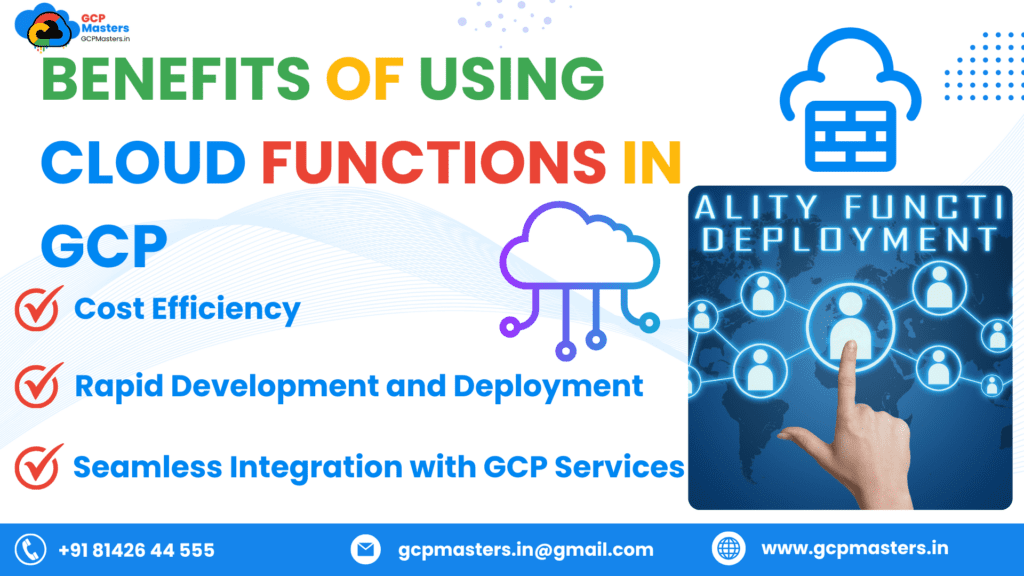
Benefits of Using Cloud Functions in GCP
- Automatic Scaling Based on Demand:
Cloud Functions are built to scale automatically. As the number of incoming events increases, GCP dynamically provisions additional resources to manage the load, ensuring that your application stays responsive even during traffic spikes. - No Need to Manage Underlying Infrastructure:
With Cloud Functions, there’s no requirement to set up or maintain servers. This means you can focus on writing and deploying code without worrying about server configurations, patching, or scaling complexities.
Cost Efficiency
- Pay-As-You-Go Pricing Model:
You only pay for the actual time your functions are running. This billing model ensures that you’re not spending money on idle resources, making Cloud Functions a cost-effective option for sporadic workloads. - Elimination of Idle Resource Costs:
Unlike traditional server setups, Cloud Functions do not incur costs when they are inactive. This efficiency helps optimize your budget by aligning expenses directly with usage.
Rapid Development and Deployment
- Fast Prototyping with Minimal Configuration:
Cloud Functions allow developers to quickly build and deploy small pieces of code without extensive setup. This agility supports rapid iteration and faster time-to-market for new features. - Easy Integration with CI/CD Pipelines:
The simplicity of deployment makes Cloud Functions a natural fit for continuous integration and deployment workflows, allowing teams to streamline development processes and automate testing and releases.
Seamless Integration with GCP Services
- Interoperability with GCP Ecosystem:
Cloud Functions are designed to work in harmony with a range of Google Cloud services. They can be triggered by:- Cloud Storage: Respond to file uploads, deletions, or changes.
- Pub/Sub: Process real-time messages and events.
- Firestore: React to database changes and maintain data consistency.
- Other Services: Integrate with Cloud Scheduler, Cloud Logging, and more to build sophisticated, event-driven architectures.

Getting Started with Cloud Functions
Before you dive into creating your first Cloud Function, make sure you have the following in place:
- GCP Account Setup and Required Permissions:
Ensure you have a Google Cloud Platform account and have either created a new project or selected an existing one. You should also have the necessary permissions (such as those provided by roles like Cloud Functions Developer or Cloud Build Editor) to create and manage Cloud Functions. - Basic Familiarity with a Programming Language:
While this guide avoids actual coding examples, a basic understanding of how programming languages like Node.js, Python, or Go work will help you grasp the concepts behind Cloud Functions.
Setting Up Your First Cloud Function Using the GCP Console or CLI
- Using the GCP Console
- Access the Cloud Console:
Log in to your Google Cloud Console and navigate to the Cloud Functions section. - Create a New Function:
Click on Create Function and provide a name for your function. Select a region and choose an appropriate trigger, such as an HTTP trigger if you want the function to be invoked by web requests. - Select a Runtime:
Choose the programming language runtime you are most comfortable with, even if you’re not writing code in this example. - Configure the Function:
Instead of focusing on the actual code, set up the configuration parameters like the function’s memory allocation, timeout duration, and environment variables if needed.
- Access the Cloud Console:
- Using the gcloud CLI
- Open Your Terminal:
Use the command-line interface to deploy your function. Although you won’t be writing or running actual code in this example, you’ll run a command that initiates the deployment process. - Initiate Deployment:
Execute a deployment command (without delving into code details) that specifies the function name, runtime environment, and trigger type (e.g., HTTP trigger). The CLI will handle the rest.
- Open Your Terminal:
Deployment and Testing
Deployment
- Deploying Your Function:
Once you’ve configured your function either via the Console or CLI, click on Deploy (or run the deployment command). The system will process your configuration, set up the environment, and deploy the function. - Monitoring the Deployment:
You can monitor the deployment progress via the console or the CLI output. Once deployed, an endpoint (for HTTP-triggered functions) or trigger identifier will be provided.
Testing Strategies
- Manual Testing:
- Access the Function:
For an HTTP-triggered function, simply open the provided endpoint in a web browser or use a tool like Postman to send a request. - Verify the Response:
Ensure the function responds as expected. Even without looking at code, you should see that the function is processing events correctly.
- Access the Function:
- Automated Testing:
- Integrate with CI/CD Pipelines:
You can incorporate Cloud Functions into your automated deployment pipelines. This allows for testing the function’s behavior within a broader application workflow. - Use Logging and Monitoring:
Leverage GCP’s built-in logging and monitoring tools to review the function’s performance and behavior. This helps ensure everything is working as expected without manually checking code execution.
- Integrate with CI/CD Pipelines:
Real-World Use Cases and Examples
- Instant File Handling:
Set up Cloud Functions to react immediately when files are uploaded. This can include tasks such as resizing images, converting file formats, or compressing documents on the fly. - Enhanced User Experience:
Real-time processing ensures that media files are optimized and ready for consumption as soon as they’re uploaded, improving load times and overall application performance.
Automation and Event-Driven Workflows
- Orchestrating Complex Processes:
Leverage Cloud Functions to build automated, event-driven workflows that respond instantly to system changes. For instance, a change in a database can trigger a function to update related records or notify other services. - Real-Time Notifications and Actions:
Cloud Functions can trigger automated notifications (e.g., emails, SMS, push notifications) based on specific events, ensuring that your system remains reactive and up-to-date without manual intervention.
Best Practices for Cloud Functions
Writing Efficient Code
- Keep Functions Lean and Focused:
Design each function to perform one specific task. Avoid bundling multiple responsibilities into a single function to ensure clarity, ease of maintenance, and optimal performance. - Manage Dependencies Effectively:
Only include necessary libraries and modules in your deployment package. Reducing unnecessary dependencies helps minimize the function’s size, leading to faster cold starts and better overall performance. - Optimize Resource Usage:
Select appropriate memory allocations and execution timeouts. Continuously monitor your function’s performance to fine-tune resource usage and improve efficiency.
Security Considerations
- Adopt the Principle of Least Privilege:
Grant each function only the permissions it needs to perform its task. Regularly review and adjust IAM roles to ensure minimal access and reduce security risks. - Protect Sensitive Data:
Avoid hardcoding sensitive information like API keys or credentials. Use environment variables or secret management services provided by GCP to securely manage sensitive data. - Stay Updated on Security Practices:
Regularly update your functions with the latest security patches and best practices. Monitor security advisories and ensure your code follows industry-standard security protocols.
Monitoring and Logging
- Leverage GCP’s Monitoring Tools:
Utilize tools like Cloud Logging and Cloud Monitoring to track your function’s performance, set up alerts, and gain insights into execution metrics. This helps you maintain an operational overview and quickly identify issues. - Implement Structured Logging:
Adopt structured logging practices to capture detailed and actionable log data. Clear logs facilitate efficient debugging and error tracking when issues arise. - Proactive Debugging and Error Tracking:
Set up alerting mechanisms for error rates and performance degradation. Regularly analyze logs to identify trends and potential issues before they affect production environments.

GCP Services Advanced Topics
Cloud Functions can serve as the glue that binds various GCP services into cohesive, event-driven architectures. Here are some detailed examples of how they can be integrated
- Pub/Sub:
Cloud Functions can subscribe to Pub/Sub topics, allowing you to process real-time messages. This is ideal for event-driven data pipelines, real-time analytics, or asynchronous task processing. For example, when a message is published to a topic, a Cloud Function can automatically process the data and store results in a database. - Cloud Storage:
Automatically trigger functions when files are uploaded, modified, or deleted in Cloud Storage. This integration can be used for scenarios such as image resizing, format conversion, metadata extraction, or automated data ingestion. - Firestore:
Use Cloud Functions to react to changes in Firestore. For instance, if a document is updated or created, a Cloud Function can validate the data, enforce business logic, or trigger notifications to other systems. - Other Services:
Cloud Functions can also integrate with services like Cloud Scheduler for cron-based tasks, BigQuery for data analytics, or Cloud Tasks to manage asynchronous processing. This interoperability makes it possible to build complex workflows that respond to events across your entire cloud infrastructure.
CI/CD for Cloud Functions
Automating the deployment of Cloud Functions can streamline your development process and improve reliability. Here are some strategies:
- Cloud Build Integration:
Leverage Cloud Build to automate the entire build and deployment process. When you push code changes to your repository, Cloud Build can automatically run tests, package your Cloud Function, and deploy it to your project. This ensures consistency and reduces manual intervention. - Source Control Integration:
Connect your repository (e.g., GitHub, GitLab) to your CI/CD pipeline. Automated triggers upon code merges or pull requests can initiate testing and deployment, ensuring that only validated code reaches production. - Automated Testing:
Incorporate automated tests in your CI/CD process. By running unit tests and integration tests before deployment, you can catch issues early and maintain the quality of your functions. - Rollback Strategies:
Implement versioning and canary deployments to minimize risks. If a new deployment introduces issues, you can quickly roll back to a previous stable version.
Versioning and Environment Management
Effectively managing versions and environments is critical for maintaining application stability and enabling smooth development workflows:
- Versioning:
- Multiple Versions:
Maintain multiple versions of your Cloud Functions so that you can roll back if a new deployment introduces issues. - Tagging and Labeling:
Use version tags and labels to clearly distinguish between different stages of deployment, such as development, staging, and production.
- Multiple Versions:
- Environment Management:
- Separate Environments:
Create distinct environments for development, testing, and production. This can be achieved by using different GCP projects or by configuring environment-specific variables. - Configuration Management:
Use environment variables or configuration files to manage settings across different environments. This allows you to change parameters without modifying the function’s core logic. - Infrastructure-as-Code (IaC):
Tools like Terraform can help manage your cloud resources consistently across multiple environments, ensuring that your infrastructure setup is reproducible and version-controlled.
- Separate Environments:
- Best Practices:
- Regularly update the documentation to track version changes and deployment configurations.
- Monitor the health and performance of each version to quickly identify and address issues.
- Automate environment provisioning and teardown where possible, reducing manual errors and improving consistency.
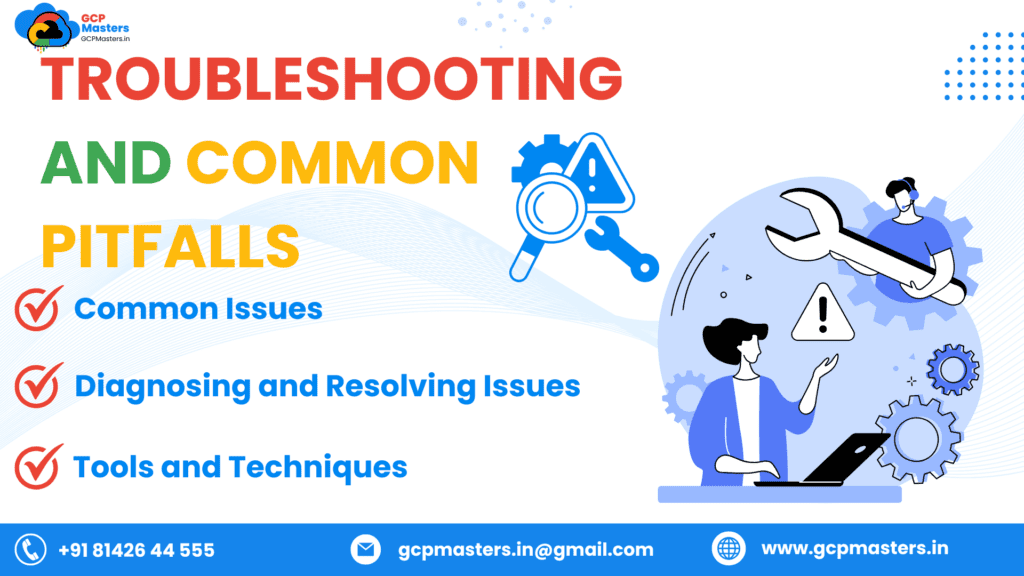
Troubleshooting and Common Pitfalls
- Cold Starts
Cloud Functions that haven’t been triggered recently might experience delays when activated. This “cold start” delay can affect performance, especially for latency-sensitive applications. - Dependency and Package Size
Including large or unnecessary dependencies can slow down deployments and increase cold start times. Keeping your function lean is essential. - Timeouts
Functions may time out if they exceed the configured execution duration. This could result from inefficient code, heavy processing, or delays in external API calls. - Memory Constraints
Under-allocating memory can cause functions to run slowly or fail, particularly when processing large datasets or performing intensive operations. - IAM and Permissions Issues
Misconfigured IAM roles can lead to functions failing when trying to access other GCP services, resulting in permission errors. - Environment Variable Misconfigurations
Missing or incorrect environment variables can cause unexpected behavior or failures, especially if the function relies on external configurations or APIs.
Diagnosing and Resolving Issues
- Monitoring Execution Metrics:
Use Cloud Monitoring to track performance metrics such as execution time, memory usage, and error rates. This can help identify when and why cold starts or timeouts occur. - Reviewing Logs:
Leverage Cloud Logging to capture and inspect detailed logs. Structured logs can help you pinpoint where errors occur, whether it’s due to dependency issues, memory limits, or permission errors. - Adjusting Configuration Settings:
Fine-tune memory allocation and timeout settings based on observed performance. For functions with large data processing needs, consider increasing memory limits, while adjusting timeout settings to ensure sufficient processing time. - Validating IAM Settings:
Regularly audit your IAM roles and permissions to ensure that functions have the appropriate access to the resources they need. Test these interactions to verify that the permissions are correctly configured. - Local Testing and Staging Environments:
Use local emulators and staging environments to test your functions before deploying to production. This helps catch configuration and performance issues early.
Tools and Techniques
- Cloud Logging:
Utilize Cloud Logging to gather detailed logs. Structured logging improves the ability to filter and diagnose specific error messages and operational issues. - Cloud Monitoring:
Set up dashboards and alerts to continuously monitor your function’s performance, including metrics like latency, error rates, and resource usage. - Error Reporting:
Enable GCP’s error reporting tools to automatically capture, categorize, and alert you about errors. This facilitates quick diagnosis of recurring issues. - Stackdriver Debugger:
Use the Stackdriver Debugger for real-time insights into your function’s execution without needing to stop the function. This tool helps in understanding the state of your function during runtime. - Third-Party APM Tools:
Consider integrating third-party Application Performance Monitoring (APM) solutions for advanced tracing and diagnostics, providing deeper insights into your serverless applications.

Conclusion
Cloud Functions in GCP offer a streamlined, cost-effective, and scalable approach to building modern, event-driven applications. By abstracting away the complexities of server management, they empower developers to focus on core functionality—whether it’s creating lightweight APIs, automating data processing tasks, or orchestrating real-time workflows.
Embracing serverless computing means faster development cycles, seamless scaling to meet demand, and reduced operational overhead. As the ecosystem continues to evolve, the opportunities for innovation with Cloud Functions will only expand.
Now is the perfect time to explore and experiment with Cloud Functions. Start building your serverless applications today and unlock a new level of agility and efficiency in your cloud projects!
Frequently Asked Questions
GCP Masters is the top choice for learning Google Cloud Platform. With expert instructors and practical training, it provides everything you need to master GCP and excel in your cloud computing career.
Google Cloud Functions are a serverless compute service in Google Cloud Platform (GCP) that allows developers to run event-driven code without managing servers.
Cloud Functions are triggered by events from various GCP services, HTTP requests, or third-party sources. They automatically scale based on demand and are billed only for the compute time used.
GCP Cloud Functions support several languages, including Node.js, Python, Go, Java, and .NET. Developers can choose the runtime that best suits their needs.
To create a Cloud Function, navigate to the Cloud Functions section in the GCP Console, select “Create Function,” and follow the prompts to configure the function, write your code, and deploy it.
Cloud Functions can be used for a variety of tasks, such as data processing, handling webhooks, building APIs, automating workflows, and processing real-time data from IoT devices.
Cloud Functions are billed based on the number of invocations, the duration of execution, and the memory allocated to the function. Billing is on a pay-as-you-go basis.
Limitations include cold start latency, execution time limits (up to 9 minutes), and constraints on memory and CPU resources.
You can deploy a Cloud Function using the gcloud command-line tool by running gcloud functions deploy FUNCTION_NAME –runtime RUNTIME –trigger-http –allow-unauthenticated.
GCP provides Stackdriver Logging and Monitoring tools to monitor the performance, invocations, and errors of your Cloud Functions.
Yes, Cloud Functions can easily integrate with other GCP services like Cloud Pub/Sub, Cloud Storage, BigQuery, and Firebase.
A cold start occurs when a Cloud Function is invoked after being idle for some time, resulting in a delay as the environment initializes. This can impact latency-sensitive applications.
Security can be managed using IAM roles, service accounts, and VPC Service Controls. Additionally, you can use authentication mechanisms like OAuth 2.0 to secure HTTP-triggered functions.
The maximum execution time for a Cloud Function is 9 minutes. Functions that exceed this limit will be terminated.
Implement try-catch blocks in your code, and use GCP’s error reporting tools to track and manage errors. You can also set up automatic retries for transient errors.
Yes, Cloud Functions can be deployed in multiple regions around the world, allowing you to run your code closer to your users for lower latency.
Dependencies can be managed by including them in a package.json file for Node.js, or equivalent dependency management files for other languages. GCP will install these dependencies when deploying the function.
Both are serverless compute services, but they differ in terms of supported languages, integration with their respective cloud services, pricing models, and performance characteristics.
You can use the Functions Framework to emulate Cloud Functions on your local machine, allowing you to develop and test your functions before deploying them to GCP.
You can configure a Cloud Function to be triggered by HTTP requests during its creation. Once deployed, the function will be accessible via a provided URL.
Yes, Cloud Functions are ideal for building microservices due to their scalability, ease of deployment, and event-driven nature, allowing you to create lightweight, independent services.